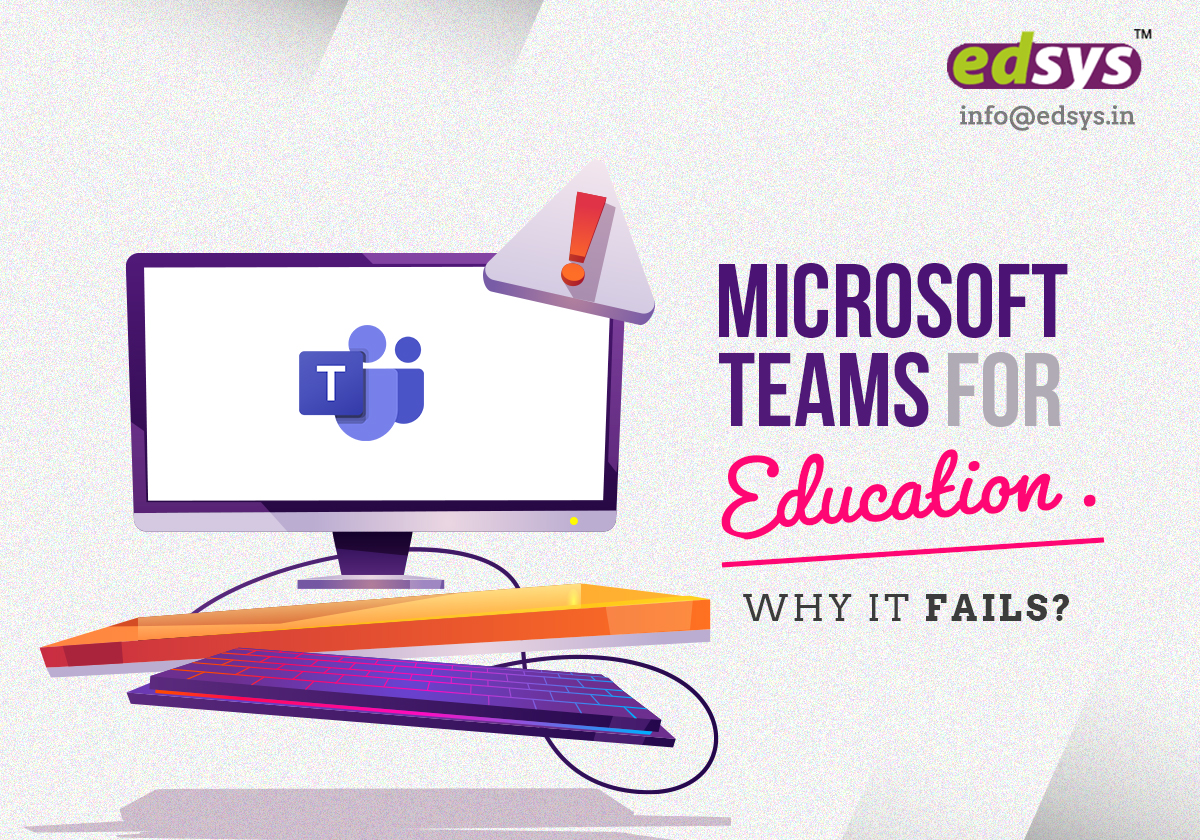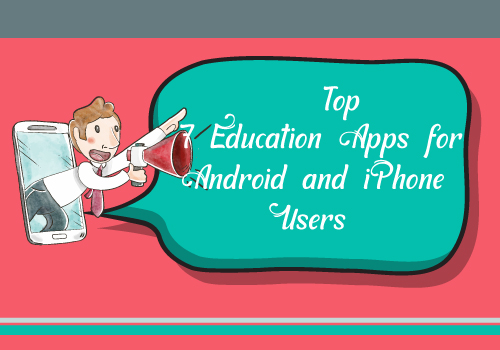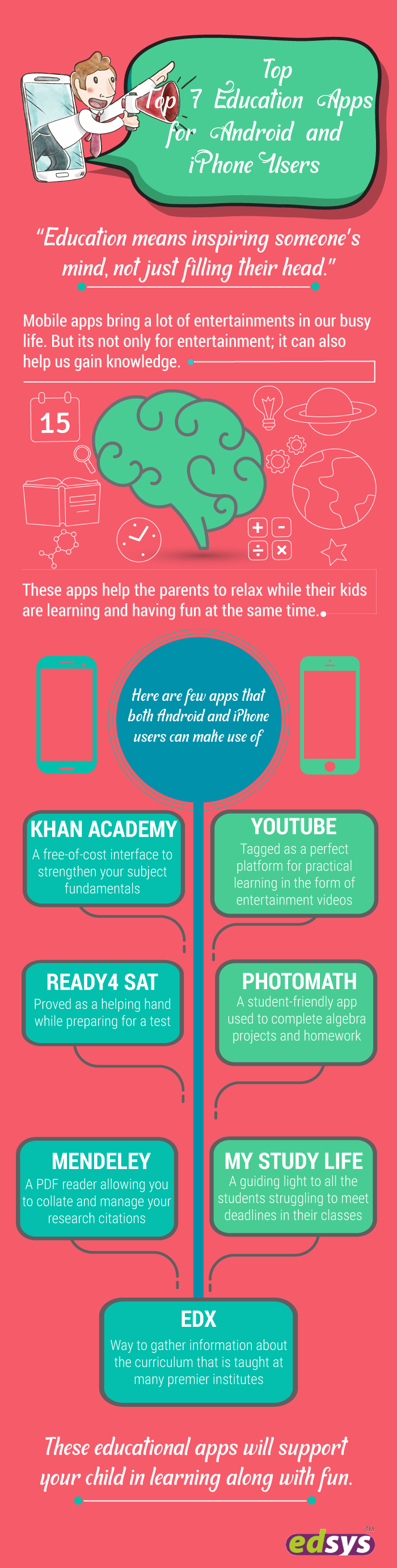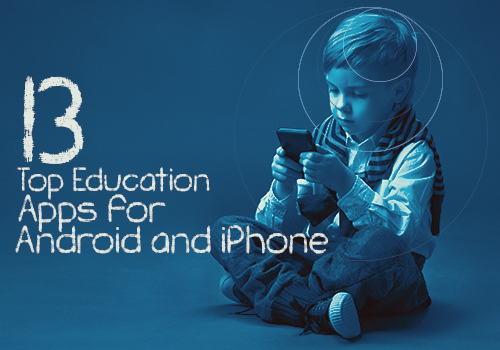Educational apps have made a phenomenal change in the way we manage classrooms and schools, and in the way we learn. The best part about these apps is the availability of information at our fingertips in different forms. Many of these educational apps have served as a one-stop learning solution where many things in terms of academic aspects can be achieved at the same place, rather than having to go for different sources.
Get More FREE Educational Apps (Check it Now)
There are plenty of educational apps available these days that serve different purposes. You can use them to study, to stay organized, to be productive and what not.
Many of the educational apps can be accessed absolutely free of cost. There are also some apps of which the basic version is available for free, but would require subscription plans and in-app purchase options to use advanced featured. Also, there are fully paid apps that can be downloaded only by paying a certain amount of money.
Best Free Educational Apps for Students
The following list consists of some of the best 12 educational apps for students that are available for free. You can check them out here.
1. Duolingo
Yes, the popular language learning app is available for free. Duolingo offers over 95 different courses in 23 languages that include English, Turkish, Spanish, Russian, Latin and much more.
The learning process in Duolingo is mostly game based that makes language learning enjoyable and fun. The visual elements of the flashcard-like game in the app give you a better understanding of the words. It also helps you to build your vocabulary and improve your speaking skills.

You can also attempt tests to analyse your proficiency in the language you are learning. The app monitors your learning progress and performance, giving you an idea of what part of your learning needs more attention.
Duolingo app helps you to master all aspects of language learning, be it reading, writing or speaking. It is available for download in
Google Play Store:- (https://play.google.com/store/apps/details?id=com.duolingo&hl=en_IN&gl=US)
App Store:- (https://apps.apple.com/us/app/duolingo-language-lessons/id570060128).
Check Also: 27 Best Free Educational Apps for Kids
2. SoloLearn
Technology has brought the world closer by helping them stay connected and it will continue to happen in the future as well. Therefore, knowledge in coding is expected to be an essential requirement in the days to come.
Many educational institutions have already introduced the subject to their students from a young age. There are educational apps for that extra support or to help the students to advance to the next level of learning to code, and SoloLearn app is one of the best choices.

SoloLearn app comes with over 25 programming courses and a library with plenty of free code learning content under different topics for learners with any knowledge level, from beginners to experts. The app also keeps posting new content on a daily basis.
The app also comes with a community of over 40 million coding students, where they hold discussions based on various topics, solve problems and create new content to practice coding.
The app is available for download in both
Google Play Store:- (https://play.google.com/store/apps/details?id=com.sololearn&hl=en_IN&gl=US)
App Store:- (https://apps.apple.com/us/app/sololearn-learn-to-code-apps/id1210079064).
3. Khan Academy
Khan Academy is another popular educational app that is available for free. The online learning platform is perfect for students as well as adults who are looking to improve their knowledge.
Khan Academy app offers over 4000 courses in different subjects, including Maths, Science and Humanities, all based on NCERT or CBSE syllabus. The app also comes with a free, personalised learning library.

Khan App features videos, interactive exercises and articles on different subjects that allow in-depth learning. It also has a personalised dashboard for each learner where they can view their learning progress.
Khan Academy app is available for download in both
Google Play Store:- (https://play.google.com/store/apps/details?id=org.khanacademy.android&hl=en_IN&gl=US)
App Store:- (https://apps.apple.com/us/app/khan-academy/id469863705).
Check Also: 25 Must-Have Educational Apps for Students in 2023
4. TED
TED, the popular platform known for TED talks by experts from all walks of life gives you access to all of its content for free. The app features over 3000 TED Talk videos based on different topics, all presented by renowned musicians, tech geniuses, business giants and others who have proven their worth in their respective fields.
In the app, you can browse through the TED Talks library to access the video of your choice. The videos come with subtitles in over 100 languages. You can also listen to podcasts in the app.
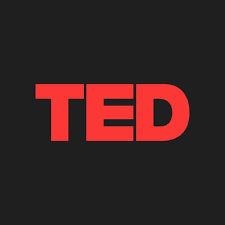
If you have no idea as to which video to choose, you can use the” surprise me” feature for video suggestions. TED app also has bookmark feature to bookmark your favourite videos.
TED app is a great source if you are looking to fulfil your curiosity or if you want to improve your knowledge.
The app is available for download in both
Google Play Store:- (https://play.google.com/store/apps/details?id=com.ted.android&hl=en_IN&gl=US)
Play Store:- (https://apps.apple.com/us/app/ted/id376183339)
5. Lumosity
Lumosity is a well-known brain training app that you can access for free. The app helps you to achieve the goal of enhancing your skills, in terms of memory, critical thinking, problem solving and flexibility through games.
You can start with a free 10-minute FIT test to set your baseline scores, and to see where you stand compared to your peers. The app also features over 40 activities that challenge your memory, logic, language skills and much more. You can also go for personalised challenges based on your preferences and training habits.

Lumosity app also provides you with training insights which helps you to understand your strengths and weaknesses as you progress. Your gameplay analysis provided by the app helps you to better identify your cognitive patterns.
Lumosity app is available for download in both
Google Play Store:- (https://play.google.com/store/apps/details?id=com.lumoslabs.lumosity&hl=en_IN&gl=US)
Play Store:- (https://apps.apple.com/us/app/lumosity-brain-training/id577232024).
6. Photomath
Photomath app can be a saviour when you struggle with your math problems. Did you know that the app is available for free?
The app comes handy when it comes to solving any Math related problems, from simple ones of which you need to check the answers to difficult problems you are having a hard time solving.

All you have to do is to click a picture of an equation or scan it and upload it in the app. In return, you will get the step by step solution to it so that you get an idea of what needs to be done or where you went wrong.
Photomath app is available for download in both
Google Play Store:- (https://play.google.com/store/apps/details?id=com.microblink.photomath&hl=en_IN&gl=US)
App Store:- (https://apps.apple.com/us/app/photomath/id919087726)
Get More FREE Educational Apps (Check it Now)
7. Merriam-Webster Dictionary
Merriam-Webster dictionary, the popular American dictionary, is available in its app form and is absolutely free. Finding a right word or figuring out its meaning, it is a great accompaniment when you are learning English language. It is one of the most commonly used dictionaries around the world and is often used for reference, learning and building your vocabulary.
The app also features word games and quizzes that help you to learn new words and test your vocabulary. The word of the day feature in the app is also a great way to learn new words in the app.

Apart from the meaning of a particular word, you can also find synonyms, antonyms and example sentences that help you to understand how that word is used in a sentence. Another feature is the audio pronunciations by native English speakers so that you learn to accurately pronounce it.
Merriam-Webster dictionary app is available for download in both
Google Play Store:- (https://play.google.com/store/apps/details?id=com.merriamwebster&hl=en&gl=US)
App Store:- (https://apps.apple.com/us/app/merriam-webster-dictionary/id399452287).
8. Grammarly
Grammarly is another popular app that helps you in language learning. It can be termed as a writing assistant that helps to correct and edit your grammar, spelling and punctuation as you type.
Grammarly can be considered a proof read app that helps you to identify errors in your writing by checking it for issues. It also notifies you about the errors and guides you about what should be written instead.

The app also comes with advanced features, such as synonyms, that help you to improve your vocabulary, spelling and writing skills.
Grammarly app is available for download in
Google Play Store:- (https://play.google.com/store/apps/details?id=com.grammarly.android.keyboard&hl=en_IN&gl=US)
Play Store:- (https://apps.apple.com/us/app/grammarly-keyboard-editor/id1158877342).
9. Timetable
Timetable app helps students to easily manage their school/university life. You can enter all your academic schedules in the app and get reminded so that you would not miss out on them.
Apart from class timings, you can also enter schedule details for home works, exams, tests and assignments, as in the timings, due date, name of teacher, etc. The app notifies you when about the schedules on time, and also reminds you to study. Another feature is that the app mutes your phone automatically during your study time.

The schedules are organised in the app as a table or grid. You can also search for a particular task in the app.
Timetable app is available for download in the
Google Play Store:- (https://play.google.com/store/apps/details?id=com.gabrielittner.timetable&hl=en_IN&gl=US).
Get More FREE Educational Apps (Check it Now)
10. Daylio
Daylio is not exactly an academic related app. It is rather a mood tracker app that helps you to keep track of your mental health.
Daylio app acts as a private journal where you can note down anything about yourself. You can customise the app based on your personal needs.

It helps you to analyse your habits, keep track of your emotional needs and helps you to realise the factors that affect your mood both positively and negatively.
Daylio app is available for free in
Google Play Store:- (https://play.google.com/store/apps/details?id=net.daylio&hl=en_IN&gl=US)
Play Store:- (https://apps.apple.com/us/app/daylio-journal/id1194023242).
11. LiveCarta
Livecarta app is a digital library with all books and learning materials in it available for free. You can read the books in offline mode as well.
You can use your LiveCarta account to sync all the reading resources across different devices you use. You can also read the books, add highlights and notes and sync the changes made across the devices.

The app also comes with features where you can search for keywords within the book or a specific chapter. The read aloud feature allows you to listen to the stories anytime, anywhere. You can also customise the read aloud feature, in terms of voice, speed and pitch.
LiveCarta app is available for download in
Google Play Store:- (https://play.google.com/store/apps/details?id=com.teqspring.apps.livecarta&hl=en_IN&gl=US)
App Store:- (https://apps.apple.com/us/app/livecarta/id1505717341).
12. Study Tips
Study Tips is the app you need if you are looking for study hacks. The app gives you tips to study and also to remember more information in less time.
Study Tips app consists of a list of tips and tricks to learn that will help you achieve the different academics related goals. The app helps students to better manage their time and be productive, and also to develop good study habits.

The different tips provided by Study Tips app include those for studying effectively, maintaining the environment for learning, remembering information within a quick span of time, preparing for tests and exams, and so on.
Study Tips app is available for download in
Google Play Store:- (https://play.google.com/store/apps/details?id=studio.love.sweet.studytips&hl=en_IN&gl=US).
Apart from the above mentioned apps, there are many more educational apps that are available for free. These apps help students be more responsible and committed towards their academic goals. Also, they get to organise and maintain their school/college life, and also to be productive without losing focus.
Most of these apps come with different elements, such as gamification and colourful, eye-catching interface that make it appealing to users. It interests them as the elements make the app more fun. As we mentioned earlier, the different apps serve different purposes. You can look for the best, free-to-use educational app that suits you and helps you to achieve all your academic goals.