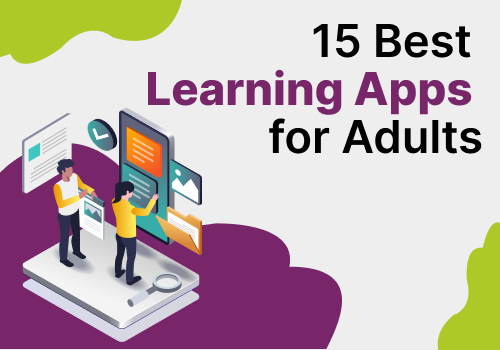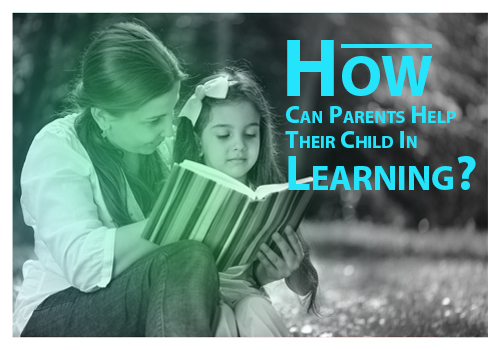You are never too old to keep learning.
If you thought learning comes with an age limit, it is time you change your mind. There are many examples of people in this world who have pursued learning at later stages of their lives, for their passion for it. One example is Karthyayani Amma – a nonagenarian from the Indian state of Kerala, who passed the literacy examination with flying colours at the age of 96. She had to stop her education due to responsibilities in life; but, ever since she got the opportunity to continue her education in her nineties, Karthyayani Amma has remained unstoppable.
Get More FREE Parents Apps (Check it Now)
There are many such people who exist among us and are still looking for an opportunity. Sometimes it is the responsibilities in life and sometimes it is the physical and intellectual disabilities that make learning a far-fetched dream for many. However, with technology being an integral part of the field of education today, there are plenty of options for you to continue learning without actually having to wait until you are free of all your responsibilities.
Today, there are many apps – learning apps in general as well as learning apps for adults that help you to learn the subjects of your interest at your own pace, anytime and anywhere. Even if it is just about expanding your knowledge, upgrading your skills or earning an actual degree, it is all possible with the help of learning apps.
Best Learning Apps for Adults
Here is a list of the best 15 learning apps available for adults.
1. Duolingo
Whatever the purpose – be it your love for learning or upgrading your skills for the sake of your job, if you want to learn a new language, Duolingo is your go-to app. The app comes in a gamified format with tons of exercises and lessons that help you develop your reading, writing, speaking and listening skills in the language of your choice. At present, Duolingo teaches 41 different languages, out of which 38 are for English speakers.

Duolingo is available for download on
Google Play Store:- (https://play.google.com/store/apps/details?id=com.duolingo&hl=en_IN&gl=US)
App Store:- (https://apps.apple.com/us/app/duolingo-language-lessons/id570060128).
24 Best Parental Control Apps For Android and iPhone
2. 2048
If you are in for brushing up your math skills and having fun at the same time, 2048 is the app for you. It is a math-based puzzle game app for adults that makes you put your math as well as logical skills to use. Your goal in the game is to join the given numbers to get the 2048 tile. You can move the tiles using the arrow keys and when two tiles of the same number touch, they combine into one.

You need to continue until you get two tiles with 1024 next to each other and they merge to form the 2048 tile.
2048 app is available for download on
Google Play Store:- (https://play.google.com/store/apps/details?id=com.androbaby.game2048&hl=en_IN&gl=US)
App Store:- (https://apps.apple.com/us/app/2048/id840919914).
3. Coursera
Remember the learning programme you never got to pursue because your dream university was far away from your home country and flying there seemed to be an expensive dream? Well, now it is possible through Coursera – the MOOC (Massive Open Online Courses) platform that gives you an opportunity to pursue the courses of your choice from top universities online and earn a valid degree, diploma or professional certificate.

In 2021, Coursera has been offering over 4000 courses by 150 universities, including top educators like Yale University, University of London and Stanford University and more, and tech giants, like Google, Meta and IBM.
Coursera app is available for download on
Google Play Store:- (https://play.google.com/store/apps/details?id=org.coursera.android&hl=en_IN&gl=US)
App Store:- (https://apps.apple.com/us/app/coursera-learn-new-skills/id736535961).
4. Braille Tutor
Sighted or visually impaired, take your first step towards learning Unified English Braille (UEB) through Braille Tutor app. The app comes with plenty of interactive lessons that allow you to practice and learn Braille. The free version of the app offers exercises to practice writing and contractions – of, the, and, for, and with. You can also go for an in-app purchase worth $1.99 for advanced lessons that teach you shortforms, word signs, group signs and much more.
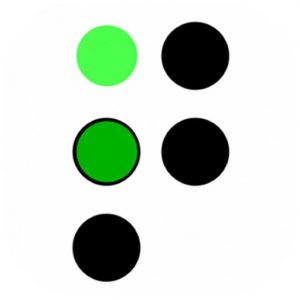
Braille Tutor app is available for download in the
Apple Store:- (https://apps.apple.com/us/app/braille-tutor/id878463116).
5. Wikipedia
How can we leave out the most popular app that brings a plethora of information at your fingertips? Yes, you know the website and it has an app version for mobile devices as well. Be it any topic – history, math, science, entertainment and much more, Wikipedia helps you expand your knowledge in the blink of an eye.

Many of the information in the app are accompanied by images that give you a better idea of the information you are reading.
You can find Wikipedia app in
Google Play Store:- (https://play.google.com/store/apps/details?id=org.wikipedia&hl=en_IN&gl=US)
App Store (https://apps.apple.com/us/app/wikipedia/id324715238).
6. Codeacademy Go
Coding is one of the most in-demand skills of today, with basic coding skills being one of the requirements for many jobs, especially in the IT field. There are even reports suggesting that coding would become a must-have skill in the near future. So, if you are planning to learn to code or to upgrade your coding skills, Codeacademy Go is one app you can rely on. It is a great code learning app for beginners and comes with lessons based on different topics related to coding.
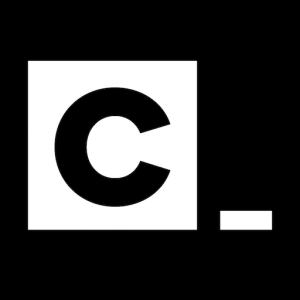
You can attempt the quiz at the end of each lesson to review what you have learned. You get to learn web development and different coding languages, such as HTML, CSS, Python, Javascript, SQL and much more, in the app.
Codeacademy Go app is available for download on
Google Play Store:- (https://play.google.com/store/apps/details?id=com.ryzac.codecademygo&hl=en_IN&gl=US)
App Store (https://apps.apple.com/in/app/codecademy-go/id1376029326).
7. NASA
If astronomy is your thing, there is no better app than NASA to fill you in with all space-related information. Learn about the different space expeditions, upcoming missions and the latest space news in the app. The app also has a huge collection of images and videos, and other content, such as news, features, etc.
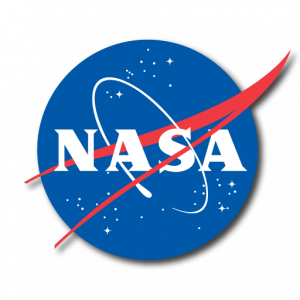
You can also access new content on a daily basis that would help you keep yourself updated about what is happening in the field of astronomy.
NASA app is available for download on
Google Play Store:- (https://play.google.com/store/apps/details?id=gov.nasa&hl=en_IN&gl=US)
App Store :- (https://apps.apple.com/us/app/nasa/id334325516).
8. Highrise – Virtual Metaverse
Learning does not have to be strictly academic. It also includes the development of your social skills. Highrise is a social networking app where you get to create your own avatars, interact with other users through private or group chat, attend virtual parties, build your own virtual world, and much more.

The app also has many fun activities that you can join and meet new people in the metaverse.
Highrise is available for download on
Google Play Store (https://play.google.com/store/apps/details?id=com.pz.life.android&hl=en_IN&gl=US)
App Store (https://apps.apple.com/us/app/highrise-metaverse-life-app/id924589795).
9. AmazingTalker
There are plenty of apps that teach you the English language from scratch. But what about an app that helps you achieve your language learning goals by allowing you to choose your own tutor and providing lessons tailor-made for you? And the best part is you can do this anytime, anywhere at your own pace. Sounds cool, right? That is exactly what AmazingTalker app does.

The app helps you better your communication skills through video teaching, quizzes and articles.
AmazingTalker app is available for download on
Google Play Store (https://play.google.com/store/apps/details?id=com.amazingtalker&hl=en_IN&gl=US)
App Store (https://apps.apple.com/us/app/amazingtalker/id1503450866).
10. Proloquo2Go
There are plenty of learning apps that are sometimes aimed at a general crowd or that are aimed at a specific group of people. Proloquo2Go app belongs to the second category. It is an Augmentative and Alternative Communication (AAC) app that gives people with speech difficulties a voice. This app is suitable for anyone with speech impediments due to conditions, such as autism, Down syndrome, Cerebral Palsy, etc.

They learn to communicate by conveying their needs and messages through the app. Proloquo2Go app is flexible and customizable and comes with different voices and accents to choose from.
Proloquo2Go app is available for download on
App Store:- (https://apps.apple.com/us/app/proloquo2go-aac/id308368164).
11. TED
TED is not your regular “learn your fundamental concepts” kind of app. Instead, you learn from the experiences of different personalities across different industries from around the world. The app features plenty of short talks by known figures in their respective fields. As they take you through their life and career journey, it will definitely send a spark of a new idea or a new knowledge in your mind.
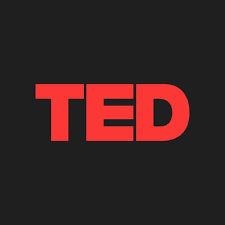
TED talks are usually comprehensible despite the topic each of them is about. You also get to download your favourite videos for offline viewing as well.
TED app is available for download on
Google Play Store:- (https://play.google.com/store/apps/details?id=com.ted.android&hl=en_IN&gl=US)
App Store:- (https://apps.apple.com/us/app/ted/id376183339).
12. Blinkist
If you fall in the category of adults who cannot afford to spend hours reading a book, Blinkist app is your saviour. Blinkist app features a huge collection of summaries of many non-fiction books across 27 categories as well as podcasts. You also have options to listen to audio versions of the books.

You can also enjoy reading your favourite books in offline mode in the app.
Blinkist app is available for download on
Google Play Store:- (https://play.google.com/store/apps/details?id=com.blinkslabs.blinkist.android&hl=en_IN&gl=US)
App Store:- (https://apps.apple.com/us/app/blinkist-big-ideas-in-15-min/id568839295).
12. Khan Academy
If you plan to restart from where you left off or if you want to review the fundamental concepts that were long learned and forgotten, Khan Academy is your go-to app. The app offers free online courses, lessons and practice sessions across different subjects, including math, art, physics, chemistry and much more. 
The lessons are in the form of short videos that you can access for free.
Khan Academy app is available for download on
Google Play Store:- (https://play.google.com/store/apps/details?id=org.khanacademy.android&hl=en_IN&gl=US)
App Store:- (https://apps.apple.com/us/app/khan-academy/id469863705).
14. Udemy
Another MOOC like Coursera, Udemy offers plenty of courses across different subjects. The only difference is that the app does not provide you with any degrees or certifications other than the certificate of completion of a course. More than academic learning, the app helps you upgrade your professional skills. Anyone can upload a course from anywhere and you can choose to learn any of those courses after purchasing them. You also get to view your learning progress in the progress bar of the app.
You can download Udemy app from
Google Play Store:- (https://play.google.com/store/apps/details?id=com.udemy.android&hl=en_IN&gl=US)
App Store:- (https://play.google.com/store/apps/details?id=com.udemy.android&hl=en_IN&gl=US).
15. SoloLearn
Gamification and coding lessons combined make the learning process fun, and that is exactly what SoloLearn app does. The app features lessons that teach you how to code. Along with that, there are also coding challenges where you can compete with your peers and earn XP.

You also have the option to share the code you created with other members of the community and receive their feedback. There is also a leaderboard that lists the top coders using the app.
SoloLearn app is available for download on
Google Play Store:- (https://play.google.com/store/apps/details?id=com.sololearn&hl=en_IN&gl=US)
App Store:- (https://apps.apple.com/us/app/sololearn-learn-to-code-apps/id1210079064).
There are plenty of learning apps that are already available in the market and those that are awaiting release. But it is a fact that the majority of these learning apps are meant for young students and not specifically adults. Yes, some of these apps, like the ones listed above, are suitable for adults as well. But there is still a need for more learning apps meant exclusively for adults as well, that would help them learn a specific concept or a specific skill of their choice instead of making compromises.
How Much Does it Cost to Develop an App
If there is an app with great content capable enough to pique the interest of adults, we would not hesitate to purchase it. Obviously, many of us adults spend a lot on gaming apps. So why not on educational apps, which give us an opportunity to learn something new or enhance our skills? It is time education providers and educational app makers give it serious thought because times have changed and adults love to learn too.