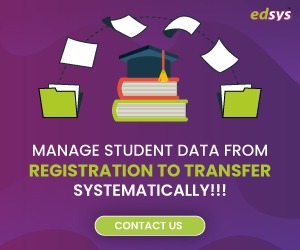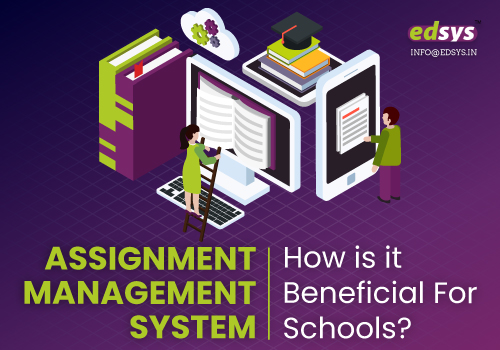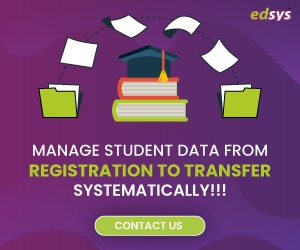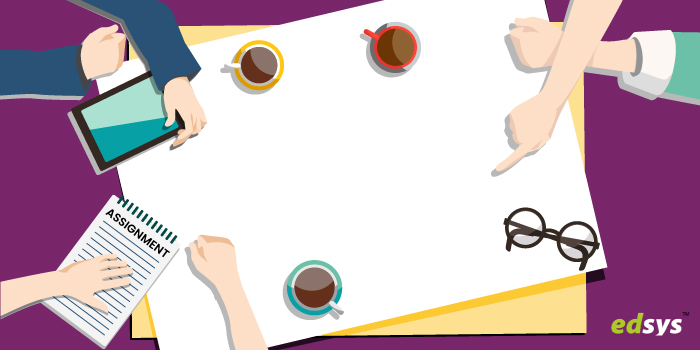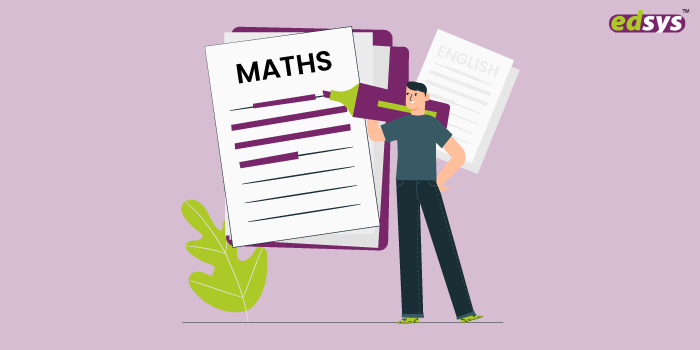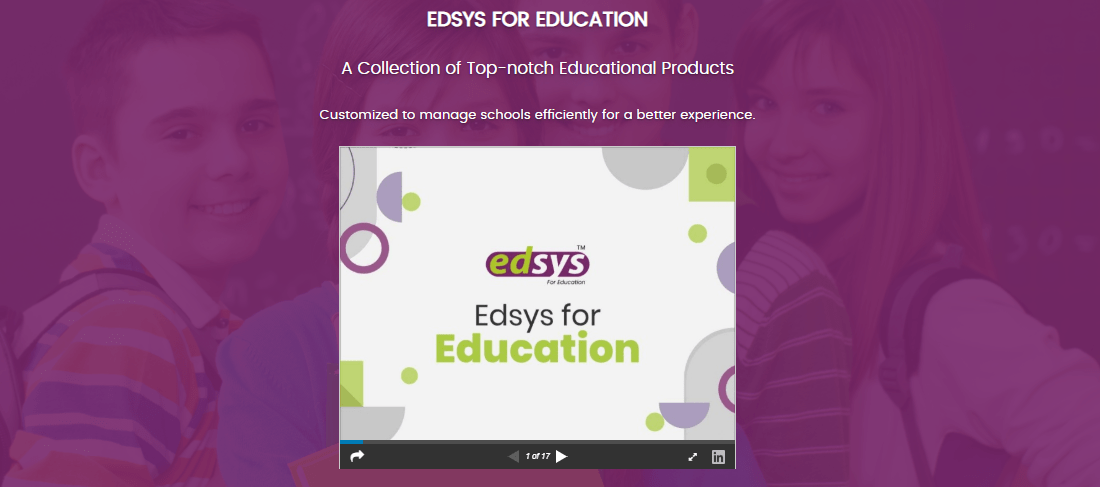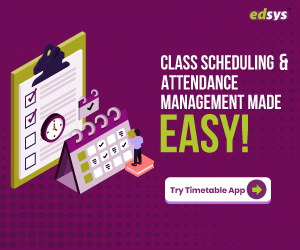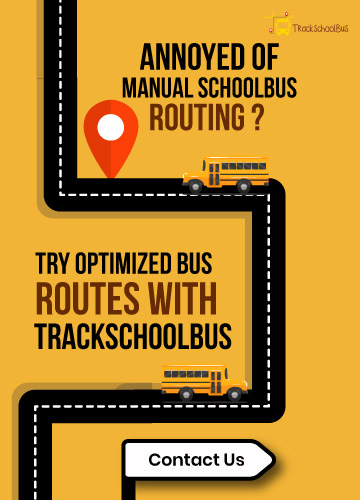Every teacher is different in terms of their ways, styles, and methods in teaching. The best teaching methods are those designed considering the interests of students and the subjects taught. Methods in teaching can be teacher-centered, learner-centered, content-focused, and interactive or participative.
Get More FREE Teachers Apps (Check it Now)
Each teaching technique has its pros and pitfalls. To make the whole process effective, teachers usually combine two or more of these teaching methods. Here, let us have a look at some of the most widely accepted and followed methods in teaching throughout the nation
This is the most commonly followed methods in teaching in various educational institutions throughout the country.
It is considered as the most ideal method for a teacher to address large classrooms. Lecture refers to an oral presentation of lessons to a group of students.
This is one of the best interactive methods in teaching in which both teachers and students in the classroom exchange ideas on the topic of discussion.
When used effectively, this strategy can help students to develop their thinking, learning, understanding and problem-solving skills. A good teacher can create a positive class environment where students can freely discuss their ideas.
One of the most commonly used methods in teaching. In this, instead of just a passive way of lecturing, teachers can encourage the students to ask questions in return.
This in fact helps teachers to understand the areas that the students find it difficult to comprehend and to explain things better. This helps the classes to be more engaging and interesting.
Instead of just giving an oral presentation of the lesson once, the teacher repeats the important points once they cover a subject unit before passing on to the next.
This helps the students to recollect what was taught in the previous unit before going to the next. Repeating points would register the content easily on students’ minds. Some teachers also ask the students to repeat the points he/she just covered.
In these methods in teaching, teachers split the whole class into small groups and give them a topic of discussion so that the students can come up with ideas on the subject or solutions to a problem within a short period of time. This method helps to stimulate discussion and to get student feedback.
Instead of just giving an oral explanation of a subject, in these methods in teaching. the teacher produces enough materials or proofs to make things clear. For example, if a teacher wants to explain the functioning of a handy device, he/she can bring it to the classroom to explain it better and easily.
In another context, it can be a demo of a step-by-step process that helps students to easily connect it to theory.
In this method, the teacher gives a power point presentation in the classroom. The slides include diagrams, charts, images or algorithms to make the session exciting and engaging. Teachers can use projectors connected from computers to address larger number of students.
These methods in teaching are designed to get proper response or feedback from the students after the completion of a lesson. They will be asked to prepare reports based on what was taught in class. This gives the teachers an idea of what the students have understood.
This method of teaching helps to explore the range of views on a subject. Students will be split into groups and then, they can debate on the subject provided to them. In most cases, the subjects given to groups will be contrasting so that they can argue with sharp points. This friendly debate is meant to develop critical thinking.
Once they cover a subject, teachers can conduct a quiz containing questions related to what was taught.
The students can be divided into quiz groups to make the whole idea interesting or sometimes, one or two students can represent a group. These methods of teaching are meant to evaluate student understanding and to improvise the instructional methods.
This is an easy way for teachers to teach subjects like mathematics, that students usually find hard to comprehend. This, in fact, helps to develop their problem-solving skills and creative thinking. The puzzle levels depend on the student groups.
For example, teachers can use simple word puzzles to improve vocabulary skills of elementary students. Teaching with puzzles helps to improve the parallel, vertical, lateral and confrontational thinking skills of students
Examples: Some students find it difficult to understand the lessons when it comes to studying theory alone. However, when teachers explain the facts with examples, it helps students to understand the lesson better. Sometimes, teachers even come up with real life examples which make learning easy and effective. With examples, students find it easy to relate to the theory.
In these methods in teaching, students will be asked to do textbook assignments once the teachers complete a unit. These assignments improve students’ understanding of the lessons taught.
Also, the application level of assignments will further enhance their learning. Some of the assignments would demand more research and this in turn, helps the students to develop their self learning skills.
In this method, teachers ask the students to create a summary of what is taught in every class. Students can recollect the points taught and keep a write-up for future reference.
They can keep all the notes together and use them to revise during exams. The write-ups contain all important points that were taught in class. This makes it easy for students to refer from compared to textbooks.
This is one of the effective methods in teaching. Textbook lessons are always a brief content of many vast subjects. Therefore, teachers can encourage students to go for a library research of the subject taught.
Most schools contain big libraries with a vast collection of books. Referring to library books enhances students’ research skills and deepens their understanding of the subject.
This is one of the best ways to teach subjects like vocabulary or mathematics. This is an inexpensive and portable tool that makes learning easier for students.
This memory-aid tool has a different application for higher classes. They prepare a problem, question, or sight word on one side and the answer prompt on the other side.
Students of all age group loves this method in teaching. An organized trip to a place which has a significant relation with the subjects taught makes learning more interesting.
It also helps to improve student-student and student-teacher interactions. It is an opportunity for students to observe, ask questions and have an out of the regular classroom experience.
It is one of the best teaching tools that can be used to easily convey the subject to the student. Instead of giving them a lot of written information, this visual learning tool lets teachers to easily teach a vast subject with a single infographic.
It is a fact that humans can easily process an image much faster than texts and that makes learning with infographics really effective.
Project-based learning lets students to understand and to remember a subject for a longer period than just reading the textbook content.
Spending on the subject for an extended period of time lets them to go deeper into different areas. Working on a project improves their critical thinking, collaboration, communication and self-management skills.
This is a great opportunity for students to investigate, analyze and to reflect on the subjects taught in class.This is one of the interesting methods in teaching for students.
They will find it easy to relate the application to the theory and it also improves the power of observation and reasoning in students.
In addition to enhancing their higher-order thinking ability, it also gives an opportunity to the students to improve their skills in using laboratory equipment and instruments.
Also Read: 16 Innovative Ideas to make you Teaching Methods More Effective
Teachers can present lessons in the form of posters to make it visually appealing to students and to free them of the boredom from studying just theory.
They can also ask the students to prepare posters for certain lessons or subjects that were already taught in class.
These methods of teaching enhance students’ ability to develop information from a subject and then, visually present it for an audience.
This is another interesting way to present a subject in a larger classroom.
In this method of teaching, a series of still pictures created in rapid succession will be projected via a motion picture projector. This is the best way to teach functioning or ongoing processes such as growth of plants or changes of a body system.
This, in fact, grabs more attention from students and helps teachers to explain vast subjects within in a short period of time.
In this method, teachers present lessons in the form of stories. Teachers can also come up with stories related to the subject in the middle of a lesson to make the session more interesting. As students usually love hearing stories, this method of teaching is sure to grab their attention.
In these methods in teaching, students take up the role of teachers. They will be asked to prepare lessons and to teach the rest of the students. Each student will be allotted a subject and given ample time, say 1 week, to collect information and materials for teaching. These methods of teaching are meant to develop research and presentation skills.
Simply progressing from one lesson to another doesn’t always make sense. It is also important to see if the students really understand what you teach.
Weekly assessments are of great help in this regard. It helps the teachers to analyze the areas the students found difficult to understand and to make changes in teaching strategies if needed.
This is a really interesting teaching strategy in classrooms where both students and teachers can contribute to word walls.
A space in the classroom will be assigned for the share their ideas, inventions or data or image of an important class lesson with their peers.
In this method of teaching, teachers can prepare workbooks on their subject or use the workbooks allotted by the school. This is a method to reinforce the lessons learned during a lecture and to give students some self-study time during the hour.
Students can use this option to analyze their understanding of the subject. Teachers can also use these methods of teaching to assess the students’ understanding about the lessons covered during class.
This is one of the common methods of teaching adopted for students of any class. In this method, teachers assign a set of tasks for the students to complete at home.
This can include reading comprehension, writing, typing, and problem solving or reviewing a lesson before a test or practicing a skill. Parents can also have a look at the home works to ensure that their child performs better.
The activity-based teaching method is gaining popularity these days for its ability to keep students active and engaged. This student-centred approach involves the students mentally and physically in the subject and thereby, provides them with a productive learning experience.
It also helps to develop students’ thinking ability and creativity in addition to providing them with a deeper understanding of the subject. The activities can either be individual or team-based.
This is more of a creative side of teaching. Students can be asked to express an idea taught in class in the form of a picture.
Each student will express their ideas differently and this gives the whole class a wide exposure to creative thoughts.
Teachers can use these methods of teaching once in a while to make the classes more engaging and interesting in between the routine lectures.
Reading text aloud can help students to get it easily registered into their minds. In addition to providing a better understanding of the subject, reading aloud can also turn the students into active listeners.
Listening to their counterparts reading the lessons aloud in class it gives the students a better understanding of the right way to pronounce new words they come across. Also, as every student is given a chance to read, it encourages class participation.
This is an ideal way to teach languages. Also, students get an opportunity to express themselves through dialogues and gestures thus improving their imagination and memory.
This is one of the meaningful communication activities that can be tried out in any classroom that promotes teamwork. A story or an idea from a subject can be used as the drama theme.
It is a simple way to collect information on any subject and is considered effective for teacher evaluations and student perception.
Video surveys are another way to compare classrooms and education across cultures and to adopt a way that seems effective for the majority. The surveys can be in-classroom or online ones.
A subject comes with different modules or units. When a teacher completes a particular unit, he/she can conduct a test covering the key areas of that particular module.
These methods of teaching will help students to make the present unit thorough before passing on to the next and the teacher can give additional classes on the units where the students scored less. Teachers can also hold special classes for students to help them improve in the areas where their performance was weak.
This is a collaborative learning strategy to develop teamwork among the students. In this method, they can work in partnerships to solve a problem or a puzzle related to a subject.
This allows them to think individually as well as to share ideas to come up with a solution. They can discuss the ideas with their allotted partner before sharing it with a larger group.
This classroom activity allows students to rely on each other to succeed. In this method, a puzzle is broken into small units and is distributed amongst small groups formed within a classroom.
This emphasizes cooperative learning as one can actively help another to solve the puzzle. This cooperative learning promotes student learning and interdependence.
This technique allows students to explore realistic situations as part of their learning process.
They can interact with others in a managed way to tryout diverse strategies in a supported environment. In this method, particular roles to play are assigned for each student as part of a interaction. The students can act according to specific instructions and they can redo it based on the reflection and discussion after first trial.
This is an oral language support strategy in which students are given scaffold interactions in order to formulate ideas on a subject. They can share it with others.
In this method, all students get a chance to share their thoughts on the subject in a low-risk setting. The teacher’s role is to ensure that partnering of the students is not random but strategic.
This is an interesting way to teach a new language in primary classrooms. Puppets with a movable mouth can be a good tool to teach phonics and basic number concepts.
This mode of teaching builds enthusiasm amongst young students as the puppets can be used to animate a topic.
This is an interactive learning tool that can be used to teach primary level students. Teachers can make use of flannel boards to easily handle different subjects rather than teaching orally.
Flannel boards can be used as a personalized storytelling board or a counting board to teach mathematics. It can also take forms of a lapboard, game board, or graphics boards based on the subject to be handled.
This teaching tool is a great way to showcase the application side of a theory or the subject concept to real-life situations.
A contextual analysis of a subject gives the students a better learning experience rather than just memorizing what’s given in textbooks.
Case studies can be either fact-driven or deductive and sometimes, they can be context- driven with multiple solutions.
In this method, students can write about exchange letters with people of another community or country. This provides the students with better exposure to different languages, arts, geography etc. Also, exchanging letters or write-ups contributes to improving students’ awareness of global societies and cultures.
This is an alternative to regular classroom lectures and is an innovative method to create an engaging learning experience.
Subject experts give lectures on different lessons in the form of audio clips to the students during class hours. They can also make a copy of the same to use while learning at home.
At present, mobile apps are one of the widely used modes of teaching. Apps like Skype are capable of helping schools to visually bring experts to classrooms and apps like Socrative helps in visualizing student understanding.
Other popular mobile apps useful in classrooms include OneNote (a digital note-taking app), Google Classroom, ( a free web-based platform to save time and paper in classrooms) etc.
This is one of the comprehensive methods of teaching through first-hand experience. It provides outside the classroom setting learning experience that helps students to acquire advanced skills and knowledge.
Experiential Learning includes service-learning projects, internships, field trips, studies abroad and field research. This is in fact a simple but effective approach of learning by doing.
A student’s level of understanding can be assessed beforehand using this method. The teachers can then use this information to plan their instructional strategies.
A student’s baseline knowledge in the subject can be determined initially to better plan their teaching.
Conducting tests after teaching can also help the teachers to assess where the students stand in the learning process.
A sequence of events or actions in a lesson can be taught better using flowcharts.
These methods of teaching are also used to explain different stages in a process, the relationship between two levels or the process of reaching a solution. Using a flowchart, complicated ideas can be summarized to be explained in classrooms.
In this teaching strategy, the teacher says a word or a sentence and the students will repeat after him/her. When the teacher changes the prompt next time, students will follow what the teacher does.
This is referred to as drill & practice as knowledge or skill can be achieved through repetitive practice. It can be a good option to learn new languages, spelling or even mathematical functions such as subtraction or addition.
Having bulletin boards in classrooms play a great role in creating a positive learning atmosphere. You can use them to display student work or anything related to the subjects being taught.
Bulletin boards help students to remember important areas of a lesson. It can also be a good aid to a lecture assignment, tutorial or group work. It helps students to remember and memorize key elements of the subjects being taught, including new words or concepts of the week or day.
The teachers verbalize aloud when they read a subject in class. This includes describing things that helps students to construct meaning from a text.
They can improve their comprehension as well as thinking ability. This also means to re-read a sentence to make sense and read ahead to make it clear.
It can be a small or large group activity in a class. In this method of teaching, students are taught on how to get ideas onto paper. This is the way of generating ideas within a group setting by posing a question or a problem. Everyone can contribute to the free flow of ideas with possible answers to the puzzle.
This is a varied approach to the usual brainstorming that can be a whole-class activity or can be done in small groups. In these methods of teaching, students are asked to generate or express ideas beginning with each letter of the alphabet. This is a quick means to create thoughts, evaluate prior knowledge, or to assess learning level.
52. Differentiated Instruction
These methods of teaching encourage equal success rates for all regardless of differences in ability with personalized instructions.
This is also an ideal teaching method for second language learners. A student with lower reading skills will be paired with another student who is advanced in the language. They are then asked to write out questions if they don’t understand any part of the story.
These methods of teaching simply mean to memorize large amounts of data or information in a short period of time. It is ideally used to excel in performance-based assessment and as part of exam preparation.
Last-minute cramming is usually not recommended but the technique can be used effectively beforehand. The students are given easy codes or shortcuts to remember a list of items or the order of an activity.
This simple strategy is to read lessons aloud in the class. This instructional practice integrates variations in pace, volume, pitch, tone, pause and eye contact.
They also include questions and comments in order to create a fluent and pleasing delivery. This is the right way to introduce new vocabulary and to enhance expressive reading and fluency.
This is a variation of the read-aloud teaching technique which integrates a series of purposeful activities including shared teaching. This basically means to preview the book, scaffolding on prior knowledge and teaching reading fluency.
The teacher will ask purposeful questions and will emphasize the elements of the story. He/she will then summarize the lesson to bring closure to the class.
This instructional activity involves small group reading sessions in which students are given the role of teachers. Teachers will first model and then, teach the students to guide group discussions.
The key elements of this technique involve generating questions, summarizing, clarifying, and predicting. During this activity, teachers can monitor their comprehension while students read.
In this instructional approach, a teacher will work with groups of students who showcase similar reading behaviors i.e., those who are capable of reading similar levels of text. This technique is useful in developing independent reading skills in students.
The reading text will be chosen in such a way that the students can read it with skilful support of teachers.
This is an effective tool that is used to teach all the possible causes and effects of a concerned problem.
Clearly identifying the multiple causes helps them to understand the context better and to ease off the associated complexity with the problem. This is best used in classrooms while helping students to develop comprehensive class projects.
Rather than just going on with lectures, active listening skills are also inevitable for a good teacher. This helps to create empathy and understanding with the class. It also helps to assess if the teaching is effective and if the students understood what was being taught.
Also Read: Why is it Important For Teachers to Study Philosophy of Education
ABL is a student-centred approach in which the students continuously take part in different activities other than in-class sessions in order to achieve knowledge.
This is in fact the method of learning by doing what helps the students to develop as individuals. Teachers can choose activities in which student’s senses are stimulated and can guide them in their approach.
The Applied Behaviour Analysis (ABA) teaching method is a great way to educate students with autism. This includes teaching with prompts- encouraging them to give the desired response and modelling-showing how a task can be done.
Discrete Trial Training (DTT) is also part of the process in which the large tasks are divided into steps or subtasks to make it easy.
It is also referred to as development-interaction approach in which a student is educated emotionally, socially, physically and intellectually.
This is one of the common approaches to teach primary school kids in an interdisciplinary, experience-based, and combined setting. In this effective method, the teacher works personally with children by understanding his/her interests.
It is an integrated approach that combines hands-on learning, self-directed activity, and collaborative play for elementary students and thereby, helps them to develop independence in a prepared classroom environment.
These methods of teaching allow students to have creative choices in their learning. Teachers can provide age-appropriate activities to steer the process. Cooperative learning: This method combines students of mixed levels of ability who are arranged into groups.
They are then rewarded based on the group’s success and not solely for an individual member most of the times. Students can work in groups to complete a common task in a structured way, thus developing team work.
The typical lecture process is reversed in this teaching strategy. Before the actual class session, students are asked to view video lectures at home.
They will then use the knowledge gained from these lectures to practice exercises, projects, or discussions during the class hours.
In these methods of teaching, learners are given rules first followed by examples and after that, they practice the lesson. This is a teacher-centred approach which is ideal for teaching languages. It is really helpful for lower level learners who require a clear base to start a lesson.
In contrast to the deduction method, this is more like a student centric approach. This is a reverse model to teach a new language in which examples are given first and the learners are then asked to find the rules. They can detect or notice patterns and work out a personalized rule. A new theory can emerge from the data.
Irrespective of the grade of your students, you can apply gamification in your classroom to make learning fun. Students always love to play and these methods of teaching can really take out the stress from the typical lectures.
Game elements such as badges, points, and level achievements can be brought to keep the students engaged and active throughout the class.
These method helps to achieve authentic understanding and application of a fact or a theory and not just memorization.
In this strategy, students are engaged in physical assignments or activities while learning. This is not just applicable for subjects like physics or chemistry but also for mathematics.
The physical evidence for thinking and reasoning gives more sense for mathematical ideas and they can solve problems easily.
The students are given only minimal instructions in this approach unlike lengthy explanations on the subject. Teachers urge the students to study independently by challenging them and brainstorming. Instead of just answering their questions, they are asked to find out answers with proper research.
The teacher divides the subject to be taught into different units first and then, teaches it one by one. Textbooks may come with units to make teaching and learning easy.
In this method, the teachers prepare their own set of units to give a personalized instruction of their convenience and by considering the understanding level of particular students in the class.
This is a tool to guide the thinking and learning of students during laboratory sessions. It usually contains six areas- focus question, concept map, data and analysis, word list, events, and conclusions. This can be customized based on the subject handled in the lab.
This is an easy to use approach in which six different topics can be taught or explained to students in a single step. Each side of the cube will have one concept or idea and students can cover the sides one by one.
This can also be used in activity learning in which cube is rotated and one side is chosen.
The teaching information can be integrated by considering the diverse needs of students in the target group. This is a fast and efficient technique to teach foreign languages.
It includes oral placing of an idiomatic translation in the mother tongue sandwiched between unfamiliar phrases in the learned language. It is then repeated so as to communicate meaning as rapidly and wholly as possible.
This is a teaching technique that is ideal for higher learning. During seminar hours, students and teachers have discussions on a specific topic.
Usually, each student is assigned a topic and they give a prepared presentations on the same. The other students will then ask questions to clarify certain areas to come up with a final decision to solve a problem or to get comprehensive understanding of the concept.
This is a language-teaching method in which extensive use of silence plays the key part. A structural syllabus is followed and the teacher concentrates on a small number of useful and versatile words. The learners are given more opportunities to speak as much as possible.
in this method, the basic facts of a subject are taught first without giving much emphasis about details. Later, the details are introduced as the learning progresses. The information is reemphasized many times to the basic facts studied first to help them have a long-term memory on the lesson.
This strategy is designed to aid students to predict, justify, summarize, and think critically on the subject. Teachers can personalize the approach to meet their exact purpose.
Students are asked to write a content related question on a paper and then, crumble it into snowball. Then, they can throw it in air and then, catch another snowball thrown by their counterparts. They can then try to answer the question on that snowball.
Students almost literally reproduce what is memorized and need not apply knowledge in practice. This in fact encourages some degree of mechanical memory.
With this approach, students can save time and energy, and avoid unnecessary thinking. It is a good exercise to boost memory power.
Teachers will explicitly educate students on a variety of social skills. In this approach, the whole class is given an opportunity to closely observe and study about social interactions.
To make it interesting, teachers can give a thought-provoking problem or a question to the fishbowl group and those staying outside will be listeners. Unlike other methods, the entire group can participate in a conversation as students take turns to be inside the fishbowl.
This is an ideal approach to help kids to learn mathematics in an interesting way. It is designed with colorful beads to make learning more fun and exciting. The concepts are reinforced through their sense of touch. The simple arithmetical operations can be taught with mental visualization.
This is a kind of experimental learning in which the reality of the scenario is experienced to gather meaning from it. It can take different forms based on the subject being taught.
For instance, medical student trainees can practice a procedure in a simulated learning environment before doing it with the actual patient.
This is a diagram based teaching technique for problem solving. In the fishbone diagram, the head of the fish will have the change that is being analyzed and the ribs of the fish have the reasons for the change. The riblets will have supporting evidence or relevant key terms.
It integrates reading and writing. Students are asked to write about what they have read or studied to illustrate their depth of understanding.
This form of teaching gives students an understanding of their role as a writer. They can get ideas on the varied formats for writing, the audience to be addressed and the content expected.
In these methods in teaching, teachers instruct about the direct and indirect future consequences related to a specific change or growth in the lesson using graphical visualisation. This foresight method is a form of structured brainstorming. It is used to show complex interrelationships and to get organized thoughts about a process.
It is an interactive lecture methods in teaching using whiteboards or blackboards. The oral presentation will be less; instead, and the teachers write and draw on boards or solve problems with detailed steps.
Students will also be given chalks at times to solve a problem or draw an object or to reproduce what was taught.
This revolutionary approach makes both teaching and learning more effective. These maps are innovative thinking tools that help students to externalize and visualize difficult concepts and to easily connect between different ideas.
A basic map will first have a central idea to which branches and keywords are added. You can add colors or images to make easy connections.
In this different teaching idea, the application part of a theory or concept is taught first so that the students will be interested to study about it further.
Followed by that, the actual concept is taught. This approach helps them to have a long lasting memory about correlation of a concept.
This is constructivist, inquiry-based learning that is ideal for problem solving situations. The learner is supposed to draw and discover facts and relationships from existing knowledge and their own past experiences.
They are supposed to interact with their surroundings by exploring and influencing objects, fighting with enquiries and controversies.
Students are given questions and not answers. This method of asking and answering questions encourages critical thinking and develops the capability to draw out ideas from underlying presumptions in students.
The students also get a deeper understanding of the topic with this forum for open-ended inquiry.
This form of teaching encourages consolidation of knowledge with multiple elements such as ideas, formulae, facts, phenomena, and laws.
The information is organized better to make it logical and accessible to students. As part of this method, students are asked to find a solution to cognition tasks, take part in curricular and extracurricular activities and more.
These are magnetic strips with unique student profiles that are given for every student in the class. Plickers is one such method used to make low tech classrooms smarter.
Cards with multiple choices are issued to the students that they can use to choose an option when the teacher asks a question in the middle of the class. The teacher uses her device to scan the class and retrieve the answers. She can then evaluate the answers to know if students are following the class.
The objective of using task cards in classrooms is to develop students as independent learners. Basically, a task card will have tasks or questions on them.
Students can use whiteboards to reveal the answers. These are one of the best tools for reinforcement and assessment. It can also be used as part of class activities. Teachers can mix up the tasks to make the game interesting.
Face-to-face teaching and online learning is combined in this hybrid approach. More than half of the class activities are made online. The use of technology gives a flexible learning environment for students.
This method is developed to enhance students’ conceptualization, knowledge acquisition, and communication skills.
In these methods in teaching, teachers can have consistent standards while assessing qualitative tasks and it encourages consistency in shared marking.
Students are given rubrics at times of an assessment that briefs the tasks to make them aware of the expectations out of it. They can use it to assess their own work while it progresses.
This is a method to teach creative problem solving. Teachers can give hands-on design challenge as a class activity or in pairs or small groups.
Students can have an active and shared experience to explore design thinking in a solid time frame. They can apply discovery, ideation, interpretation, experimentation and evolution to reach a conclusion.
Students are provided with a lucid, multi-sensory model of a skill or concept in this teaching approach. The teacher gives a multi-sensory instruction (visual, auditory, tactile). She describes and models this idea or concept for the students by breaking it into learnable parts.
This approach helps students to become focused, active readers with control of their own reading. This practice improves their fluency, vocabulary, comprehension and spelling.
In this session, the teacher guides them to have a proper understanding and interpretation of their reading. This includes decoding the read, making links between the content and their prior knowledge and thinking deeply about what they came across.
Just giving a lecture of the topic may not be enough for every student to have a long term memory of what is taught.
In this strategy, the teacher revises a lesson at the end or before moving on to the next. Some teachers do it before the exam so that they can easily recollect what was taught helping them to excel in exams.
This is an interesting approach which is usually performed after giving a lecture on the topic as part of an assessment or memorizing.
The key points or areas of the topic are listed on one side of the board and something related to it will be listed on the other side but in shuffled order. Students are asked to match the related points from both sides with cross lines.
Hearing a lecture on a topic once may not be sufficient for every student to have a proper understanding. Smart schools provide options to record the lectures which can be used later for reference. They can rehear it at home to make clarifications on certain areas or to relate to a newly taught content.
Also Read: Top 11 Classroom Challenges According to Teachers
In contrast to the typical lectures, which many of the students find boring, teachers set up a challenging learning environment in class.
Activities that challenge their thinking will be set up, considering the students’ interests too. Give them goals to achieve with a reasonable timeframe thus making them engaged in the learning process.
This approach aims at showcasing factual information and conceptual knowledge for a given topic. The technique can take different forms. In classroom panel discussions, the panel may contain a group of students or student representatives who discuss a certain topic after thorough preparation.
The panel may otherwise contain subject experts who discuss about all areas regarding the topic and thereby, giving the student audience a chance to gain deeper knowledge on the subject.
This is a different approach in which the general education teacher and the special expert work together. This method also promotes specially designed changes within the classroom setting.
Students are grouped together based on their similar skill levels and given coaching in order to make the process the most effective with the least instructional time.
Teachers use the possibilities of advanced social media tools to improve their teaching while coming up with innovative ideas. This includes pinning educational resources using Pinterest, blogging for students’ homework assignments, having a Facebook group for your class, bringing flipped classroom concept using YouTube and more.
This is a teaching technique where students are taught to read and write in English language with regard to learners’ phonemic awareness.
This covers their capability to hear, identify, and control phonemes. This is effective in teaching the link between alphabet sounds and spelling patterns. The method is explicit and systematic helping them to figure and read words early on.
This teaching strategy aims to help students in enhancing their memory of new information. Visual and/or acoustic cues are used to link novel information to prior knowledge.
Keywords or letters are used to connect the information. Mnemonic codes are developed that signifies an activity or process or any term to be remembered.
In this teaching approach, teachers deliberately bring in humour between their lectures. They relate the topic of discussion with a comedy instance or a story to make the class interesting.
This is a formative assessment activity where students share their knowledge on a topic or their assumptions and thereby, the teacher will get a chance to know what their students have understood about a specific concept or topic.
Teachers can use this technique to prepare on a related topic to be taught. They can write it on a sheet of paper or share orally in class.
In this method, the teacher gives a piece of paper having questions or prompts to be answered once she leaves the class. The purpose of the exit cards technique is for the teachers to assess students’ understanding, to keep an eye on their questions, or to get feedback about their teaching. Exit cards serve as a tool to enhance their metacognitive skills too.
This is an ideal technique to teach foreign languages. It can include a wide range of activities such as games, music or dramatised texts. The classroom settings may also be changed to dim lighting, comfortable chairs or playing special kind of music to maintain a calm learning environment.
This approach usually contains prepared speeches followed by audience discussion. The idea is to offer a broad understanding of a certain topic or a problem.
This integrates synthesis and evaluation in one approach and the students can reach a conclusion with different views on the topic.
Some teachers perform tests based on a subject without prior notice. This is one of the best ways to evaluate the students’ knowledge in already taught lessons.
This is also a self evaluation for them to assess their teaching effectiveness. By making these surprise tests a part of their teaching plan, students will always be updated about all the lessons.
In this method,, students are taken out of the typical classroom settings. They can play, have fun and learn in an interesting way. They can involve in social activities and be closer to the environment, and have hands-on experiences of the subjects that are being taught in the classroom.
Some teachers even take their students out to the school ground to teach in open air.
In this flexible strategy, students take the role of academic tutors and tutees. A higher-performing student can tutor or assist weaker students in subjects for a student with limited performance.
Teachers can identify students who are experts in certain topics to help those with a lack of deeper knowledge on the same. This also promotes cooperation, sharing and friendliness in the classroom.
Student learning is promoted through movement and discussion in this teaching technique. Teachers use this as a formative assessment tool. A controversial statement or puzzle is presented in the class and different answers or opinions are marked in four corners of the classroom.
The opinions can be “agree’’, “disagree”, “strongly agree” or “strongly disagree” or “likewise”. This interactive learning strategy enhances verbal communication, listening, cooperation, and critical thinking.
This is a classroom activity usually performed in class after completion of a study session. Students will be picked in random and will be asked to give a speech on the important areas of the lesson in a minute.
This not only helps them to recollect the lesson points but also to frame it effectively in the given time period. This activity can be performed frequently so that students pay attention during class hours.
As actions speak louder than words, some teachers include more understandable actions than lengthy lectures. Students taught with miming technique use this opportunity to understand, communicate and actively participate during lessons.
This is one of the best ways to learn and practice vocabulary which has a lot to do with gestures and expressions. Teachers use the technique differently based on what they are teaching.
The ability to understand a topic will be different for each student in the classroom. Some learn best by writing, some by reading while others learn by seeing things happen.
This interactive teaching board will have different activities in each square to suit everyone. This includes acts to test for knowledge, comprehension, application, analysis, synthesis, and evaluation.
It is an effective language teaching method that integrates the synchronization of language and physical movement. Students are commanded in a specific language, and they respond to it with whole-body actions.
In addition to passively understanding the structure of the language, meaning in the target language is recognized quickly. In this approach, the grammar is not taught explicitly.
This strategy is referred to “Know”, “Want to Know”, “Learned” aspects of learning. This graphic organizer can help students to arrange data before, during, and after a lesson.
These charts are used in classrooms to promote students to utilize former knowledge and personal inquisitiveness while exploring a subject or a topic. One can clearly understand what they know about a subject, what they want to learn or know, and what they have learned after the session.
This is a cooperative learning strategy in which students are asked to work together in a group and each of them is accountable for learning the subject. When the teacher gives a question, students can “put their heads together” to find a solution.
Each student is numbered and when the teacher calls out a particular number, the corresponding student will raise his/her hands to answer the question. These numbered heads together is an ideal option for teaching accountability in the classroom.
Not all students in a classroom are similar in terms of learning needs and therefore, this method of instruction is designed to satisfy everyone in the same class or learning environment.
This teaching strategy involves showing and telling, tapping into prior knowledge, giving the students time to talk, pre-teaching vocabulary, using visual aids and trying something new every session.
This is a fun related learning technique that gives great visual aid for teaching geography or revisiting history.
This tactile, hands-on project also helps to improve their creativity while learning a new topic. The activity includes drawing the outline of a map, pressing the dough on to it and colouring the elevations.
This method involves a classroom space meant for easy access to a range of learning materials in an exciting and fruitful manner. The station contains learning materials that allows students to have self-directed and self-employed learning.
To make the whole learning interesting, students can get work schedules with compulsory and optional tasks from the station.
125. Station teaching: This is a varied station approach which allows teaching a number of lessons at one time. In order to engage in all activities, the students move from one station to the other within a definite time frame. This is a good option for teachers with limited resources to distinguish instruction by integrating students’ interests, requirements, and learning styles.
This is an interesting learning approach in which students are given access to audiobooks on different subjects. They can listen to a variety of audios from subject experts to have a deeper knowledge of the subject which in turn improves their vocabulary, listening skills and attention to detail. This is also a good option to learn a new language by knowing the actual accent.
This is one of the best options to learn in detail about the laboratory methods. Students can view these videos to learn about the stepwise procedures of experiments.
There are communities and some schools providing instructional videos for students to learn in detail about diverse subjects. Students can use it to learn how to draw a diagram easily or to solve a mathematical problem.
In this approach, students can have access to rich conversations within a group. During the session, they can convey their opinions, forecast, and queries about a topic in a productive and structured way. This is a lighter way to teach heavy to read subjects such as language, arts, history, or advanced English which gives the benefit of shared reading.
This is an effective method for virtual tutoring, usually used in online teaching. Teaching avatars are used to give a speech or instruction on a subject. Teachers also use animated gestures when giving class seminars or presentations to make teaching more interactive.
They are designed to point, circle or underline key points at the time of teaching.
130. Shared reading: In this teaching session, students can have an interactive reading experience. They can share or join in the reading of a book or a presentation and they will be properly guided and assisted by a teacher. They can learn to reading fluently and expression with a structured assistance. Some hard to read or boring materials can be read with fun using this method. They also get exposure to different reading perspectives of their classmates.
Also Read: Top 17 Best Apps For Teachers and Educators
This is a common method followed in elementary classes and sometimes, in higher classes to promote learning. It includes activities like rewarding the first person who finds the solution to a puzzle or who scores top in a test. This enhances a competitive mindset among students and a desire for more rewards.
Instead of teaching a group the teacher takes a personal class for each student. This approach proved good for giving special assistance to students with poor learning skills when taught in groups.
They are given special attention and personalized instructions to solve a problem or to approach a topic. Their strengths and weaknesses are dealt with more consistently.
The students are asked to respond to an open-ended query or prompt given by the teacher in some 2–10 minutes.
This strategy can be used to build up writing fluency and to develop the habit of expression into a learning experience. Teachers also use it to informally assess student thinking.
This teaching approach utilizes the power of non-verbals to assess the understanding or thinking process of students. They are taught some hand signals to show their level of understanding when teaching a topic.
They are asked to react for ‘more explanation’, ‘need a break’, ‘not agree’ etc. with hand signals in the middle of discussion. The teacher stops his lecture on seeing this to respond for the student.
This is a common method of teaching in elementary classes to make the students engaged in learning with a little fun. The teacher takes into account the students’ interest in the topic and their aptitude when designing their play way method.
Games such as tag and hide-and-seek are integrated with the learning to make the class interesting to them. Games can be wisely chosen to enhance the students’ motor skills, imagination and creativity.
Incorporating music into teaching helps to have a lighter class environment for studying heavy subjects. This helps to change the mood of a student in a positive way.
When teaching tough topics, the teacher can take a break of 5 to 10 minutes to listen to some music. He/she can sing or play a device or ask students to sing together or one or two students who is good in singing.
This is a mix of teaching approaches to have comprehensive learning of a topic. In most cases, e-learning is integrated with traditional classroom methods and time is also allotted for self-learning thus helping students to get the benefits of all learning styles. This approach lets them to interact with other students, the instructor and the online content to get a wide exposure to a subject.
The students are seated in a large, oval-shaped configuration for open-ended teaching and learning. This more or less relates to a Socratic style of teaching.
For a given topic, they can discuss ideas in an open-minded and encouraging environment. This type of learning will have only occasional or minimal teacher intervention.
This type of learning promotes the active participation of students. Instead of just listening to a lecture or seeing demonstrations, they are involved in physical activities.
This tactile learning style with a multi-sensory approach also involves touching the material to learn about it or being in close with an audio or video for instruction.
Students can benefit from this type of learning to effectively respond to literature and gain writing fluency. This is an opportunity for them to freely generate ideas on a topic thus improving their writing skills and words of expression.
Teachers can then evaluate what their students have written and guided them in terms of punctuation, word usage, spelling, or grammar.
In this varied approach, students can start learning from a comfortable starting point that is appropriate for them. Neither the age nor their grade level is taken into consideration. In this self learning style, they learn the subject by doing the worksheets on their own. These methods of teaching enhances their critical thinking skills and mindset to find out and explore new topics independently.
Memorizing every element taught in the class is a real challenge for many students. Therefore, teachers give easy codes to remember the key areas of the subject, the order of a list, the sequence of events or more.
VIBGYOR which signifies the first letters of the 7 colors in the rainbow is a popular example. Similarly, teachers develop easily personalized codes to help the students to easily study the hard-to-remember topics.
This type of learning challenges students to take up active roles in their classrooms and think critically on topics of study. Students become masters of their own learning. This effective approach of learning by doing motivates them to have an urge for research or focus on new challenging topics.
This refers to experiential and active learning; it is a mode of learning that student likes the most.
When they learn with hands-on learning techniques, it deepens their involvement with the subject matter. Moreover, their lateral thinking, analytical skills, and group work features are improved.
Instead of just going through simply established facts or knowledge and having an easy path to knowledge, this teaching approach involves active learning.
It begins by posing questions, puzzles, problems or scenarios and then, investigating to find solutions. The process is frequently assisted by a facilitator to give enough support and guidance.
It is important to develop a competitive mindset among students to grow out successful in their careers and life. Healthy competition in classrooms and schools can help them out in this regard.
Teachers involve their syllabus topics as part of a competition to help the students to perform academically, as well. This includes elocution, essay writing, debates, etc.
This is a discussion technique in learning in which students are allowed to be actively engaged in the classrooms. They can freely work and learn together in small groups. The activities involve sharing ideas, responding to momentous questions or tricky situations, preparing documents and charts and more.
A number of learning tools are available online to help students to learn efficiently and productively in the minimal time frame. There are efficient tools designed to give shortcuts to students to easily study tough subjects.
Teachers also use quality teaching material available online to support students in advanced learning. There is also option for distance learning to help students staying in remote areas to experience the happiness of learning.
This is the best form of teaching in the present educational system. Instead of depending on a teacher for assistance, this form of learning helps students to grow up as independent learners.
Teachers and parents are the ones to promote this mindset in students in the preliminary classes itself. Rather than spoon-feeding the subjects, let them learn ways on their own to deal with a subject.
The main aim of this approach to learning is task completion. In this approach, teachers set a relevant and interesting task for the students. They are expected to complete the task according to their pre-existing knowledge. This method helps them to acquire knowledge in different areas and increases thinking capacity.
151) Student-Centered Discussions
In this approach, the student is the center of learning. Make a group of five to six students and ask the question. Give adequate time for them to think and come up with an answer. It helps them to expand their imagination skills. Remember to come up with thought-provoking questions. Let them chances to dive deep into the content.
One of the effective methods to help students learn easily is by making connections to their learning. Teachers can help them by making a connection with real-life incidents and people. This method can create a lasting impression in their minds.
The right teaching strategy makes a good classroom session. Some schools conduct polls amongst students to know the strategy they prefer for learning to make the whole process productive. The listed ones are only a few among the several methods in teaching. A good teacher always comes up with personalized methods to bring the best out of a learning session.
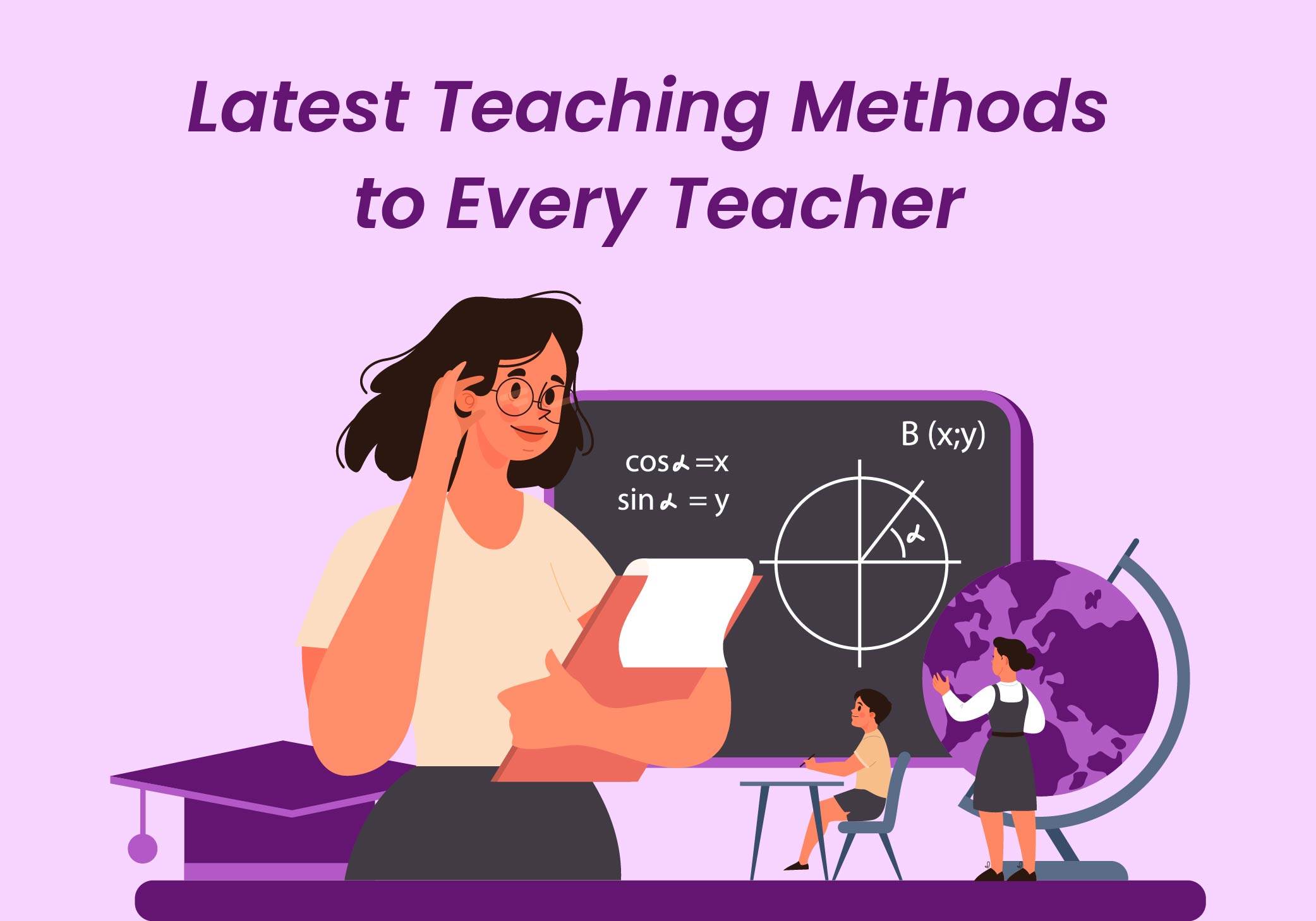
















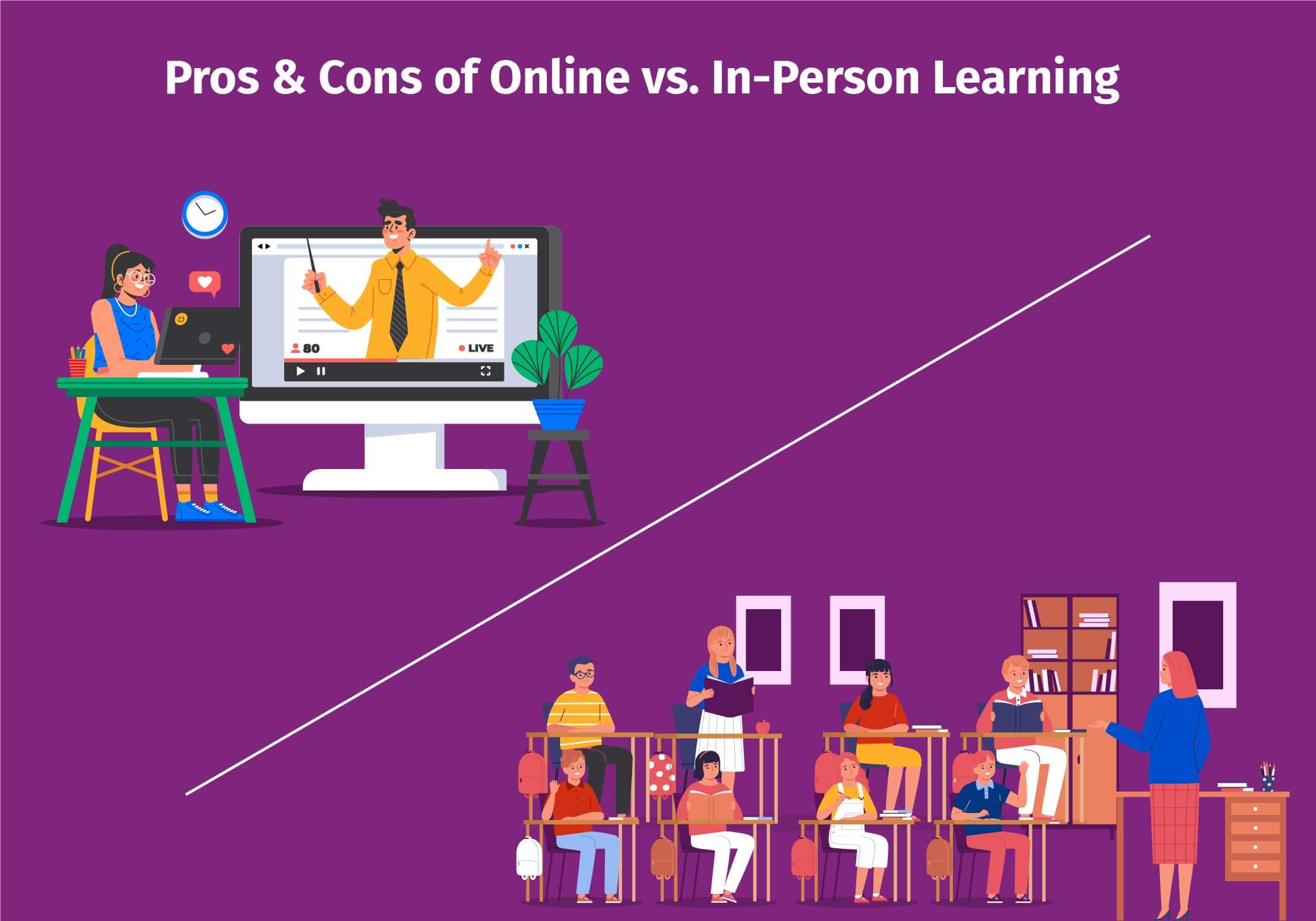
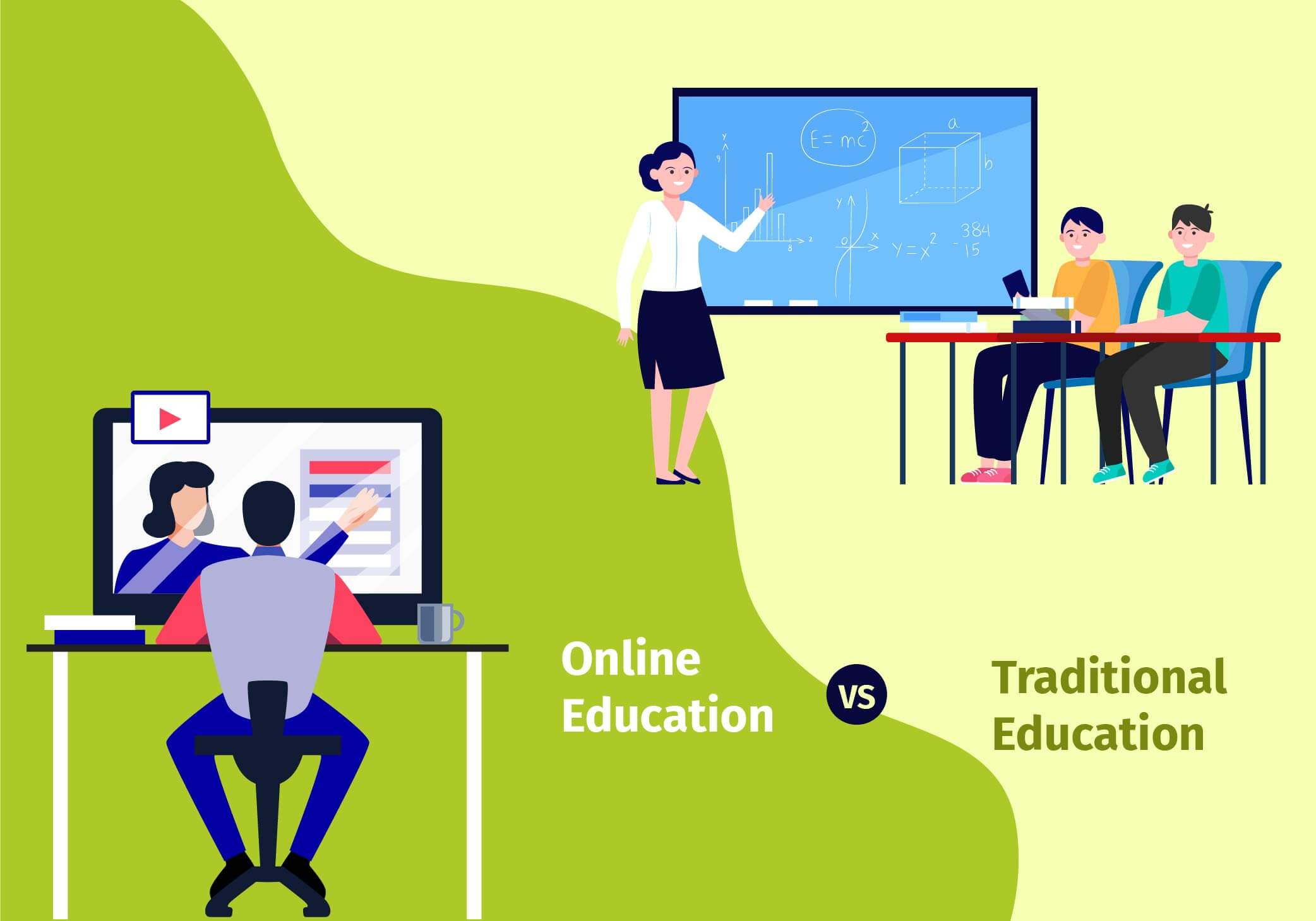





















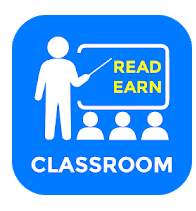






![How to Create a learning App like Byjus [with cost]](https://wp.edsys.in/wp-content/uploads/2020/05/How-to-create-an-e-learning-app-like-Byjus.jpg)