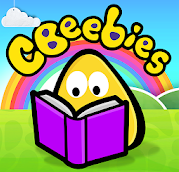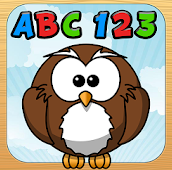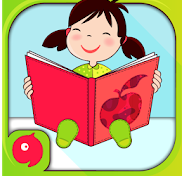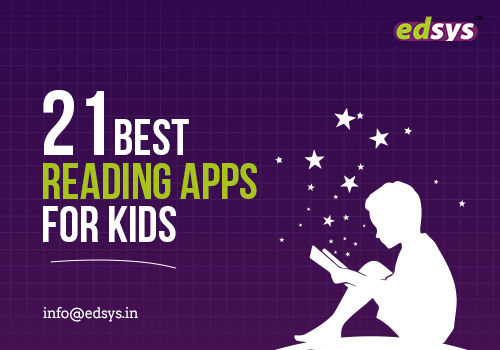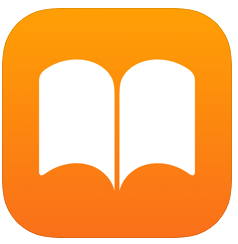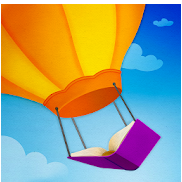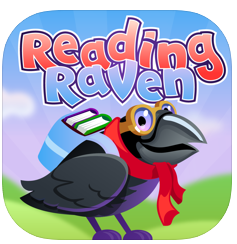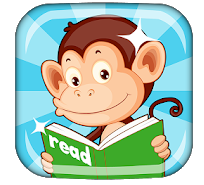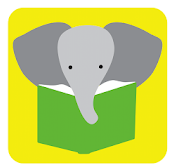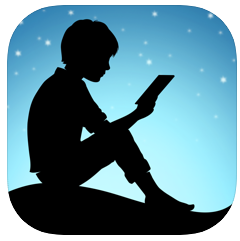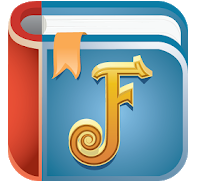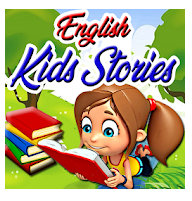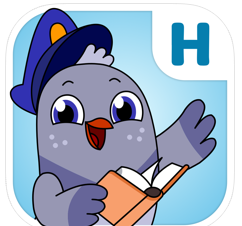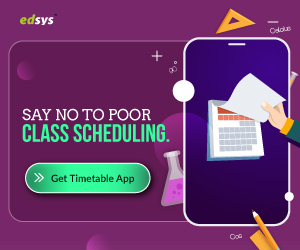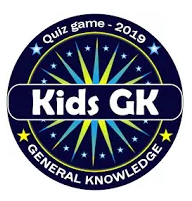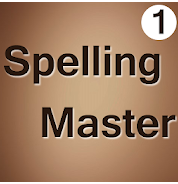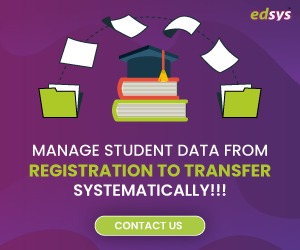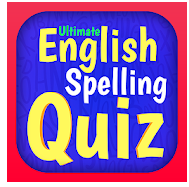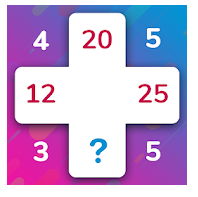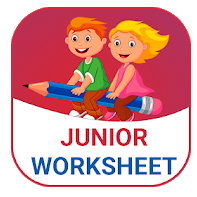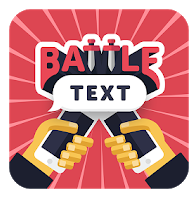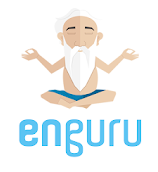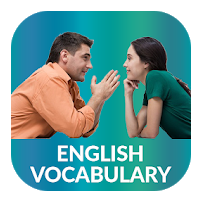Educational technology simply means technology aided education. It can include use of computers, computer programs, or learning systems to provide education and training to students and professionals.
Free EdTech Apps List (Check it Now)
Technology was introduced to education as a part of keeping pace with the innovations in the field. So, edtech has been around for a while, from the time computers were used in education. Then with the wide use of Internet, online courses were introduced, thus making edtech part of remote learning, distance learning or online learning.
The use of edtech has only progressed with time. The pandemic and the field of education adapting to the changes, there has been a sudden boom in use of edtech. Today, there are many technologies that are sources of learning, teaching and communication between students and mentors that edtech has become more accessible and efficient.
Also Read: (12 Best Edtech Companies Around the World)
Is it Cost Effective?
Let us be honest here-Technology is expensive.
But if you compare the efficiency, you might understand that edtech has an upper hand over the traditional education systems. Most of us are used to the traditional way of learning and we ourselves have experienced how the method lacks in many ways.
Edtech is more inclusive. It accommodates all kinds of learners and helps in closing the gaps in traditional method of learning. This helps students to learn on their own accord, while making the most of all learning resources—something they might not get to do in a traditional classroom setup. In short, every penny spent on learning becomes worth it.
Edtech also helps to cut down extra expenses, in terms of infrastructure costs, labor costs, and much more. All you need is a stable internet connection and a mobile device. The best part is you do not necessarily have to go to an institution. Learning is possible even within the comforts of your home. This has contributed to a significant decrease in costs spent on hardware, which makes up to 60% of the IT budget of educational institutions.
Also Read: (Online Learning The Present and The Future)
Advantages
As mentioned above, edtech definitely has an upper hand compared to the traditional way of learning as it closes many gaps that exist in the traditional teaching and learning system.
There are many advantages of using edtech.
Edtech makes learning easier, efficient, affordable and accessible to all students, despite the learning differences. It also helps educational institutions to stay innovative, while reducing the extra expenses. For educators, edtech serves as a huge relief, taking many of the additional responsibilities off their shoulders, while helping them to carry on their tasks with efficiency and accuracy.
What more does edtech have to offer?
Let us have a closer look.
Promotes Immersive Learning
Edtech provides learning resources that are not only informative, but keeps learners engaged at a deeper level. Also, the interactive content helps students understand the concepts in a better manner.
One good example is teachers using Google Maps while teaching their students about a country and its geography. Teachers will be able to take students on a virtual tour and the visual experience will help students to understand the subject better.
There are many similar learning applications and platforms that cover almost all important topics of different subjects. Many of these applications even use virtual reality or augmented reality for students to virtually experience the concepts.
Allows Personalized Learning
Our traditional educational systems do not really acknowledge the fact that every student is different. Some are fast learners, while some need their own time to learn.
Some cannot wrap their head around the theoretical concepts taught in school and might need some extra attention. There are also students who are differently abled. But there were, many a times, the traditional way of learning could not accommodate all of them.
Edtech, on the other hand, encourages self-paced, personalized learning. Many platforms provide learning resources that the students can refer to whenever they want. Also, it helps teachers to focus on each student individually and in real time, and keep up with their progress.
Some of these applications or platforms also collect information, with regard to the performance of the students, so that teachers can evaluate each student’s performance individually and help them in areas that need improvement.
Accessible Learning Resources
Every time you have a query, the first place you go searching for answers would be the Internet. There is lot of information available online in various forms, be it eBooks, videos, online platforms or forums. Using the same resources in a learning environment makes it easy to access and use for students since they are already familiar with the different formats.
Also, educators can make use of the different online tools available for lecture. The use of advanced technology and gamification in the applications also provide efficient and engaging learning resources to students.
Better Creativity and Engagement
Edtech makes learning fun and gives room for students to be creative and visualize. Use of gamification and advanced technology, like virtual reality, augmented reality and artificial intelligence keeps students interested and adds fun to learning.
Today, we can see many educational apps that include gamification elements. The games cover important concepts in different subjects and an opportunity to learn and relearn while having fun. Apart from games, there are also other alternatives like interactive videos that manage to boost the interest of students in learning.
Improved Teamwork and Communication
Technology allows people from different parts of the world to easily connect and collaborate. Different students can work together on a school work or project at the same time and teachers can also ensure that all students equally participate in the project.
There are many online tools that allow students to work on group projects and assignments, and also encourage collaboration. When students work on a project or school work, they not only understand the concepts, but also learn to communicate and work as a team.
Prepare for the Future
In the traditional way of learning, you learn all important topics, but it is nowhere near the real work environment you will have to experience in the future. Today’s jobs are based on continuous learning, which does not end with just a degree you attain. You will have to keep acquiring technical knowledge and keep up with the innovations, all which can be achieved easily with the help of technology.
Edtech includes a variety of digital tools that gives students a chance to familiarize with them. Also, there are many online courses that students or professionals can take up for training and upskilling, preparing them for the next step.
Reduce the Burden of Teachers
Edtech makes things easier for teachers as well. Teachers can depend on the infinite number of resources available online to make progressive changes in their teaching process.
They can also make use of the different online tools, virtual lesson planners, grading software, etc., for example, which are easily accessible, to work in a more efficient manner.
Teachers can also make use of the different applications to evaluate the performances of their students, focusing on each student separately. This can help teachers understand the areas each of their students need improvement in and help them.
Keep Pace With The Digital World
Today’s world is pretty much digitalized and it is important to keep up with it. From work front to daily life, everything is dependent on gadgets and technology that it is important for students to familiarize with it from an early age, and edtech helps them with that.
When children learn to use technology while learning, they also learn to be digitally responsible and also understand the dos and don’ts of tech life and online etiquettes they need to follow in a deeper manner.
Current Trends
Using edtech is not enough. It is also important to understand what is happening in the world on edtech and what new innovations are to come up in the field. That way, education providers, students, educators and parents can make the best use of it.
So, what is trending in edtech in 2022?
Let us have a look.
Gamification in the Forefront
Gamification is already a part of edtech. This year will see more investments for gamification in education. Games will be part of lectures and evaluation of the progress of students.
With the elements of gamification, educators will be able to focus on each student individually and analyze their knowledge in an interactive manner.
Extended Reality (XR) in Daily Learning
Extended Reality or XR is an umbrella term that sums up virtual reality, augmented reality, mixed reality and everything in between. Edtech already includes the use of advanced technology in education and it has managed to keep students engaged at a deeper level. So, we might soon see extended reality become a part of daily learning.
XR can be used in lessons, assessments and also provide a virtual lab experience to students to encourage practical learning.
Focus on Learners
Since the pandemic and the necessary changes in the field of education that followed, the priority was to adapt to the new changes with the help of technology and to ensure that the needs were met. Now that educational institutions, educators and learners have adapted to the new norm of learning, this year would all be about the leaners.
Edtech will focus on ensuring personalized learning to students that provide better results.
More Homeschooling Startups
Though homeschooling has been another method of acquiring education, it had not got enough attention of learners or parents. But, ever since the pandemic happened and technology-aided education has become prominent, it had given a chance for parents to rethink their notions about homeschooling.
As a result, there has been a consistent increase in students relying on homeschooling and new edtech startups are emerging to provide technology-aided homeschooling experience to students
eLearning Will Continue to Trend
eLearning has done its magic in 2021. It has made it easy for educators to provide lectures to as many students as they wanted, and making education accessible to students from across the world in the midst of the pandemic and lockdown.
Even online tools that were not really meant to be used for education were also used to provide lectures and connect educators and students. And the best part was that it cost lower than how much it would for a traditional classroom setting. That is why many reports predict that the eLearning market worth would surpass $1 trillion by 2027.
With many universities offering 100% online courses for bachelor’s and masters degrees, and other courses for training and upskilling, eLearning will continue to stay with more innovations adding to it with passing years.
More Investments in Edtech
In 2020, the total global capital investment in edtech amounted to $10 billion. Another $87 billion is expected to be added to it by 2030.
There has also been a surge in sales of edtech-related products and services over the years, which would definitely contribute towards the increase in investment amounts in the coming years.
At present, most top edtech companies are located in Asia. With edtech trends gaining momentum, we can expect rise of more edtech startups from other parts of the world as well, especially Europe and USA.
The Future
As per reports of 2021 (https://www.globenewswire.com/news-release/2022/02/01/2376551/28124/en/Global-EdTech-Market-Outlook-Forecast-Report-2022-Market-Size-was-Valued-at-254-80-Billion-in-2021-and-is-Expected-to-Reach-605-40-Billion-by-2027.html ), the edtech market size was valued at $254.80 billion. It is expected to grow in the coming years with the arrival of artificial intelligence and digitalization.
By 2025, the total global expenditure on edtech is expected to be $404 billion, which is double the amount than what it was in 2020—$227 billion. (Source: https://www.holoniq.com/edtech/10-charts-that-explain-the-global-education-technology-market/ ) Another expected change is integration of artificial intelligence and extended reality as part of all major learning processes becoming main stream.
They are already part of many professional upskilling and training processes. But in the near future, we might be able to see more of advanced technology in formal educational environments.
With many reports that are predicting greater usage of edtech and its growth, in terms of innovations, revenue and investment, it is safe to say that edtech is here to stay and is definitely important.
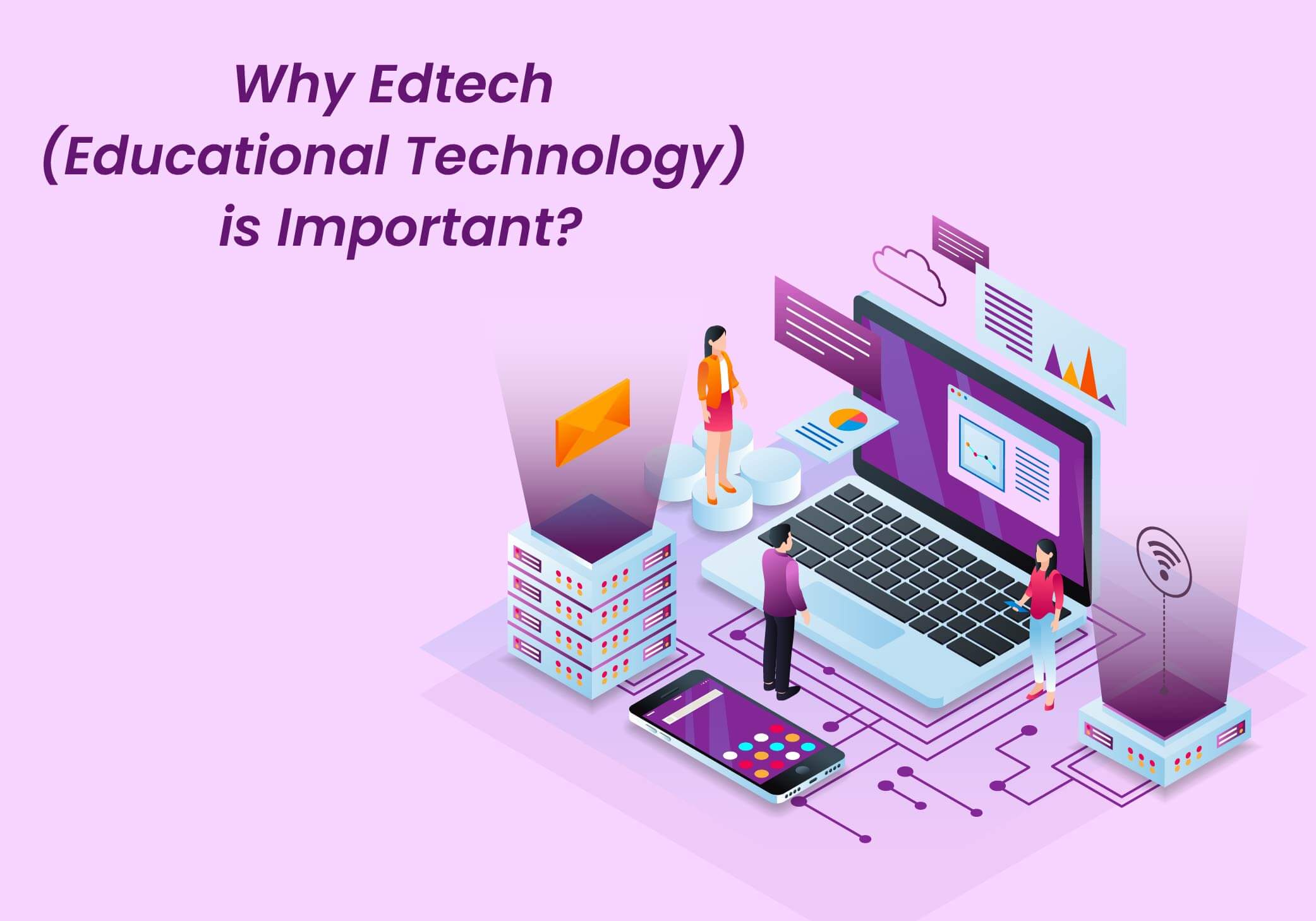









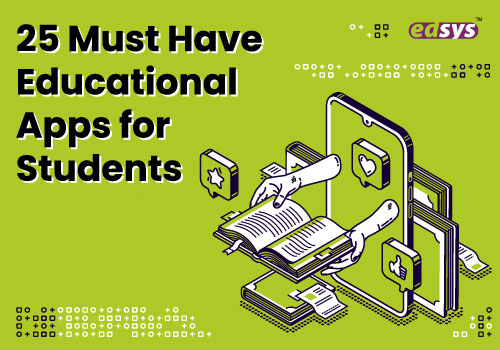














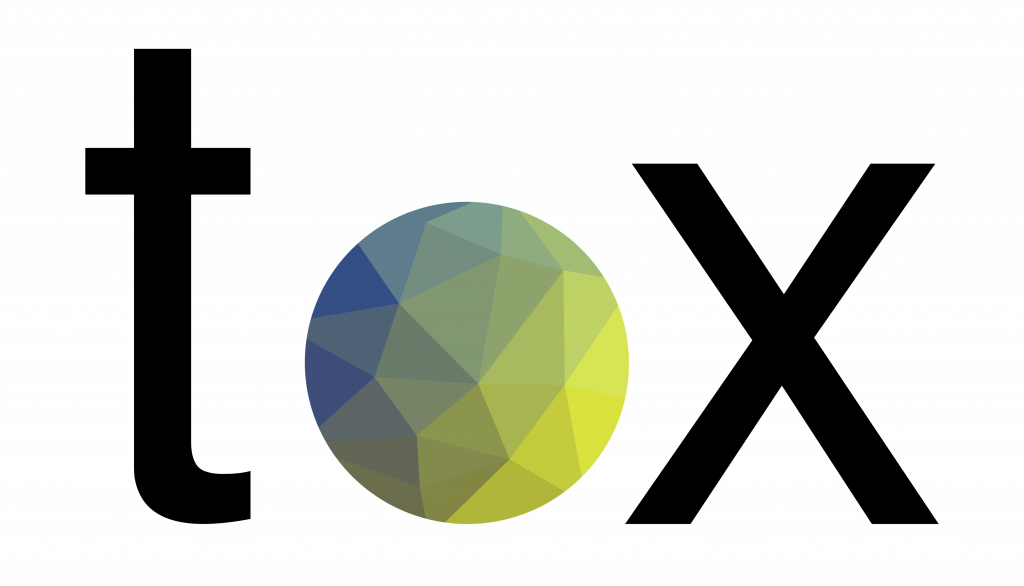

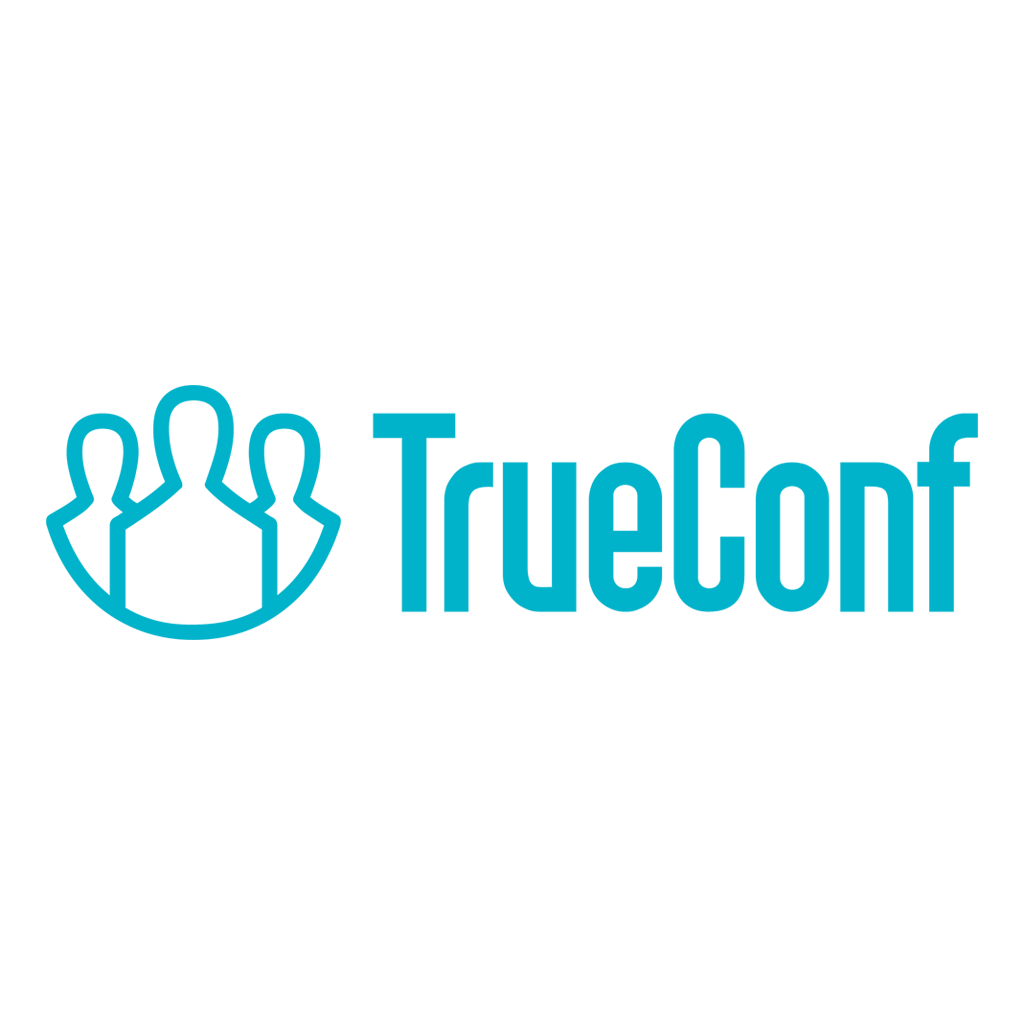










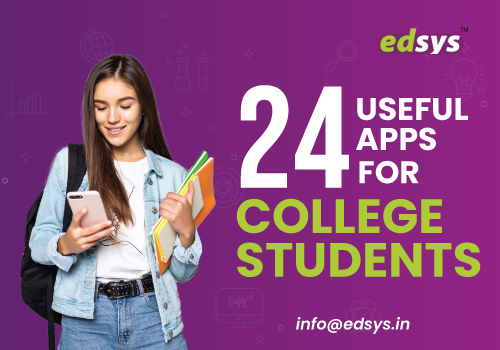














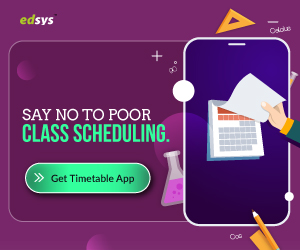









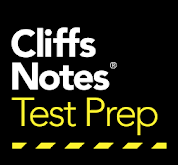


![24 Best Toddler Apps For Kids [iOS and Android]](https://wp.edsys.in/wp-content/uploads/2020/09/24-best-toddler-apps-for-kids.jpg)