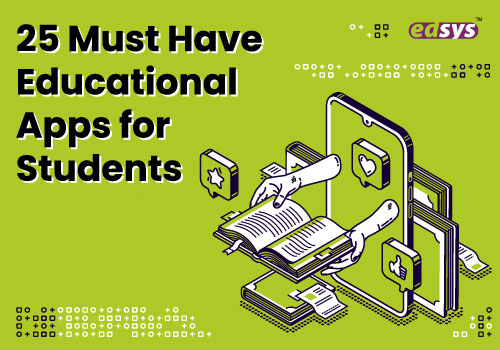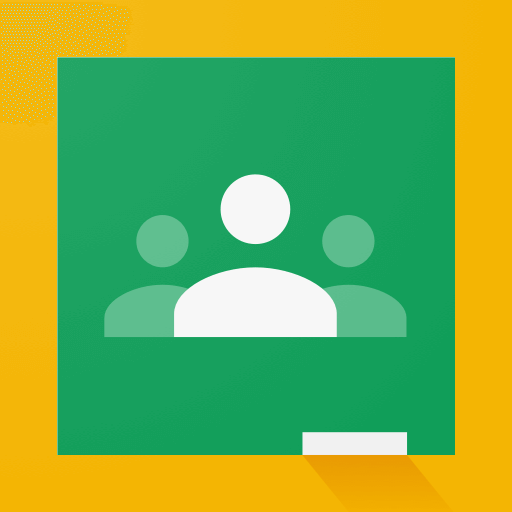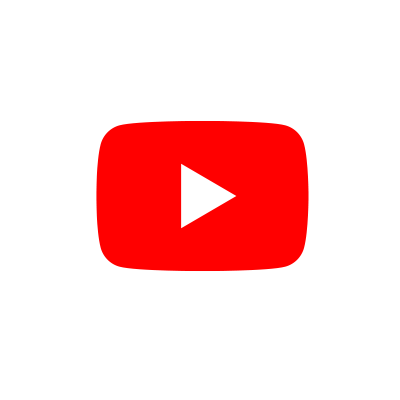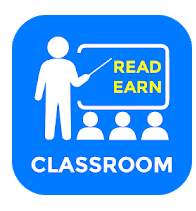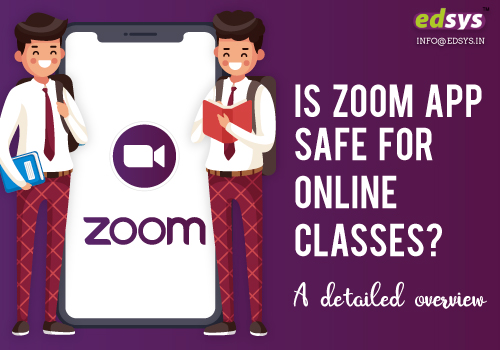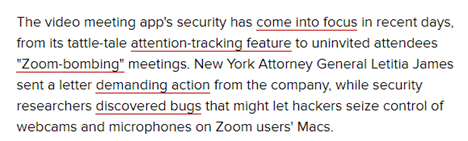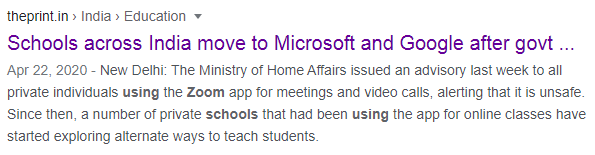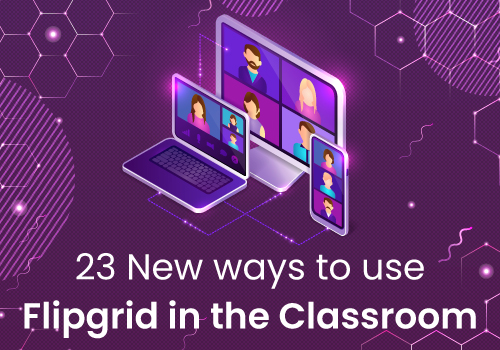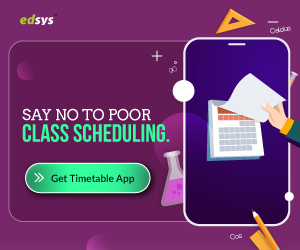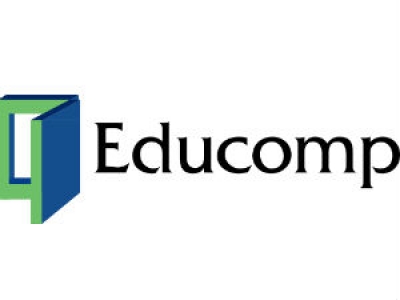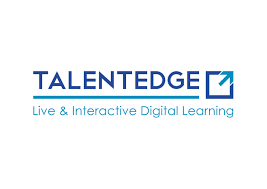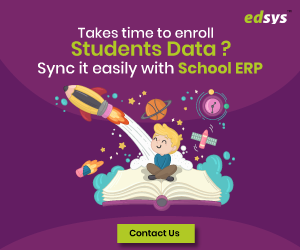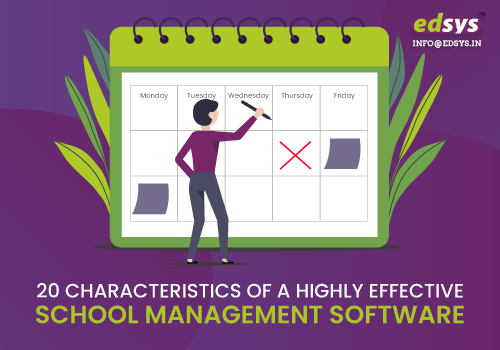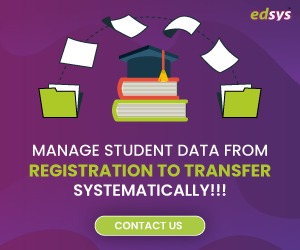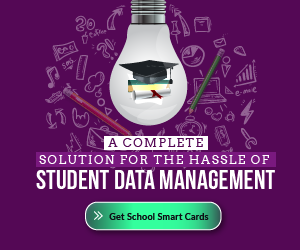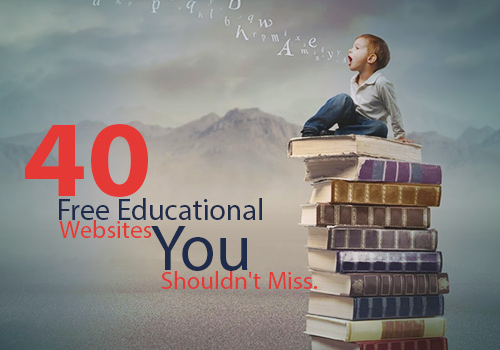Educational apps have become an inevitable part of education in the past few years. They help students, teachers, parents and educational institutes to carry out their respective education-based responsibilities efficiently.
From learning different subjects to being organized, there are different educational apps available for students that help them to save time and be more productive.
Get Best Free Student Apps (Check it Now)
Best Educational Apps for Students in 2023
Here are some of the best learning apps that students should be using this year.
Evernote
Evernote is a note-taking app that helps students to stay organized. Users can organize notes in the form of text, images, audio and video recordings or saved web content. You can also create to-do lists and connect to Google calendar to keep up with your schedule. The customizable Home dashboard of the app gives users quick access to the most relevant information.
Forest
Forest is a productivity app for students who cannot keep their hands off their mobile devices and find it hard to stay focused. Users can plant a tree virtually when they want to focus on their tasks. The tree grows as you remain focused, and once you leave the app, the tree dies.
SparkNotes
SparkNotes app is of great help for students while studying literature. The app comes with study guides for literature, poetry, films, etc. You need to have an in-app subscription to get started. Right when the free trial starts, you will be able to access all the literature guides in the app. Majority of the titles in the app come with interactive quizzes that you can attend to test your knowledge.
Write-On Video
Write-on video app brings out the creative side of students. The app makes video editing an organized and fun experience. The app comes with different features that allow you to create videos, story boards, and edit videos.
Free Class Room Activity Apps (Check it NOW)
Remind
Remind app is a communication platform where students can connect with their peers and teachers. The app can be accessed from anywhere and allows users to stay connected in real time. You can share learning content from any site in the app and also access the content uploaded by other users to learn.
Oxford Dictionary of English
A dictionary is an important part of student life and the digital version of it is even better for quick access. Students can look up words, phrases and meaning in the Oxford Dictionary of English app. The app also comes with other features, such as audio pronunciations and translations.
Quizlet
Quizlet app allows users to learn using flash cards. You can create your own flashcards and share it with your friends, and also use flashcards created by others to study. Students can master different subjects, such as language, history and science, with ease using the Quizlet app.
edX
edX is an online learning app for students where they can take courses from top U.S. universities for free. However, the certification requires payment. The courses are based on a variety of subjects, mainly of science and technology. You can attempt the quizzes after watching the video lectures. The app also features interactive online labs for subjects like programming.
Collegedunia
Students can keep pace with colleges and admissions easily using Collegedunia app. The app gives all necessary information that users need to know to choose the right college, which include college fees, courses, admission updates, etc.
C’reer
C’reer app helps students to choose the right college for them. The app analyses vocal assessments attended by users to figure out their weaknesses and strengths, and recommends careers and connecting them with colleges via chat.
StudyBlue
StudyBlue app is another flashcard app, where students can create flashcards and use them to learn. You can also share the custom flashcards you make with other users. The app also has options to add custom audio and images that you can use to create detailed study materials. You can also store and access study materials in the StudyBlue app.
Todoist
Students can stay organized and productive using the Todoist app. You can use this to-do list app to create reminders, goals, and much more. You can also easily add tasks, and interact with and edit multiple tasks at once in the app. The app also comes with options to monitor your productivity, and makes planning and organizing your tasks interesting.
Mathway
Mathway app helps students to solve math problems, ranging from basic to complex ones. All you have to do is to type in a math problem or click a picture of it, and the app works on it and shows the answer. You can also say the problem to the app and your words get changed to on-screen problem. As you keep using the app, you learn to solve a variety of math problems.
Notability
Notability is a free note-taking app for students. You can create and keep your notes with you, and also categorize them with customizable subjects and dividers. The app allows you to make, present and share notes with others. You can also make annotations, and record and replay your notes and lectures in the app.
EKID
EKID is an augmented reality based learning app for students below the age of 8 years. The app features augmented flashcards that you can use to explore the world of animals, mammals, and other different creatures, and also different modes of transport.
Chegg Study
Chegg Study app helps students in learning outside the classroom. The app provides you with all possible aid and resources for learning. Chegg Study app also allows you to rent or buy textbooks, both online and hard copy. You can also get help to do your homework and online tutoring in the app.
Homer Learn and Grow
The Homer Learn and Grow app is meant for students aged between 2 and 8 years, to give them a personalized learning experience based on age and skills. The app helps children to develop their skills through phonics lessons, stories, songs, and much more. Though Homer Learn and Grow is mainly a reading app, it also features activities and lessons to learn basic math concepts and improve creativity.
Khan Academy
Khan Academy is an educational app for students of classes 1 to 12 that would help them to learn the concepts well and help them to prepare for the different competitive exams. You can watch video lessons for different subjects, and attempt exercises and tests to learn and check your knowledge. The content of the app is based on NCERT and CBSE syllabus.
Brilliant
Learning is not just about memorizing your lessons. It also includes understanding the concepts clearly. Brilliant app follows a slightly different approach in teaching subject concepts. Students get to learn concepts of math and science through logical problem solving in this app. It includes short descriptions of the different concepts, each accompanied by problems to be solved.
Newsela Student
Newsela is a reading app that comes with loads of interesting content available at 5 reading levels. The app also includes assessments to ensure that the readers focus on the content. You can read the articles and attempt quizzes according to which the app would adjust the reading levels. You can also keep track of your progress in real time.
Duolingo
Duolingo is one of the most popular language learning apps for students. The app consists of short game-based lessons. The listening, reading and writing practices will help you to improve your vocabulary and pronunciation. Duolingo app offers lessons for 40 languages.
Free Class Room Activity Apps (Check it NOW)
Calm
Learning is important. So is the need social and emotional well-being of students. Calm is a mindfulness app that helps students to build self-awareness, improve focus, patience and resilience as they continue with their learning. The app comes with a collection of exercises and activities for meditation and relaxation that you can follow to remain calm, focused and peaceful as the day begins.
Kahoot!
The gamified lessons in Kahoot! App makes learning engaging and fun for students aged between 5 and 18 years. You can create, play and share learning-based games or quizzes, and also hold discussions regarding various topics in the app. It introduces you to new topics through interactive lessons, and also assesses your knowledge and rewards based on your performance.
RefME
RefME is a citation management app that students can use to automatically generate citations by scanning a book or journal barcode. The app is capable of creating citations in over 7500 styles and from over 40 sources. You can also organize the citations and annotate them as required.
Udemy
Udemy app features a large number of online courses, that students can choose from, to learn a new skill or for personality development. The app covers different topics—web design, marketing and personality development to name a few. The registration to the app is free, but you will have to pay for enrolling to the course of your choice. You can complete the course at your own pace without worrying about the deadlines.
Get Best Free Student Apps (Check it Now)
Apart from the above-mentioned list, there are many more apps for students that make the learning process smoother and efficient. Many of these apps are also customizable as per the requirements of students and educational institutions. Schools and colleges can also hire a development partner to build their own custom-made educational apps for students.