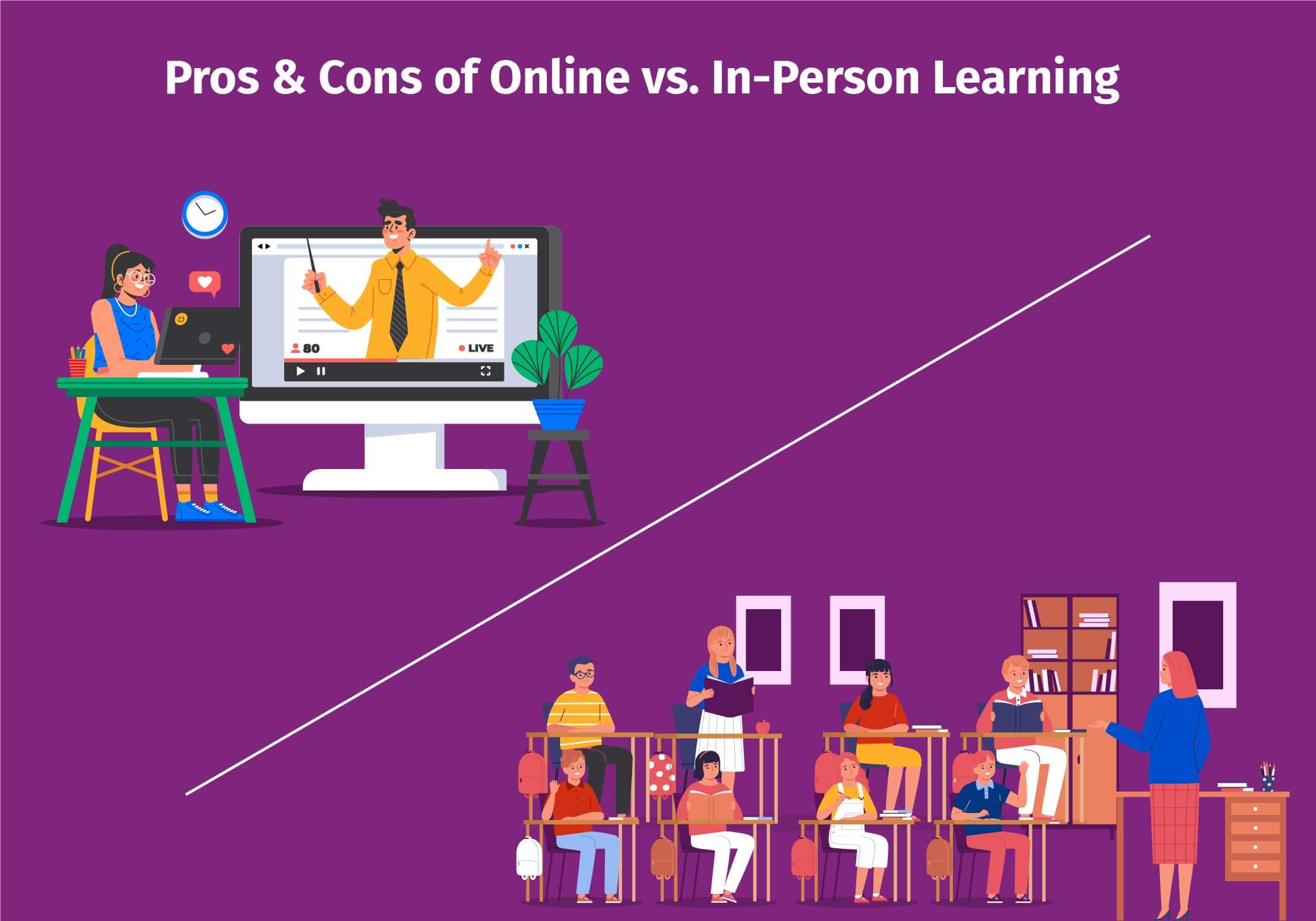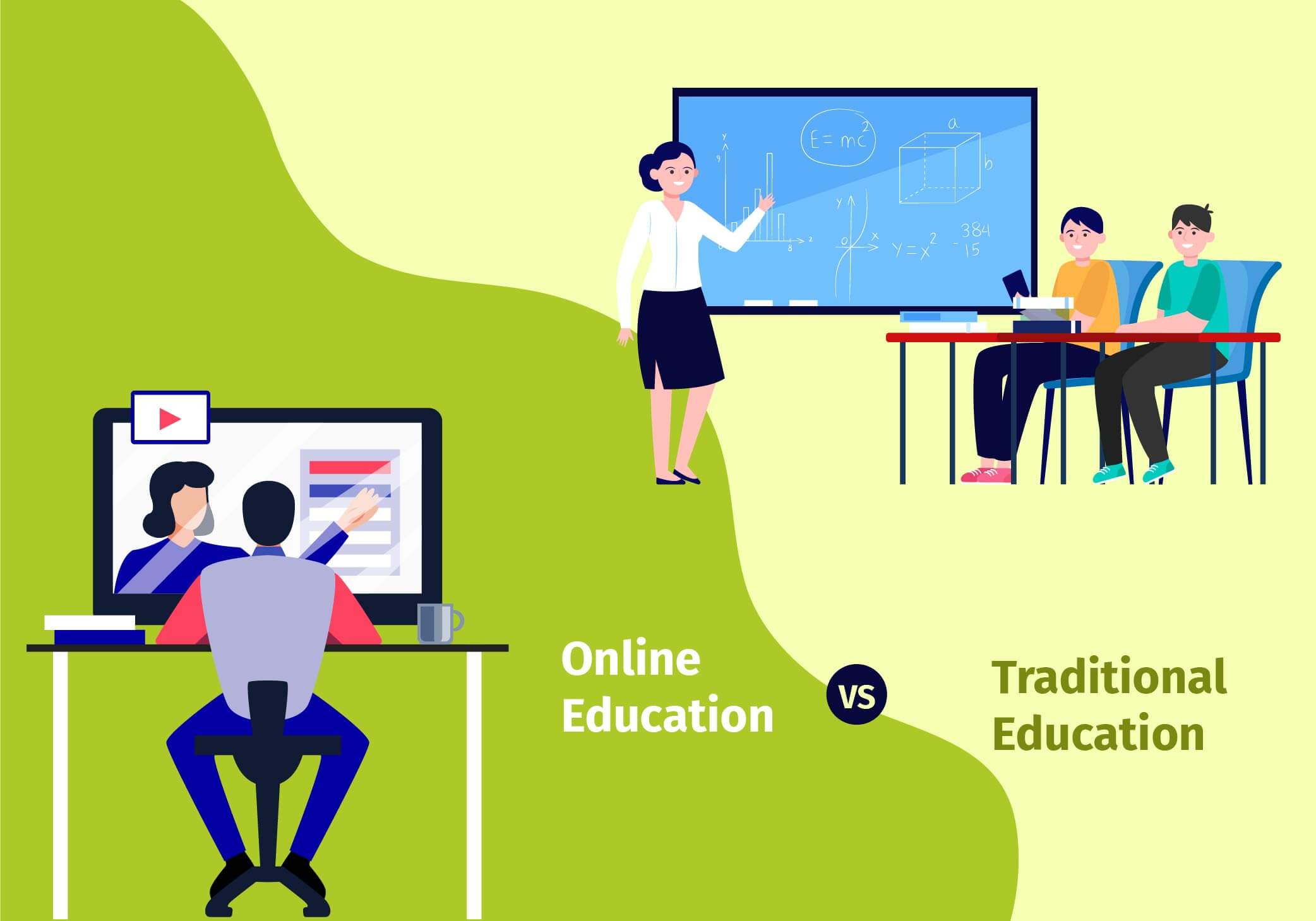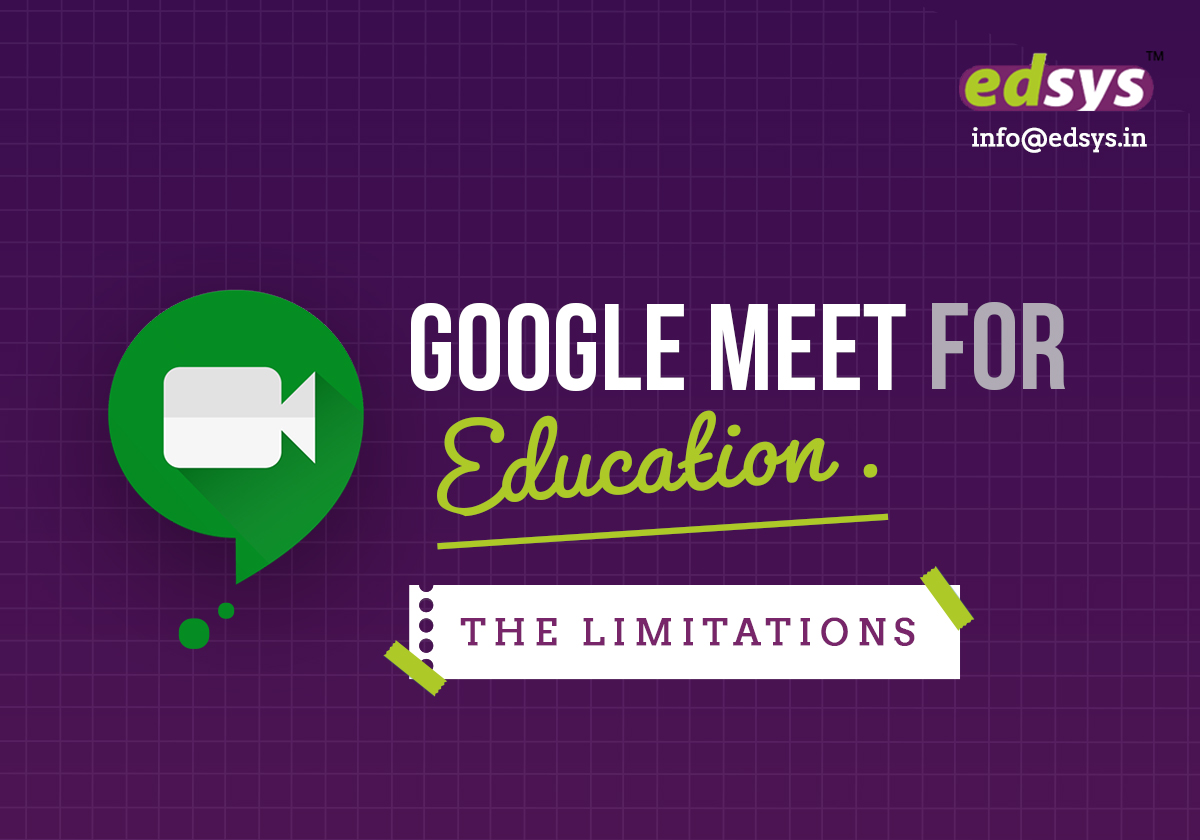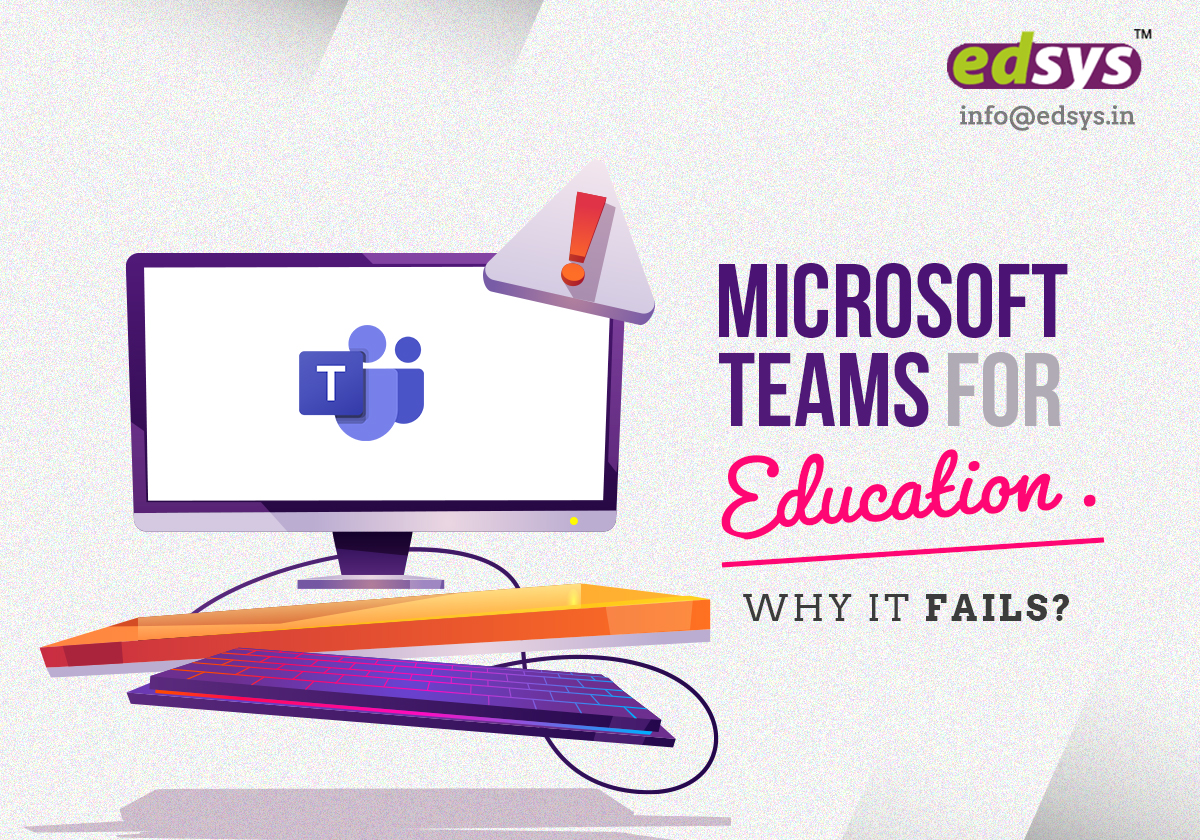Technology in education has paved way for drastic changes in the field, adding to the efficiency and ease. Educational institutions, teachers and students have all equally benefitted from it.
Online learning is one of the notable edtech that has grown popular over the years that many reputed educational institutions have joined the league in providing online courses. You can now pursue the courses of your choice from any educational institute around the world, without it actually affecting your schedule.
Most of the educational organizations provide courses in almost all subjects, with flexible study hours that there has been an increase in number of students who prefer online learning over on-campus learning.
Online learning is generally considered as pursuing education online without any interactions like in a traditional classroom set up. But, institutions have already realized the need of educational support despite the method of studying. And with the latest technology, students can study online while interacting with their classmates, taking part in subject-based discussions and attending lectures.
Also Read: (Online Learning: The benefits and challenges)
Online Learning at Present
What is exactly is happening in the world of online learning?
Let us find out.
-
Statistics
The COVID-19 pandemic is an obvious reason for the rise in number of people opting for online learning. Statistics say that over 20 million people had registered for online learning in the year 2021. (Source: https://www.weforum.org/agenda/2022/01/online-learning-courses-reskill-skills-gap/)
One reason could be educational institutions making use of online learning platforms to cater to their students. Another reason is the rise in competition in the work front that has caused an increase in demand for job-specific skills. People made use of the remote working set up during the pandemic lockdown as an opportunity to develop their skills. The fact that majority of new online learners come from emerging economies is a proof of that.
According to Purdue University and The National Center for Education Statistics (Source: https://www.educations.com/study-guides/study-online/), over 6 million students are pursuing their higher education through online learning. Also, about half of the online learners are attending different courses through distance education. 85% of the students agree that online learning is similar to or better than traditional education methods.
-
Online Learning Resources
While pursuing online courses, you might require different learning resources. They include
- Ebooks
- Journals
- Recorded lectures
- Videos
- Quizzes
- Forums for discussion
- Live Q and A sessions
- Interviews
The learning resources you get depend on the institution you are taking the online course from. Your institution and instructors decide on the course format, the resources suitable for your course, and how they will be delivered to you.
The learning resources are generally delivered through the online learning platform of the institute. The platform varies with the software used; however, all platforms are accessible to students through their PC, laptops or mobile devices.
-
Assessment
Like in traditional learning, students will be tested about their knowledge on the topics they have learned so far through online learning. If you are new to online learning, it can be a bit overwhelming. However, educational institutions make sure that the assessments are unbiased, make you comfortable and help you make the most of your learning experience.
The different types of assessments you might come across in your online course include
- Assignments
You will be assigned with tasks related to what you have learned that you have to complete and submit within the deadline.
- Discussions
Online discussion activities might feel a bit different in the beginning, compared to face-to-face academic discussions. These activities differ based on institution.
Usually, the instructor starts the discussion with a question or topic. You should research further about the topic and provide responses in the discussion board that reflect your understanding about the topic. You might also take part in debates regarding the responses from your classmates.
- Journals
Journal activities are exclusively part of online learning. You can update your journal entries where you can mention about what you have learned so far in the course and how you are going to use your knowledge on the subject in the future.
This gives an idea to the instructors with regard to your progress and analyse how much you have understood and the areas that need further improvement.
- Exams
Exams are important to test your understanding of the subjects you learned online.
Many educational institutions allow students to attempt the exams in the form of an essay or final assignment. Meanwhile, some institutions use tools to monitor your activities while you attend online examinations.
Also Read: (15 Best E-Learning Tools for Online Education)
-
Qualifications
Most institutes providing online courses are fully accredited. You can earn different qualifications for different learning programs, ranging from bachelors and masters degrees to certifications through online learning.
The type of qualification you receive depends on the following factors:
- Where the online institutions in located
- Whether the institution is private or public
- The title of the organization
- Type of programs offered by the organizations
Before enrolling, you should make sure to fully learn about the type of educational institution you will be studying at and how the qualifications provided by the institution are recognized your native country.
Sometimes, you can see that many online learning institutes also partner with campus-based universities to offer different learning programs. In such cases, learning happens through online learning platforms while the validated degree courses are provided by the university.
-
Learning Support
Learning support is essential when it comes to education, be it online or offline. The support students receive has a direct impact on the quality of their learning experience. Over the years, educational institutions have recognized the importance of learning support and are ensuring that all students’ needs with regard to their education are met.
In online learning, this support is provided using technology, like video calls, voice calls, emails, etc.
- Student Support Teams
Student support teams allow students to share the issues they face during online learning and provide them advices. You can also receive support from your peers.
Institutions also provide online discussion groups, in Whatsapp and social media, where you can create online communities to provide support and come together to help other fellow students to overcome their hurdles.
- In-house and freelance educators
Academic support is as important as emotional support in creating a positive learning environment for students. Many online education providers have both in-house and freelance instructors, who create and deliver courses. They are also qualified subject experts who can guide the students academically and provide them feedback for their performance.
Some online learning platforms allot personal tutors to students. These tutors will be available for individual sessions that you can use to clear your doubts and further improve your knowledge.
-
Current Trends
With innovative technology being introduced, new edtech trends emerge every year. The following trends are what 2022 has in store for online learners.
- Metaverse
Virtual Reality is already a trend in online learning. Introduction of metaverse takes it one level higher by providing a memorable learning experience. You will get to see realistic simulations and will be able to practice new skills in an environment devoid of risks.
- Collaborative Learning
Online learning is convenient and effective. This year, online learning will focus more on creating a community-like environment, with the learning programs involving interactivity and collaboration.
- Personalized Learning
This year, online learning focuses more on the requirements of the learner—what exactly they need to gain from the courses they choose. There is an increase in choices available for on-demand and self-paced learning that allows learners to fit the learning program into their schedule.
Online Learning is the Future of Education
Online learning is said to be the future of education, which means it has much more to offer in the upcoming years. The following reasons justify the statement.
- Flexibility
Online learning allows both students and educators to create a learning pace that fits their schedule. Also, it tends to create a balance between learning and taking up other responsibilities that learners do not have to give up one thing to pursue the other. Online learning also improves your time management skills, allowing you to manage everything without any issues.
- Plenty of Learning Programs
Whether it is for your higher studies or to learn new skills, there are a wide variety of online learning programs to choose from. Educational institutes are providing online versions of their programs at different levels. Students can get their certificates without actually going to the campus.
- Accessibility
The best part of online learning is that you can learn or teach from any part of the world. There is no hassle of commutation and related extra expenses. All you need is a working Internet connection.
- Customized Learning
Conventional mode of learning sometimes requires you to learn everything that is actually needed and not needed. Online learning is, however, flexible according to the requirements and ability of the learners. Also, the one-on-one learning sessions with educators give chances for more interactions and feedbacks.
Learners can also access different types of study materials, and online forums and discussions that provide them with greater opportunities to learn.
- Cost Effective
In-person learning requires extra expenses, such as transport, rent, study materials, etc., all of which can be saved by opting for online learning. Also, there are many payment options that allow you to pay for the courses in instalments or per class basis. There are also discounts and scholarships available that make online learning affordable.
-
What to Expect in The Future?
In the future, there will be more online learning tools and technology that would cater to the needs of educators and learners. That would make the online learning a definite part of the future of education.
- New Learning Environment
With new advancements in teaching and learning that would emerge in the future, normal video conference tools and existing platforms will not be enough. Therefore, we will get to see better learning environments with tools and platforms that are flexible, accessible, inclusive and collaborative.
- Engaged Learning
Active learning has been found to have positive effects on academic performance of students. It improves focus and lets them grasp the concepts without any pressure. Therefore, there are chances that in future, online learning educators would adopt methods to drive engagement.
- Flexibility
Online learning is flexible, in terms of the requirements and abilities of learners. However, the future would see another level of flexibility in online learning with fully live, virtual classes and different hybrid combinations. It will solidify the method of learning from anywhere, anytime, using any device.
- Connected Learning
Conversations, group work, feedback and similar collaborative learning methods are very helpful in creating a positive learning experience. In the future, we might see online learning platforms that allow students to stay connected with educators.
- Insights
There are already many tools available to check the learning progress. Future online learning platforms will have integrated tools that might provide real-time learning data and insights that not only improve the performance of students, but also the way educators teach.
The advantages it has over traditional learning, the convenience and efficiency are all factors that are influencing learners to turn to online learning. Also, you can take up online learning programs by being an officially registered student at an educational institution. You can also gain access to the same resources as an on-campus student. The best part is you will be awarded with degrees and certifications in the same way as taking a degree program on campus, but with the freedom of choosing your own study schedule.
That is why there is a general belief that online learning would definitely be an important part of education in the coming years. You just have to keep yourselves updated about the upcoming trends and brace yourselves to experience the best of online learning.