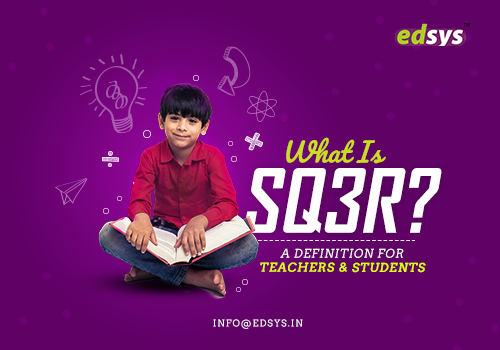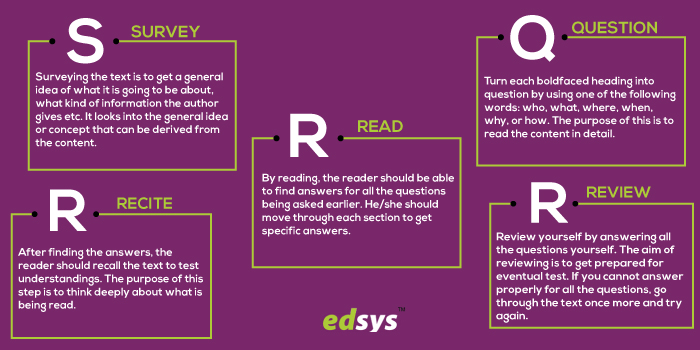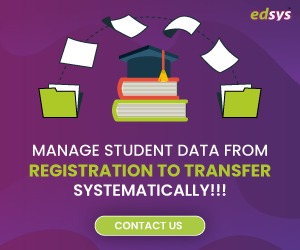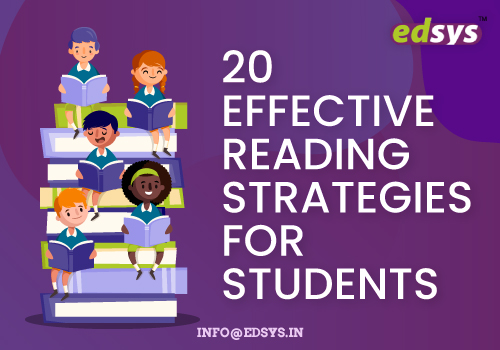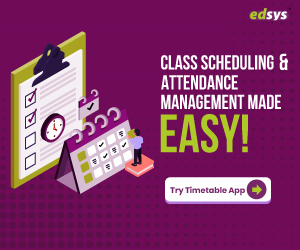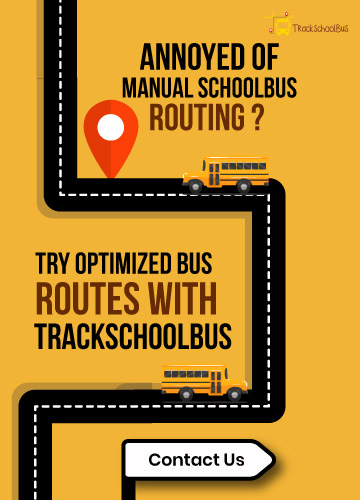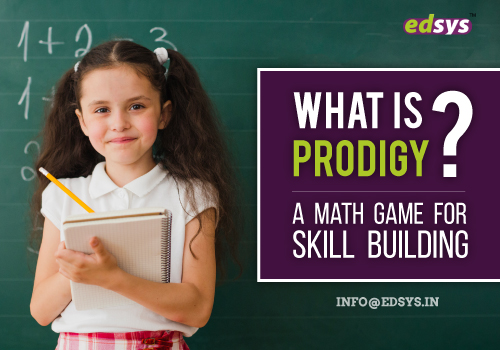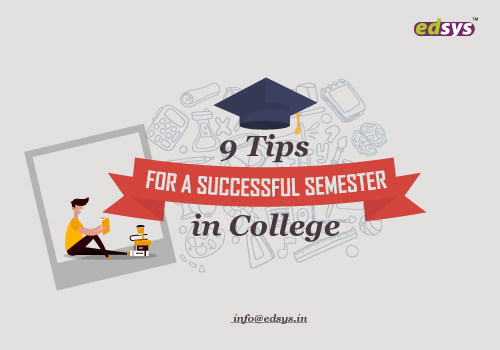It is the era of globalisation and English is one language that binds the world together, in terms of communication.
Nowadays, students and professionals look for better opportunities and are always ready to migrate to any corner of the world that would give them the best of everything they need to achieve their goals. In the process, learning an extra language for communication is crucial.
Get More FREE Spanish Learning Apps (Check it Now)
English is a global language and it works in majority of the countries around the globe. Learning English language involves learning all elements, which include vocabulary, pronunciation, grammar and everything in between. To be honest, it takes a while to fully master it. Educational systems around the world have already understood it that most schools teach English language to students as part of their curriculum from an early age.
In the last few years, there has been an increase in need to learn English language. While traditional way of learning has their own benefits, English learning apps seem to be a feasible solution. You can either use them as a support to your classroom learning process or learn English from scratch at your own pace. This fully explains the continuous growth in number and popularity of English learning apps.
Best English Learning Apps
English learning apps provide a self-paced, personalised learning experience that helps you to learn the language anytime, anywhere.
Here is a list of some of the best English learning apps currently available in the market.
Also Read: (15 Best Language Learning Apps for Students in 2023)
1. Duolingo:-
Duolingo has been reigning as the most popular language learning app in the market for a while now. It is one of the most recommended apps for beginners to learn a new language, and has over 42 million active users. Therefore, unhesitatingly, Duolingo tops the list of best English learning apps.
The app provides you lessons in the form of different activities, mostly mini games, based on your learning style, age and experience level. In the process, you practice all important parts of learning English—speaking, listening and writing. The best part is you just have to spend 20 minutes in the app every day.
The gamification elements in Duolingo make learning fun, while the learners master words, grammar, spelling, phrases, and pronunciations in an efficient manner. You also get rewarded on completion of the lessons.

The app also keeps track of the progress of the learners. This gives you a better understanding of your knowledge level and the areas you need improvement in.
Duolingo is available as both web and mobile apps. The mobile app versions are available for download in the App Store as well as Google Play Store.
2. LingoDeer:-
LingoDeer is another popular language learning app that qualifies as one of the best English learning apps in the market. You can use the app to master English language from beginner to intermediate levels.
Like Duolingo, LingoDeer uses gamification in its lessons and review exercises that make language learning fun and interesting to learners. At the same time, the app follows a goal-oriented curriculum with organised daily lessons, and vocabulary and grammar reviews, making it different from its counterparts.
LingoDeer offers English lessons in different languages, including Spanish, French, German, Japanese, Chinese, and Vietnamese. The lessons are arranged based on different themes and cover a variety of topics. Each of these five-minute long lessons comes with exercises that help learners to practice listening, reading and vocabulary.

The app also includes five-minute long quizzes that learners can attempt. It tracks your progress in vocabulary and grammar, helping learners understand their weaknesses and practice.
LingoDeer has both web app and mobile app versions. The mobile apps are available for download in the App Store as well as Google Play Store.
3. Babbel:-
If you are looking for an app that will help you acquire conversational skills in English language, Babbel is the one. The app mainly focuses on vocabulary and grammar.
Babbel app uses four different methods to help you learn English—image recognition, sound recognition, fill in the blanks and spelling. It also has a custom goal system that learners can use to set milestones and track your progress as you learn. Through these approaches, the app intents to let you have a better understanding of the languages than simply memorising new words.
Babbel provides 15-minute lessons on a daily basis that feature realistic conversations and optional live lessons. It also helps you with your pronunciation by listening to your voice. Another useful feature of Babbel app is that it reminds you to review the completed lessons so that you will not forget what you learned.

Babbel app also ensures personalised learning by allowing learners to choose lessons that interest you. The lessons feature an array of real-world topics that you can easily choose from.
The app has both web and mobile versions. The mobile app is available in App Store as well as Google Play Store.
Also Read: (Best Apps To Learn English Grammar)
4. Memrise:-
Memrise is a free English learning app that helps you learn English words in a fun manner. The app uses creative and humorous ways to help you remember the words.
Memrise app features lessons that help users to speak fluent English within a short span of time. It provides over thirteen different courses that are created by users. Thus, you get an idea of how other users learned a topic you are learning.
The courses for beginners consist of short lessons that make it easy for you to learn every day and also practice the lessons. The lessons in Memrise consist of practical vocabulary, grammar and useful phrases that helps users to get a grasp on conversational English that you can use in the real world.

You can also keep track of your learning progress in Memrise app. It helps you understand the areas you need further improvement in and learn more efficiently.
Memrise has both web and mobile app versions. The mobile app is available for download in App Store as well as Google Play Store.
5. Busuu:-
Busuu is a popular language learning app developed by linguists that is highly recommended for English learning at beginner levels. The app combines human interaction and AI to help users learn English quickly.
Busuu app comes with English lessons that majorly cover topics that help in improving reading, writing, speaking and listening skills of learners. You can also interact with native English speakers in the app to practice your speaking skills, and receive feedbacks from them as you attempt the exercises given in the app.

With Busuu app, you can observe your learning progress and make changes to your learning style or focus more on the areas you might need to spend additional time in. The app also sends you a weekly report listing your achievements in the previous week.
Busuu app has both web and mobile versions. The mobile app is available for download in App Store as well as Google Play Store.
6. Pimsleur:-
Language learning courses through Pimsleur date back to 1950s when English audio lessons were provided in the form of a series of cassettes. Keeping up with the modern times, now there is a Pimsleur app serving the same purpose.
Pimsleur app offers audio-based English lessons based on a curriculum, along with interactive exercises like flashcards, quizzes, and conversation activities that aid in your learning process. Each lesson lasts 30 minutes and the learners are expected to listen to at least one lesson per day.

The lessons include English dialogues where the narrator explains the new words and pronunciations. There are also instances where you should be repeating what the narrator in the audio says. The English courses in Pimsleur app are available in different languages, including Chinese, Korean, Spanish, Russian, French and Arabic.
The courses can be bought from the Pimsleur website or you can find the mobile app version in App Store and Google Play Store.
Also Read: (How to Make a Language Learning App)
7. Rosetta Stone:-
Rosetta Stone app is one of the most popular English learning apps out there that has a different approach compared to its counterparts. It helps users learn English language from scratch through different exercises.
What makes it different is that Rosetta Stone app does not give you options to learn English in your native language. Instead, you learn English with English.

The app features lessons and also exercises that help you to learn the basic words through images first, before moving to phrases or complex sentences. There are also options for additional tutoring sessions and live streaming. Like in Busuu app, you can interact with native speakers to practice speaking in English in Rosetta Stone app as well.
Rosetta Stone app has both web and mobile versions. The mobile app is available for download in App Store as well as Google Play Store.
8. FluentU:-
If your main aim in learning English language is to learn how to speak, FluentU is the app for you. The app helps you to learn and improve your English pronunciation and conversation skills within a short period of time.
FluentU app is another language learning app with a different approach. In the app, you learn English language through authentic online videos, which include movie scenes, interviews and news reports. This helps you to learn to speak like a native speaker, familiarising yourself with everyday expressions and common slangs.
The videos come with interactive subtitles. If you come across an unfamiliar word, you can just hover over the word in the subtitle to see the description about it. The app also provides video examples of each new word, which helps you to improve your vocabulary. You can also find translations of the subtitles in a different language in the app.

FluentU also provides flashcards to learn a new word. You can test your knowledge using personalised quizzes at the end of each video. The quizzes include comprehension tests where you have to listen to audio snippets and identify words and speaking tests where you have to talk loudly in English.
The app has both web and mobile versions. The mobile app is available for download in the App Store.
9. Mondly:-
Mondly app is a great choice if you are looking to improve your conversational skills in English or looking to learn basics of English language to be used in your daily life. The app teaches you conversational phrases that you can use in the real world.
Mondly app features a world map that you can scroll through to choose among the lessons based on different themes. If you are not able to choose one, you can go for the customized daily lessons in the app. The lessons include quizzes that help improve your language skills and practice tests by Oxford University Press.

In addition, Mondly also has an augmented reality function where you will be able to see a 3D teacher in your surroundings as you turn on the camera of your mobile device.
Mondly has both web and mobile app versions. The mobile app is available in App Store as well as Google Play Store.
Get More FREE Spanish Learning Apps (Check it Now)
10. Xeropan:-
Xeropan is an interesting English learning app that uses gamification to help users learn English language. The app features a number of fun exercises that include interactive videos, chatbot conversations and weekly lessons.
The app is structured like a game where you go on a time-travel journey through which you will continue to learn the language in the form of lectures, videos simulating real-world scenarios, audio tracks and interactive activities.
Xeropan is suitable for users of any age group and knowledge level. It does not matter if you are someone who wants to learn the language from scratch or someone who is familiar with the basics and want to improve your proficiency.
The app has both web and mobile versions. The mobile app version is available for download in App Store as well as Google Play Store.

There are different ways to master English language. However, English learning apps seem like one of the best option because of the many benefits they offer—efficiency, self-paced learning, access to lectures and daily exercises at one place to name a few. Also, there are many apps that offer personalised learning, which give an opportunity to anyone from any corner of world, with any level of learning ability to learn English language.
All you have to do is find the app that suits your needs and go for it. Happy learning!