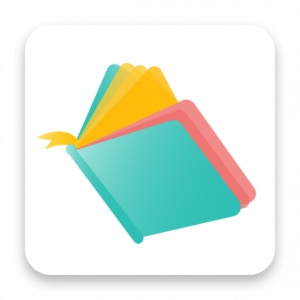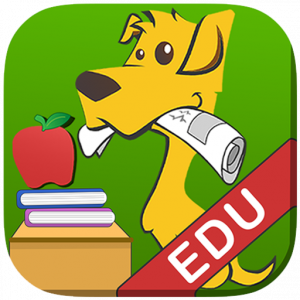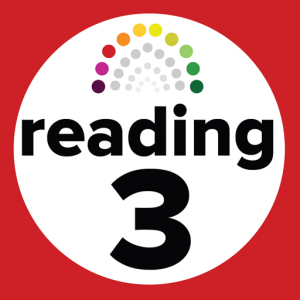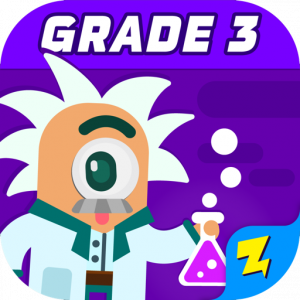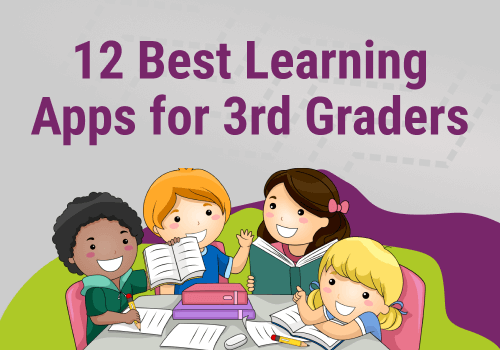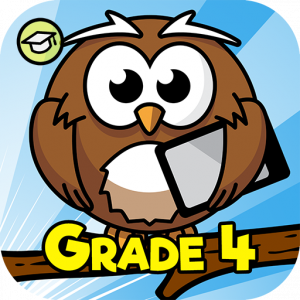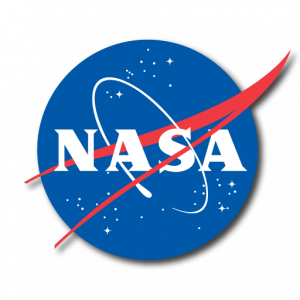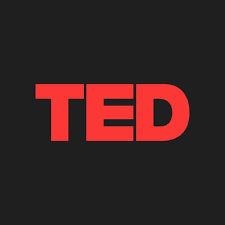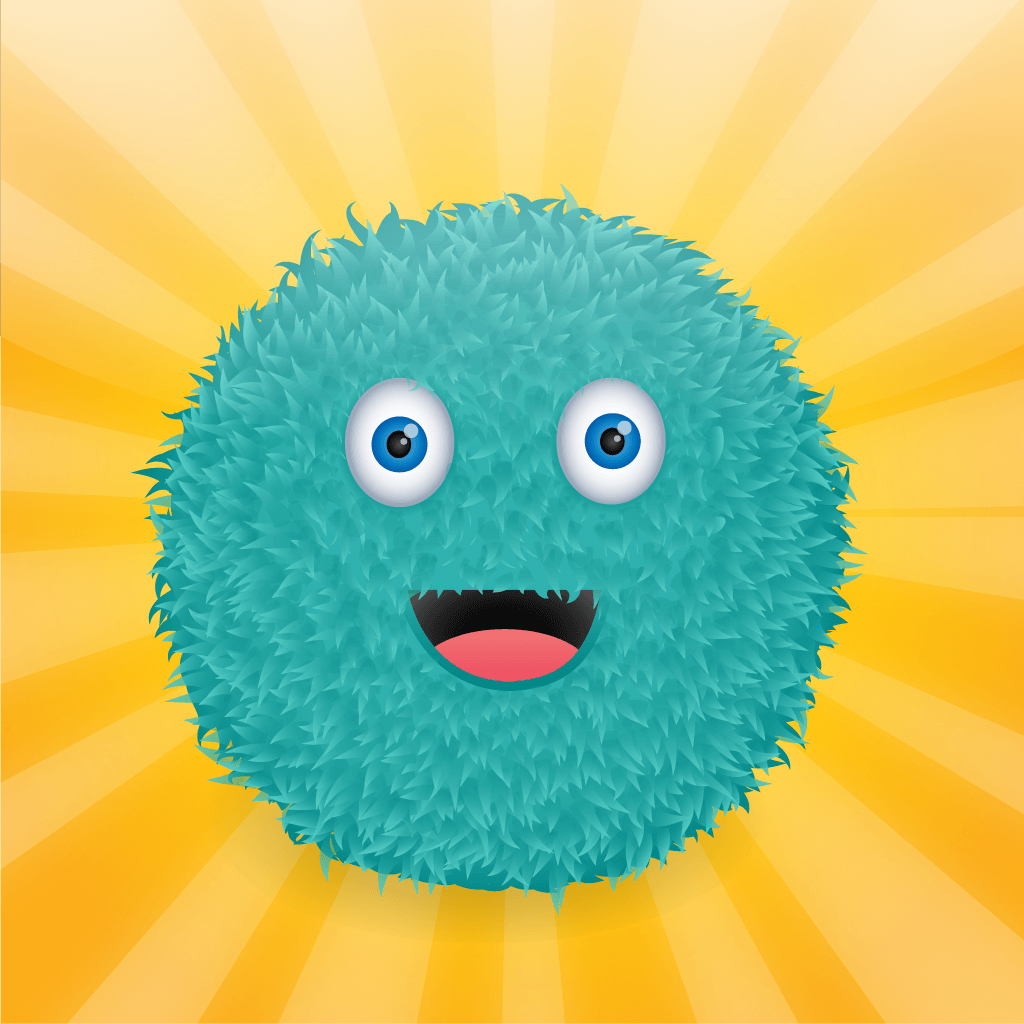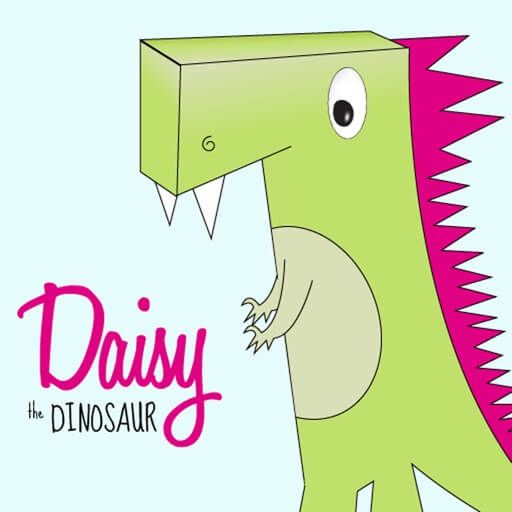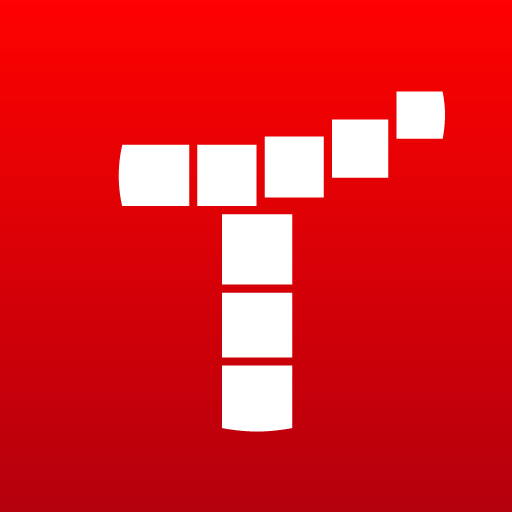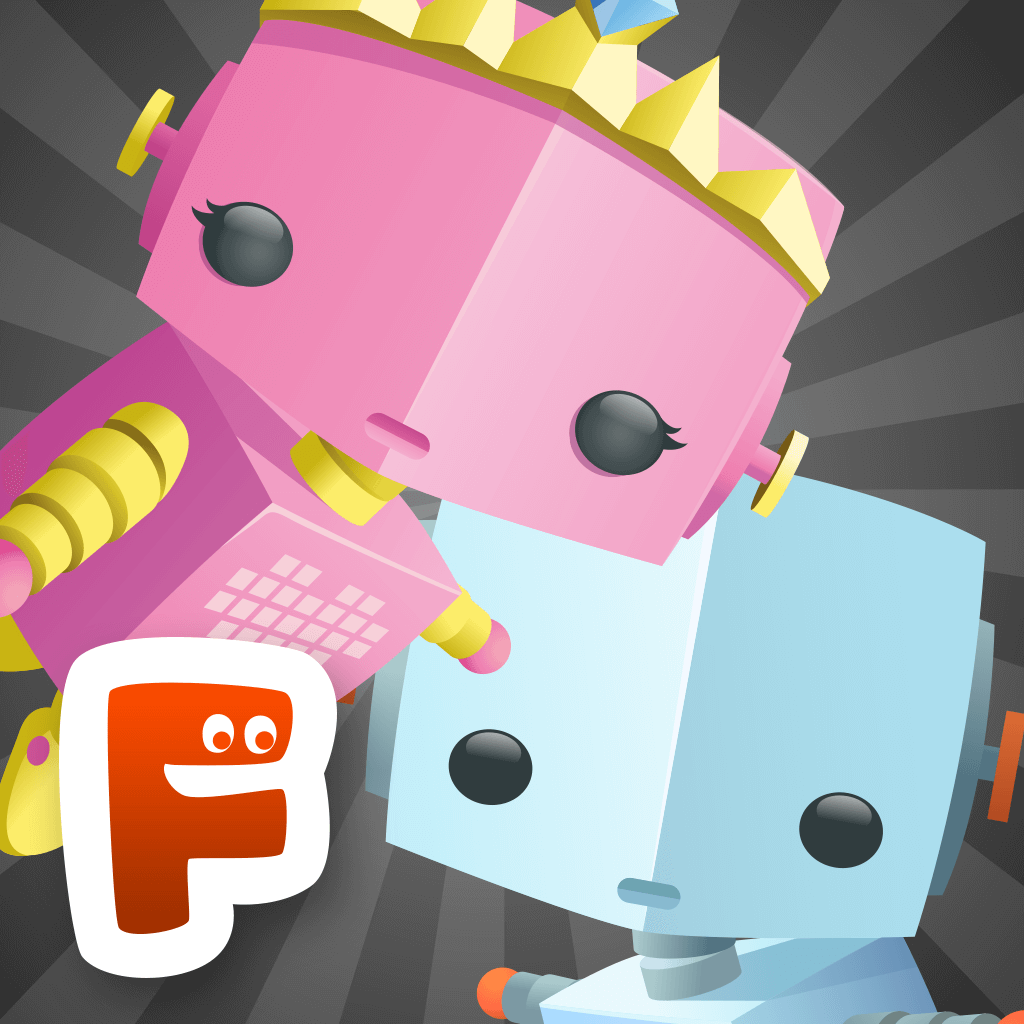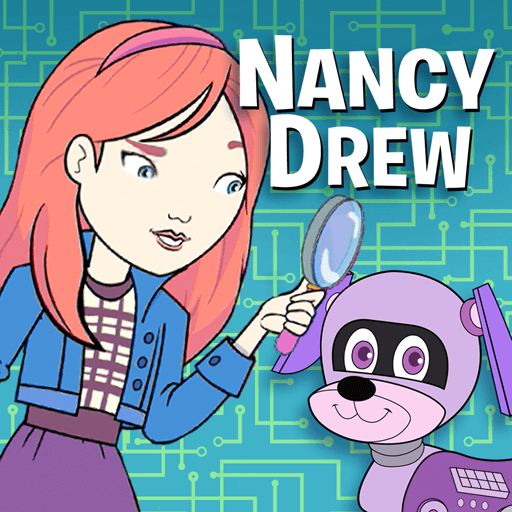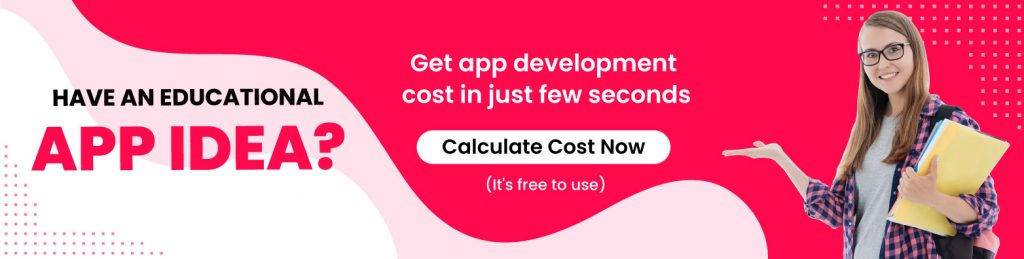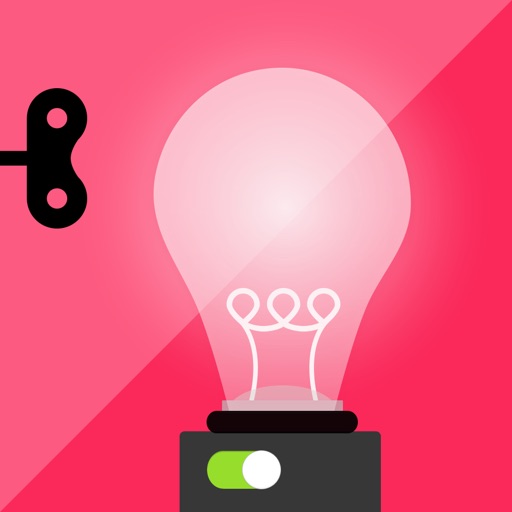Better classroom management is really important to make learning and teaching more productive. Changing technology is playing a crucial role in the way we teach and learn. Teachers are utilizing a number of advanced applications to make learning more interactive. There are a number of innovative apps for classrooms designed to help students to actively participate while being taught and to understand the concepts better. They also help students to build their creativity, presentation and communication. Moreover, it allows parents get to virtually participate in in their children’s learning, which contributes to an increase in productivity.
There are plenty of apps that serve as better teaching and learning platforms.
Here, let us have a look at 101 best apps amongst them that would make your classroom a better place.
1. Skype: This is a popular and widely used app that needs no introduction. It is being used extensively in different fields. . Skype plays a vital role in learning too as it helps to virtually bring subject experts into the study rooms. Teachers can make use of this app to help students to make real-world con nections to their classroom lessons.
2. Kahoot: Teachers looking to spice up their students’ learning experience can use this app. Kahoot lets you create quizzes that are more interactive and thereby, keeps the students engaged. This game-based classroom response system is web-based and free. Teachers can customize it based on the actual requirement and use it on a very granular level too.
3. Plickers: During classroom lectures, teachers can use this app to assess their students. Plickers is a good choice for low-tech classrooms as it does not require student devices. Cards with multiple choices are issued to the students that they can use to answer whenever the teacher asks a question. Teacher can then scan the room using her device and the data gets automatically saved to plickers.com.
4. ABCya: This web-based app is designed for grade K-5. Students can use the app to learn language in a game-based environment. The intriguing design and crisp graphics makes learning fun for the children. ABCya covers math and language arts along with an introduction to basic computer skills.
5. SeeSaw: This amazing classroom app empowers students to independently document their learning. Using this app, they can share what they learn at school with their teachers, other students, or even to the world. SeeSaw features photos, videos, drawings, text notes and links or PDF options for students to have an audience for their work and to see their own growth.
6. Hopscotch: Hopscotch is a free app that lets to learn the basics of coding by creating games and therefore, it is a great option for students to learn computer science fundamentals. This is a platform for those aged between 9 and 13 years, to create self-projects from scratch. They can also make use of the video tutorials available.
7. Explain Everything: This app allows you to imagine, share and grow ideas in a boundless collaborative space. Explain Everything also has options that allow students to go through inspiring projects from others and even use them as templates. With dynamic, interactive tools, one can write, draw, and move objects to enhance the projects.
8. Educreations: Teachers can use this app to engage students with videos and thereby, make learning more interesting. This app also gives an option hands-on learning. Educreations is simple to work on and brings in a lot of fun while learning innovative ideas. Short instructional videos can be created and shared instantly with students for better understanding of the lessons.
9. Oxford Dictionaries: A dictionary is a must have tool for any classroom sessions. It can be of great help in many instances. Oxford Dictionary is a reliable choice for learning sessions when it comes to instantly finding out the meaning of anything online. It is up-to-date and covers languages from around the world.
10. Schoology: An engaging academic experience is what every student would prefer to have, unlike the typical boring lectures. With just an account, Schoology app helps to manage classrooms better by participating in interactive discussions, creating and submitting assignments, performing assessments, teaming up with your peers and a lot more.
11. Mindmeister: Millions of people use this online mind mapping app to capture, develop and share ideas visually. Classrooms can make use of the amazing features of Mindmeister app for brainstorming, note taking, project planning and several other creative tasks for a better learning experience. Its option to map out the relationships between ideas assists in quickly handling complex group projects.
12. ClassDojo: This is a classroom management tool and is more of a motivator that features multiple ways to connect students and their families. ClassDojo is a safe communication app for teachers and parents to productively involve in the students’ learning. This free app provides a positive classroom culture with proper communication with parents and encouraging students.
13. Edmodo: This app is designed with a goal to provide complete control over digital classrooms. Teachers can use its spontaneous features and unlimited storage to quickly create groups, manage progress, schedule quizzes, assign homework, and a lot more. Edmodo lets sharing and discovering new lessons and resources easier than ever before.
14. Socrative: Visualizing student understanding has always been a tough job for teachers. Socrative app has made it a reality with interesting options. It is an effective classroom engagement tool that helps to connect with students instantly. Students can be assessed with on-the-fly questions or prepared activities and receive immediate insight into their understanding level. .
15. Moodle: This is an open-source learning management platform that teachers would love to have for genuine feedbacks on their teaching. Some of the interesting features of this Moodle app include browsing the content of your courses irrespective of whether you are online or offline, receiving instant notifications of messages and other events and more.
16. The Foos: Younger students can learn how to code by simply playing a game. In an interactive and engaging game format, Foos app teaches sequencing, loops and conditionals. As the students think of ways to proceed with the game, they get to develop their problem-solving skills. They can even design and develop their own game in the Foos Studio.
17. OneNote: This digital note-taking app for classroom allows inviting and sharing notebooks with others via email or link. OneNote app is useful in classrooms to share assignments and feedback with students. The handwriting feature is the app highlight and students can also record audio, capture images, and annotate text.
18. Three Ring: This app lets students to create digital portfolios. Users can enjoy unlimited storage with Three Ring app and capture photos, videos, audio, and notes from class. The student work can be captured using a mobile device which can be managed and organized online. This gets automatically uploaded to the Three Ring Website which can later be shared with parents via email.
19. Google Classroom: This free web-based platform helps to save time and paper in classrooms. One can integrate the Google Apps for Education account with all other relevant Google Apps services. Google Classroom comes with diverse options and features to create classes, communicate, distribute assignments, and stay organized in an easier way. This easy to set up app enhances classroom communication.
20. MusiQuest: Developing creative side of students is equally important as academic learning. This engaging and interactive MusiQuest app is an easy way to teach music theory to kids. They can even compose their songs by choosing from a variety of instruments. The app is an example of using technology seamlessly to teach notations and comes with options to share their music.
21. Canva: This app is designed for middle to high school level classrooms. Canva app provides beautiful templates to help with slide presentations. One can make use of its library for millions of stock images, backgrounds, illustrations and fonts. This app lets you to create one-page images, banners or buttons, and even multi-page stories.
22. Office Sway: Teachers can utilize this app’s features to quickly and easily create and share interactive reports in classrooms. Using Office Sway, the audience can be engaged with videos, links and interactive charts while sharing presentations. Sway’s built-in design engine helps with formatting and to customize the design.
23. Slack: This messaging app is great to use in classrooms, especially among teachers to communicate with each other and with students. Teachers can use Slack to set reminders about classroom activities for students while students can use it to collaborate better during group projects.
24. Remind: This is one of the simplest apps for teachers to send out reminders to students and their parents about an exam, project or any important activity. This lets one share messages without the need of a phone number and features private chats and group chats. Teachers can easily communicate even with parents who are non-native speakers as Remind can translate messages into more than 70 languages.
25. Classtree: When it comes to field trips or other events, getting parent consent forms on time is a tough task. Classtree lets teachers to notify parents about any similar activity including all the details with minimal time and without the need of paper. Parents can go through it and give their consent through e-signature making the whole process easy.
26. Dropbox: The app has got lots of use in diverse areas and is getting popular for its role in better classroom management. Dropbox lets teachers to share assignments, presentations, video projects or any related content with students easily. Also, one need not worry about the storage space constraints in their devices as they can wipe it off every year or so after its use.
27. NearPod: This platform allows teachers to use their iPads to handle content on students’ iDevices. Using NearPod app, they can manage the flow of the lecture and share content with their students effortlessly. Students can also use it to take part in engaging assessment and teamwork activities.
28. Pointer: Classroom discussions are more effective when it is presented on secondary screens such as a projector, monitor or TV. Pointer app lets you do that with ease and one can interact with the slides by pointing and drawing. As user controls are hidden from the audience, the whole presentation looks classy. Importantly, it supports wireless connection via AirPlay.
29. Subtext: This amazing app comes with advanced features that transform any document or book into a part of digital classroom. Using subtext app, both teachers and students can easily exchange ideas while going through the document. This app lets to layer in enhancement materials, assignments and quizzes to make learning more effective and engaging.
30. Sling Note: Copying text and URL addresses are a tough job for studens when it comes to research projects. Sling Note app is a great way to makes the task simpler by allowing two screens side by side on an iPad device. Just by slinging a highlighted portion, they can copy between apps.
31. Trello: A project management tool is a must have for classrooms to save the time spent for coordinating group works. The free and easy to operate app, Trello helps to plan and organize the pending, current and finished activities within projects. By assigning labels, members, due dates, and attaching files, the app easily manages the individual roles and makes things more transparent.
32. Inspiration Maps: This powerful visual learning app makes organization and planning simple and more effective than ever before. With the ease of creating diagrams, graphic organizers and outlines, Inspiration Maps helps with a better transition from the students’ mind to paper.
33. Pocket: Sometimes what you see outside your learning sessions may be useful for your future lectures. This convenient app aids students to quickly save articles, videos, and other web content with ease. Pocket app makes it convenient for you to view the saved content offline. Students can have a better reading experience as the content is presented in an easy-to-view layout.
34. Studyblue: Studying with flashcards is a widely accepted method by many students and teachers as a technique for better lectures. The Studyblue app makes this idea more organized with a digital set of flashcards. While students make their own study tools, teachers use it to create study guides, and quizzes enhanced with optional audio and video for a better teaching experience.
35. TED: The organization’s official app comprises of several inspiring and intriguing TED Talks. This includes interesting lectures from subject matter experts which can be motivating for online debates or good classroom discussions. Educators developing new lesson plans or lectures can also find certain talks in TED really inspiring.
36. Blackboard Mobile Learn: This app for classroom gives an altogether comprehensive digital education experience. Blackboard Mobile Learn lets you to send push notifications related to course activities and to begin discussion boards among your peers. Other important features include mobile friendly exams and options to post blogs, grades, and announcements. With instant mobile access, your options for learning would be boundless.
37. Note Everything: This note taking Android app lets you create text-, voice- and paint-notes. With Note Everything, students can now organize the notes in folders which makes it easy to fetch later. There are options to create shortcuts on home, send notes, and use live folders and a lot more.
38. EasyBib: This is one of the best accurate citation generators that offer good scope in learning. This android reference app automatically creates citations for bibliography in just a few seconds. EasyBib instantly develops citations by scanning book barcodes with the student’s phone camera.
39. English Tenses Book: This app gives the simplest presentation of English Tenses. This app lets the students to learn the tenses of the language in a very easy and effective way that they tend to remember it life long. English Tenses Book provides an amazing user interface with diverse sections for practice and study.
40. Busuu: Learning a new language is now pretty easy than ever before. This app helps you to learn any new language really faster than you could expect as native speakers are the ones who correct and guide your speaking and writing exercises. Busuu app covers over 150 different units per language with features including speech recognition exercises and tips on grammar.
41. TeacherKit: This app takes classroom management to a more organized level helping to do things with fun. Teachers can use this app to add behaviour notes for students, log their attendance, record their grades, and to create student level reporting and a lot more. The Teacherkit app lets to finish other tasks in minimal time thus providing more productive time for teaching.
42. Super Duper Data Tracker: This app is a great way to monitor students’ progress by just tapping a finger. Details such as names and their academic and behavioural goals can be entered for each student with Super Duper Data Tracker. Using this monitoring and documenting app, teachers can then add facts and notes about progress during each session with the particular student.
43. Planboard: Educators can utilize this app to plan their lessons better. By building lesson templates, this ease of use app helps to plan out lessons in a calendar style. Also, videos and photos can be used to make the lessons more effective. With planboard, they can go back to the already taught lessons to update or revise which would be useful later.
44. ShowMe Interactive Whiteboard: Teachers use this educational app to create lessons which can later be shared online, privately or even to a community audience. ShowMe Interactive Whiteboard lets to record and create engaging voice over lessons to make things more clear. This learning and teaching app have options to add text, drawings, photos and images to the lessons to make it more presentable.
45. Kidblog: This easy to use app is designed for elementary and middle school students. Kidsblog is a great way for student-generated reading responses. As their blogs can be viewed only by their classmates and teachers, there is no concern about its privacy. It is easy to set up and kids can start blogging once they access it.
46. Fry Words: The app covers 1000 most commonly used words for reading, writing, teaching, and spelling. It is ideal for kids of 1 – 4 years of age. Fry words app lets them learn new words with fun. To make things simple and easy, words are grouped into unique sets of 10 words each.
47. Mathmateer: Learning maths has always been a nightmare for many students. Mathmateer app is a good app for kids to learn maths with fun. This is a game based app which helps students to customize their rockets after each successful math mission. The missions covered include number sense, time, computation, money, geometry and square roots.
48. ScootPad: This multipurpose app is a great option for kids to proactively work on mathematics and at the same time develops reading skills. Teachers can personalize their students’ learning path by meeting their particular needs. ScootPad also lets them to track the student progress and all this can be done real-time on a teacher dashboard.
49. Popplet Lite: This is a visual brainstorming app for students that help them to get ideas which can then be categorized and rearranged. Using popplet lite, they can do collaborative mind mapping, record their thoughts, plan out projects or reports, and develop mood boards and a lot more. This is a great classroom app for students to think and learn visually.
50. GoClass: This is a cloud-based teaching and learning application. Teachers can access the app features to transform their instruction time into a more productive hands-on, engaging learning experience. They can well connect students and teaching staff in more meaningful modes using mobile devices, PCs, and projection screens. GoClass lets them make and broadcast content directly to student devices. 
51. Teacher Aid: This classroom app comes with lots of features to help teachers to have a more productive teaching experience. The teacher aid app that works well with Google classroom features seating chart and grade report, accessing random student and groups, and attendance and assignments.
52. Common Core: This is a free web-based solution for teachers for tracking common core standards while parents can utilize its options to follow along. Common Core uses a simple method to view each Common Core standard. One can find standards by subject, grade, and subject category with ease. The present version covers Math standards K-12 and Language Arts standards K-12.
53. Booktrack Classroom: This app featuring multiple uses across the reading and writing curriculum is free and extremely easy to use for grades K – 12. Booktrack Classroom is designed to offer learning by having fun by allowing students to read with a movie-style soundtrack. They can even create their own soundtrack for any content or publish their own Booktracks. This is said to dramatically improve test scores.
54. Groupboard: This app can be referred to as online whiteboard which is a great aid at times of complex group projects. Groupboard app lets them access their group’s whiteboard online to effectively plan their projects. The chat option helps for communication with peers remotely in real time. Tutors can utilize the app to create small groups in order to work remotely with their team of students.
55. Astrid: This is one of the best apps to keep students informed about their tasks to complete. This to-do list app for classroom maps out the academic and personal obligations helping them to effectively manage their individual workloads. Different items can be added using text or voice prompts and regular assignments can be set with option to repeat on calendar. The collaborative list function of Astrid is designed to efficiently manage group projects.
56. Kindle: This popular reading app needs no introduction which can be very useful in classrooms. Its massive library has a good collection of reading material of diverse subjects where students can find good reference materials for their subjects. They can highlight significant quotes and concepts while studying and can even share it with friends using Kindle.
57. Math Helper: Students can use this amazing app to solve mathematical tasks. Unlike certain apps, Math Helper teaches students to solve problems with detailed steps and explanations and not just the answer. This app is designed for advanced middle- and high-school courses. The areas covered include derivatives, limits, the task of statistics, geometric shapes, matrices, systems of equations and vectors and more.
58. My Class Schedule: This is an organizer app designed to make lives easy for middle and high-school students. My Class Schedule lets them to always be informed about the upcoming classes and to set reminders for exams and unfinished homework. The timetable feature shows the schedule for any day or week and advanced option automatically mute the device during class.
59. Handouts: This app lets teachers to go paperless in the classroom. This effective but simple handouts workflow solution for a school tablet program manages the flow of quizzes, assignments and other paper documents. Important options include creating and distributing digital files to students, marking and giving feedback within the same app and more.
60. ExitTicket: This student response system is designed to boost student achievement. ExitTicket effectively tracks the performance of students across all their lessons over the period. By assessing the progression metrics, teachers can give feedback in real time thus helping them improve on the go. Real-time intervention, powerful differentiation, and long term data are the highlighted features of the app.
61. Google Suite for Education: This is a must have tool for classrooms for better management of lessons and other activities. This education app provides an all-in-one platform with its range of features such as Gmail for email management, Google Hangouts for video calling, and Google Docs, Sheets, and Drive for managing class documents. Google Calendar can be used to intimate students, teachers and parents about the upcoming class events and holidays.
62. Smart Dot: This is a convenient solution to make successful presentations in classrooms. The Smart Dot app lets the user to control the presentation software such as Powerpoint or Keynote wirelessly. This iDevice-based laser pointer has a stylus pen option that allows the user to take notes easier than ever before.
63. Voice Recorder: When a student can’t make it to class, he/she can utilize this app to access permanent records of lectures. The important features of voice recorder app include sending a data as attached file via Gmail, search by TITLE and DATE, timer recording and a lot more. In fact, this application can be referred to as a handy voice recorder for any classrooms.
64. Slidely: This simple-to-use, free app for classroom helps students to make eye-catching video slideshows during classroom presentations. Using Slidely, the presentations can be enhanced by music and other effects. A visually stimulating slideshow can be generated with easy search option for relevant images. They can preview their shows easily and edit to perfection.
65. BigHugeLabs: This app is a great option to work with images while making presentations in classrooms. Students can explore a number of options with BigHugeLabs app such as creating movie posters, jigsaw puzzles, maps, calendars, pop art, magazine covers, name badges and more. A free Educator account lets the teachers to access their students’ content and give instant feedback.
66. Glogster: This application is a global education platform that assists students and educators for developing interactive online posters. They can effectively work with text, photos, videos, graphics, sounds and more. Glogster stimulates student participation to develop critical thinking, creative thoughts, and problem solving.
67. Loop: This app plays a great role in developing engaging project presentations. Loop lets students to use hand drawn pictures that are easily transformed into animated features for use in projects. The user can also share the created content via email, Tumblr and in the Loop gallery.
68. Anatomy 4D: High school and college students can use this app to have a better understanding of the anatomy. Anatomy 4D helps them to learn about the entire body anatomy or any specific parts of the body in detail. They can switch the view between male to female body for proper analysis. Sufficient reading materials are also provided for specific organs or systems.
69. iCell App: Studying about cells are no more a challenge. Let it be plants, animals, or bacteria, the cell structures and dynamics can be viewed for detailed analysis with iCell app. The information is provided in different levels for students of different grades. There are options to zoom in on specific cells and to compare them.
70. Moment Diary: This app is a great tool for any creative thinking student. They always come across different thoughts and ideas. Keeping a diary helps them to note those ideas down for future reference. Moment diary app lets them do it with more perfection as the writings are time stamped. The flexibility and privacy of this tool makes it special.
71. Sync Space: This technology plays a good role in enhancing collaborative creating. Sync Space is referred to as an interactive whiteboard. Creative minds can gather together to effectively work in the same space using this app. Moreover, project brainstorming and collaborative efforts are taken to next level in classrooms.
72. Paper: This app can be really helpful in organizing creative write ups of students in a better way. Paper lets to take photos of the disorganized creative writings, pictures and scraps and to save it in a single space. Notes can be taken with just a touch, and other cool features let to create sharp diagrams, charts, and drawings to make things more clear.
73. Oflow: This app is a mix of techniques that work together to boost the creative brain. Oflow sets a platform to collect and collate work in a single space with words of encouragement and prompts. Whenever you feel stuck, this sparks your imagination with creative prompts. With more than 150 proven creativity tips, students with creative thinking abilities can be moulded right from the beginning.
74. Writing Challenge App: This app helps to develop creative writing among students. With writing challenge guides their writing in the form of a fun and interactive game. This app lets them have a good creative writing experience with prompts to add new ideas, sentences, words, characters, places or actions. Students can improve their writing skills while being inspired and having fun.
75. Social Studies Friendzy: This app is designed to cater the needs of grades 1-8. The learning standards of social studies are taken to a new level with Social Studies Friendzy using a number of games. They can learn the different phases of social studies by playing on their own or with friends. Parents can keep track of their child’s scores and the time they spend playing.
76. World Atlas: Learning geography is no more a challenge to students. Memorizing different facts about countries and capital cities was a nightmare for many of them; but, World Atlas had made things a lot easier. It brings Olympics data, demographics, geographic info, flags, and travel and weather info all in one space. Its quiz mode and street maps helps students to memorize facts in an interesting way.
77. Physics Calculator: This classroom app is designed to improve the skills in physics for high school students. Physics Calculator is referred to as a quick solving tool for students finding it hard to deal with physics problems. The fill-in-the-blank equations make their learning easier and they can check their answers at once. The topics covered include kinematics, motion, temperature, thermodynamics, energy, power, gravity etc.
78. The Chemical Touch: Learning the facts of chemistry is a pretty easy job for many students but not for all. It is especially hard when it comes to periodic table. The Chemical Touch has the complete periodic table and students can go for in depth study of each element by just tapping on it such as its atomic mass and properties. Wikipedia page is linked for each element for in-depth study.
79. iStudiez Pro: This is a great tool for students to take their learning to a more productive level. They can use iStudies Pro to input their assignments, calculate grades, have a planner, send notifications, sync with other devices all in one place. It shows calendar events and students can sort their homework assignments with course, priority or date.
80. Studious: This is an intuitive homework planner for students that prompt the right time to start the work. The features of Studious help them to organize their homework and exams better with regard to time management. The app gives timely alerts for assignments in due and when exams are near. It keeps track of your courses and relevant dates for prompting alerts of when to start studying.
81. Memrise: Learning new languages can be a lot easier for students now with the advanced technology. Memrise is one of the great apps that help to learn new languages with diverse games, chatbots and more than 30,000 native speaker videos. The courses covered in the app are prepared by a dedicated team of linguists and language experts.
82. Mathboard: This app is designed for all school aged children to learn mathematics in a more interesting way by encouraging them to figure out math problems themselves. The mathboard helps with multiple answer styles and students can even work out problems on their own with a scratchboard area. Activities are set based upon the settings level that can be varied with student knowledge.
83. Chance Lab: This app is designed for elementary grades to help students to explore probability. Chance Lab lets students to challenge their intuition about random events. The app provides options to spin a spinner, flip a coin, or roll a die from 1 to 1000s of times. The results can be viewed in a table, pie chart, bar chart, or innovative line graph for better understanding.
84. Engrade: This is an online toolset designed for teachers to better deal with classroom management. They can use the different features of Engrade to plan, lecture, improve and assess their classes. There are options to keep track of the gradebook, attendance, class calendar, seating charts, discussions, turn-ins, and more. It is referred to as a complete solution for school-level administration.
85. LearnBoost: Managing a classroom is now a lot more convenient with effective and easy to use tools. Teachers can use LearnBoost to create multimedia lesson plans by integrating text, images and video. The app also features the basic options of a good classroom management tool such as keeping attendance, maintaining a gradebook, generating progress reports and more.
86. Showbie: This is a productivity app for students and teachers designed to effectively manage paperless assignment workflow. The documents that are created in Word, PDF or other apps can be uploaded easily to Showbie and there are options to draw or write on it and add photos. This can be used flexibly by educators to help students to stay organized and have a better understanding of what is taught.
87. Book Creator: This is a creative, open-ended cross-curriculum tool for making journals, interactive stories and instruction manuals. Students and teachers can use the options of Book Creator to develop and upload books in Book Creator or in PDF format. Students can utilize its possibilities to record videos of lectures to refer any time later.
88. Notability: This app lets students to combine handwriting, photos and typing within a note to make projects more presentable. With Notability, they can use diverse note-taking and sketching tools for effectively capturing all details. They can even add and annotate PDFs for better creation and organization of work. Handwritten notes, plans, sketches, and idea balloons can be created which they can later scale, rotate, recolor for organizing or save for later use.
89. vCalc: This is a multipurpose tool that comes with hundreds of calculators and thousands of equations that could be a good choice for handling different classroom puzzles. You can utilize the calculators and equations from experts or you can build your own calculators that serve your specific need. The vCalc lets you do unit conversions quickly, create custom equations or create and share datasets.
90. Grammar Jammers: Developing grammar skills in students is now easier with interesting gaming apps that help to learn with fun. Grammar Jammers is ideal for any classrooms and comes in primary, elementary and middle editions. Students can learn and practice the different levels of grammar with games, unique animations and quiz questions.
91. Too Noisy Pro: This app is designed to help educators to have a better classroom teaching experience with a good control of general noise levels within the room. Too Noisy Pro lets them do it with the help of a visual stimulus. The sensitivity of the app can be controlled using the sensitivity slider within the tool which can be varied based on the lessons to be taught. When the noise goes beyond an acceptable level, the app gives alerts.
92. CLASS PRO: This amazing classroom app helps teachers to track student work and to have better communication with them. Class Pro lets teachers to manage a custom grading scale. The app features let them to easily access student scores. They use it to track daily attendance, and post assignments or important events to a class calendar. The message option allows safe communication with students and parents.
93. Spider Scribe Jr.: This is an amazing mind mapping and brainstorming tool to boost the skills and creativity of students. Spider Scribe Jr. lets students to easily organize their ideas by linking notes, images and geographic locations within a minimal time in free-form maps. The maps can be collaborated and shared online.
94. SchoolCircle: With proper teacher-parent communication, the time consuming administrative tasks can be dealt with in a better way. SchoolCircle streamlines the communication in a convenient online hub. The parents are reminded about the matters with daily and weekly email reminders. This free app eases of the other hassles in classroom management thus assuring more time for teaching.
95. Parent Portal: This software from Edsys is a great way to keep parents updated about the activities and progress of their child in school. The communication center feature of parent portal makes parent-teacher communication more effective even without meeting in person. Tracking the academic progress, payment of school bus fees all are other important options of the app.
96. GroupMe: This is a great app designed for comprehensive parent-teacher communication. GroupMe is a group texting tool that helps to send messages to groups. Parent to parent communication is also a possibility if parents of students studying in the same class needs to share related info. This app works over SMS too.
97. ParentSquare: An entire school community can use this amazing app for better communication and engagement. Parents can use the app’s features to interact with teachers regarding their child’s activities in class. The possibility for consistent, on-time communication makes ParentSquare different from other apps. There is an integrated school calendar where teachers can add events and make parents involve in certain decisions through interactive polls.
98. ClassTag: This is a flexible and user-friendly tool for better parent-teacher sync when it comes to improving students’ progress in academics. The how-to info helps teachers to get more oriented and creative. Many of the features make ClassTag an ideal app for elementary school classrooms. This parent-teacher conference tool is more like a scheduling tool when it comes to events such as parent-teacher conferences.
99. ClassPager: This application is an ideal way to send simple text reminders and polls to students’ cell phones. This application lets teachers to use their web-enabled devices to communicate with students’ phones via text. The ClassPager features enable teachers to quickly gather and analyze student feedback in case of teaching assessment or a project idea.
100. ApowerMirror: This application allows teachers to show their mobile content on a bigger screen for better interaction with the students. They can show photos and videos related to the lesson to make the classes more interesting than just going through the theory. Explaining certain ideas in classrooms is now simple with ApowerMirror’s option to use computer mouse for drawing on the displayed screen.
101. ABCya Animate: The use of technology in classrooms is helpful in developing creativity and imagination in students. ABCya Animate is a good app for kids to create animations on the web. With a colourful and intuitive interface, the app is very user friendly and interesting for kids. They can work with 100 frames and images and use grouping and arranging options to realize their creativity.
These amazing apps for classrooms are just a few among the many innovative options available for you now. Most of these apps are free and are compatible with all devices. With advancing in technology, there are more of such mind blowing apps to come.