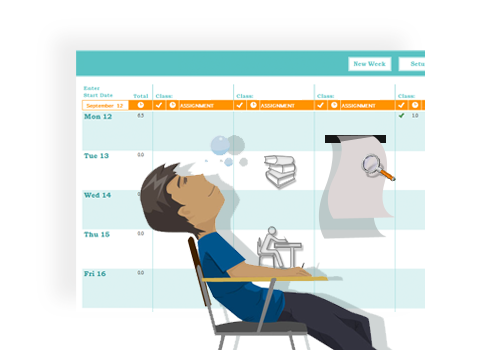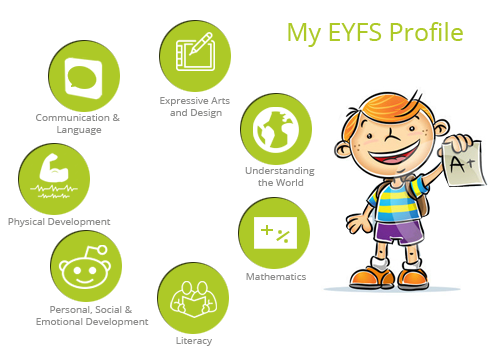Education is one of the fields that have undergone huge transformation during the COVID-19 pandemic. One of the main changes was schools adopting tools for effective online learning and online school management.
Many schools have already been using school management software way before the pandemic. Now that the circumstances have changed, it has become a necessity.
While selecting school management software, make sure that the following tools are included for efficient overall online school management during COVID-19.
Student Management System
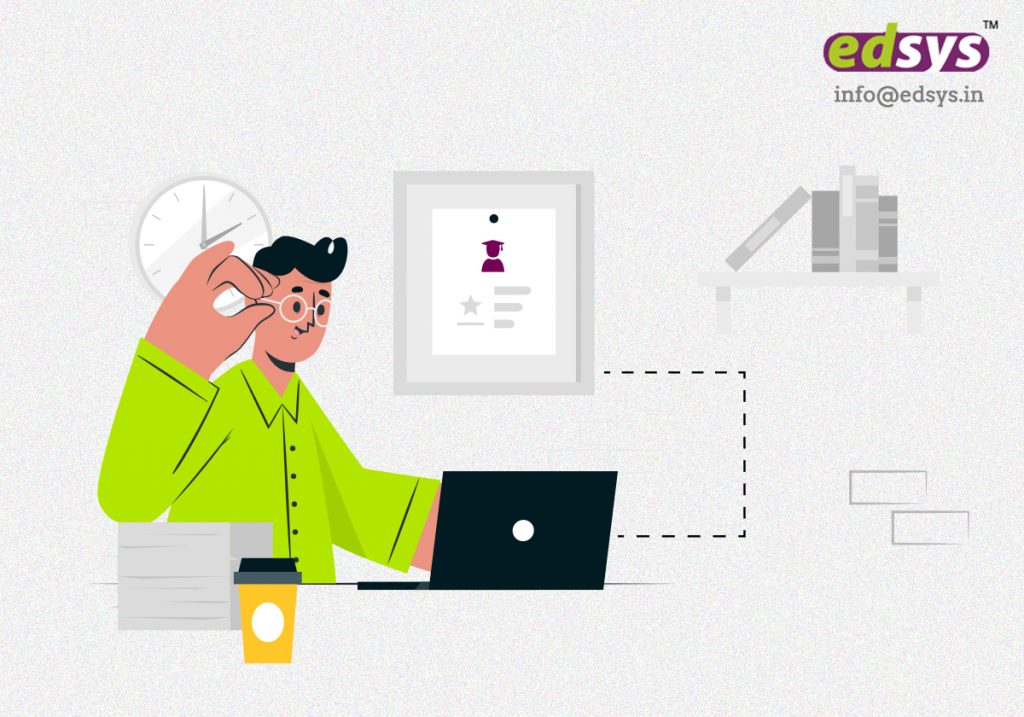
Student lifecycle management is an important responsibility of educational institutes. It involves monitoring and managing student information, new student registration, and much more
While selecting a student management system for you educational institute, you can either go for software that solely deals with student management or choose software, such as Edsys ERP, that allows both school and academics management.
A student management system can be considered efficient if
- School authorities can smoothly handle student registration, enrolment, and information sharing with other school staff
- They can monitor and manage student life cycle from the time of registration to graduation, which includes factors like student performance
- The software is customizable, scalable, and flexible
Benefits
- Manage student information efficiently
- Track student performance
- Oversee multiple school branches at once
- Save extra expenses, in terms of labor and time
- Hassle-free access to academic-related information
Online Student Attendance

Manually tracking and managing student attendance during online classes can be a hassle for teachers. That is why Online Student Attendance System can be a great addition to the tools for online school management.
Online Student Attendance system allows teachers to mark and manage the daily attendance of students. It also helps to maintain an error-free student attendance record and create student attendance reports.
The following features of Online Student Attendance System define its efficiency
- Track attendance based on student log in and log off
- Teachers can track the breaks taken by students
- Records of time spent by students on sessions, including attending classes and accessing learning resources
Benefits
- Accurate and reliable
- Access student attendance data anytime, anywhere
- Save time
- Reduce labor and expenses
- Improve productivity for both teachers and students
Timetable Management System
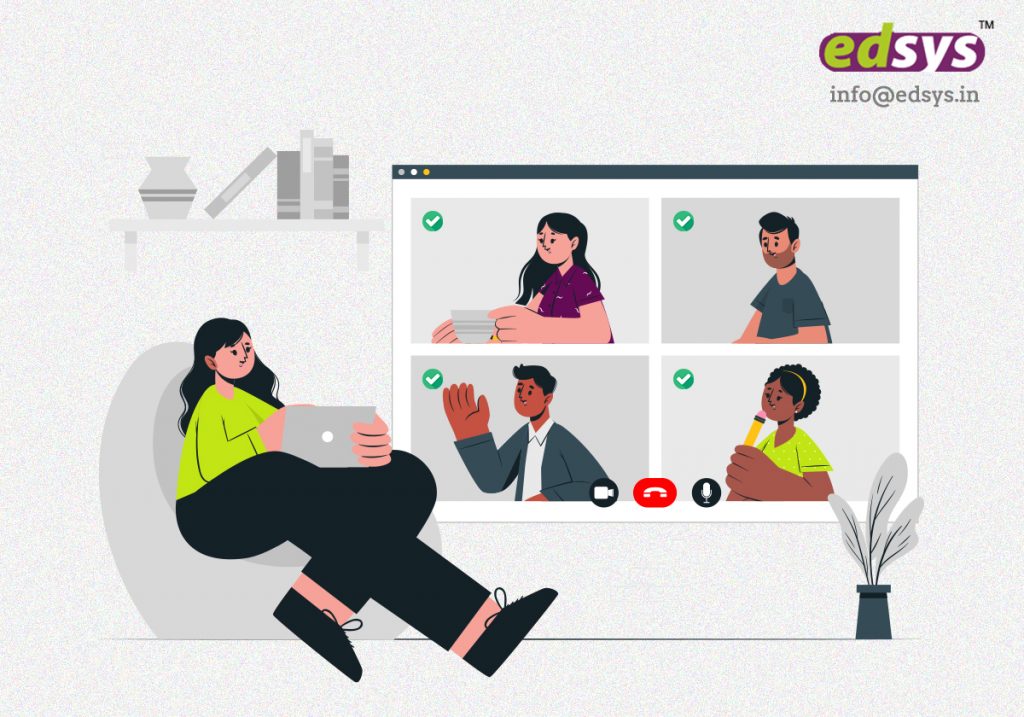
An online timetable management system is a great tool to ensure productivity as well as efficient monitoring of staff and students alike. Some timetable management software also comes with integrated attendance management system to add to the efficiency.
A timetable management system comes as a great relief to the school authorities, in terms of creating timetables, rescheduling staff timetables in case of unplanned leaves, avoiding manipulation of information, etc.
An efficient timetable management system has the following features
- Teachers can create and access their own class timetables as well as student timetable
- Students can view their class timetable for a day, a week, or a month
- School authorities can view the scheduled timetable for classes for a particular day and make necessary changes in case of unplanned leaves
- Timetable management system integrated with attendance management features reduces chances of data manipulation and improves productivity
Benefits
- Efficient time management
- Reduced workload
- Save time
- Lower chances of errors
- Teachers and students can prepare for the classes beforehand
Assignment Management System
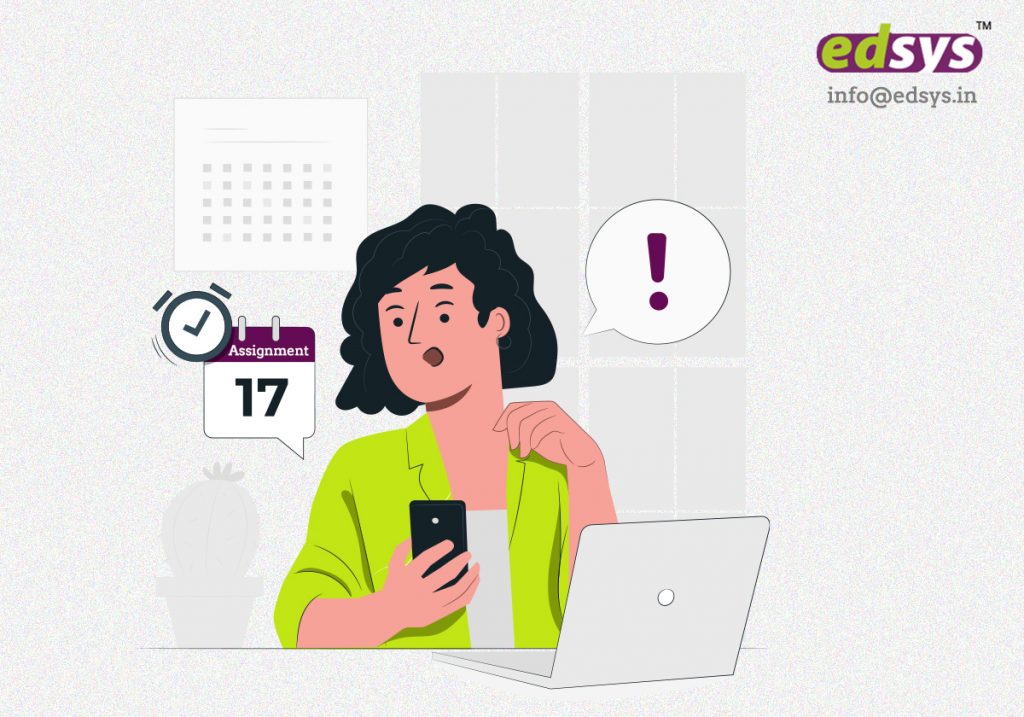
When facilities for online classes have been efficiently implemented during the pandemic, most schools seem to neglect the topic of assignment management. Applications, such as Whatsapp, are being widely used by teachers and students to share and submit assignments.
This method comes with risks, such as losing data, and teacher/student not noticing the scheduled/submitted assignments. Assignment Management System serves as an efficient tool to handle this issue, making it easy for both teachers and students.
The following features define an efficient Assignment Management System
- Create assignments and assign them to individual students or a group
- Monitor the status of assignments and performance of students
- Send notifications to students for each new assignment/project
- View pending tasks
- Close completed assignments
Benefits
- Create assignments easily
- Save time
- Review submitted assignments
- Provide instant feedback
- Students can access subject data
Fee Management System

Fee Management System has been widely used by schools for managing and paying fees of students for a while. But it seems to be more useful at the time of the pandemic.
With the Fee Management System, managing fees becomes an easier task for Accountants. Also, Parents can view details of their ward’s fees and pay pending fees using the system, without the hassle of going to the school and stand in queues for hours.
An efficient Fee Management System comes with the following features
- Accountants/School Authority can view and manage fee details
- Provisions to update status of fee payment
- View details of collected and pending fees
- Generate invoice
- Parents can pay their wards’ fees
Benefits
- Efficient fee management
- Save time
- Reduce costs
- Receive reminders about fee payment
- Generate reports instantly
Conclusion
Choosing an online school management system is more like a gamble. Things could go wrong if the system does not have necessary tools for efficient school management, despite the great reviews and cost. Therefore, it is necessary to ensure that the above-mentioned tools are included in the system.
Edsys is an educational software provider with an array of educational solutions, including those for effective school management, to our credit. If you are looking for an online school management service or need assistance in developing online learning tools, Edsys would be a great choice. Contact us to discuss in detail.