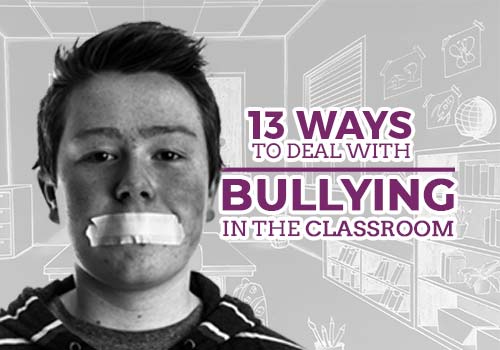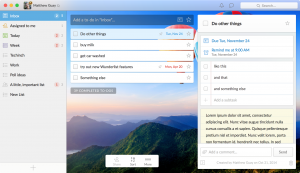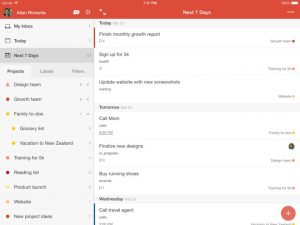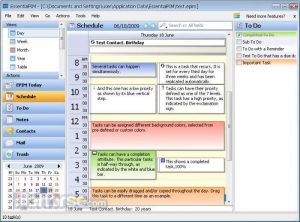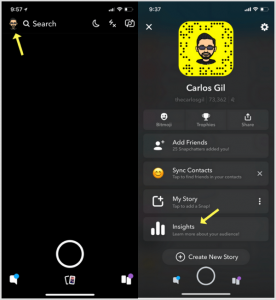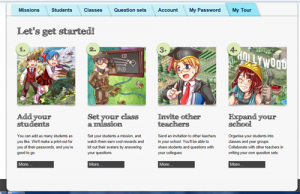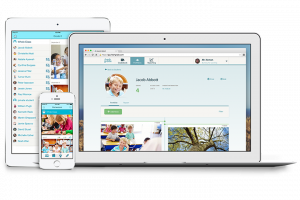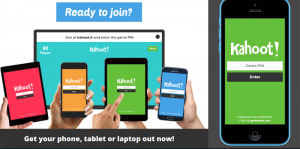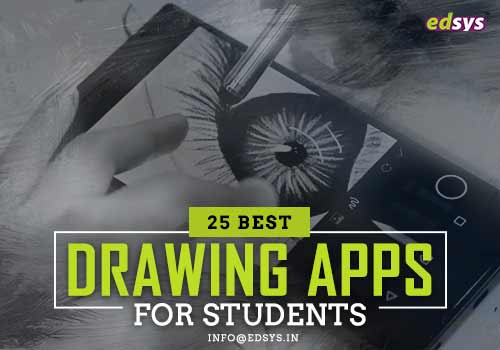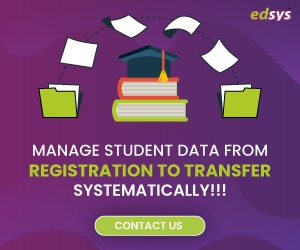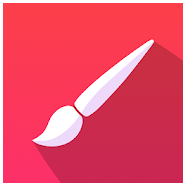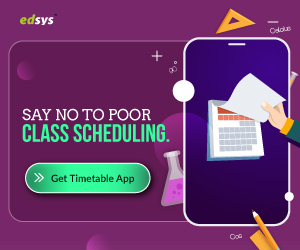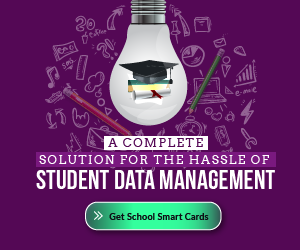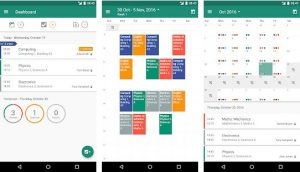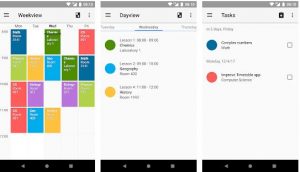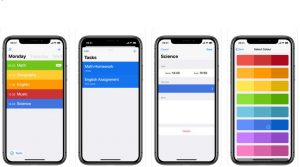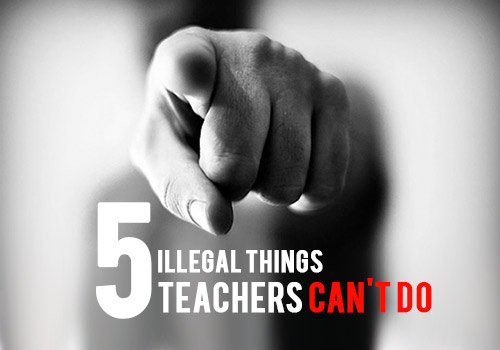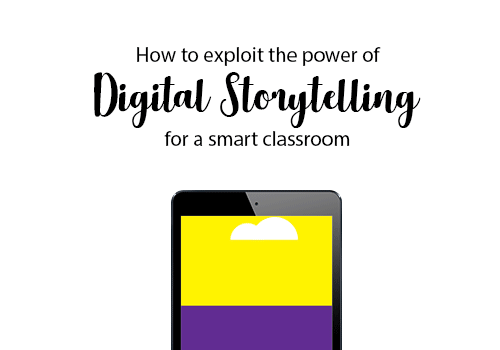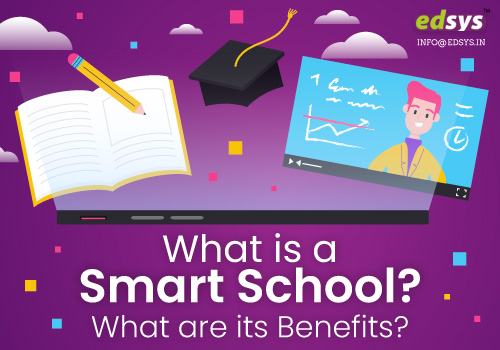Bullying is one of the most challenging factors in classrooms these days.
Schools and colleges face the problem of bullying, which involves physical altercations, gossiping and rumors.
Free Classroom Activity Apps (Check it Now)
No matter what method a bully uses, it can have a negative, lasting impact on the students and the overall learning environment. Which is why handling bullies the right way is extremely important in classrooms.
Here, in this article, you will come to know some of the practical approaches to deal with bullies in your classroom.
1. Make Students aware of different kinds of Bullies
Bullies in classrooms usually attack students who lack the emotional understanding of bullying. Bullies try to overpower their targets with different approaches. It can be the physical appearance, popularity, or other ways.
It is important that your students understand all kinds of bullying behaviors. Help students grow emotional intelligence, so they can counter a bully effectively. Also, work on the bullies to help them cultivate empathy and inform them about the consequences of their bullying behavior.
In a classroom, there are usually 7 kinds of bullies.
- Physical bully- using physical power to strong-arm others
- Verbal bully- using harsh words on other people
- Prejudicial bully- prejudices in terms of religions, races, sexual orientation or others
- Bully victims- who have been a victim of bullying in the past
- Serial bully- who constantly bully others
- Relational bully- uses friendship and other relationships to overpower others
- Group bullies- they bully in groups
You have to understand all kinds of bullies and also make students aware of these kinds.
2. Read Signs of a Bully in your Classroom
Not all bullies become visible, as they do not always use physical bullying.
That’s why you have to be extremely focused on the behavior of boys and girls in your classroom. A relational form of bullying usually stays between the bully and the victim.
Hence, you need to keep an eye on how students are interacting with each other. No need to interfere all the time, just observe and definitely interfere to inquire, if you suspect any form of bullying.
3. Stay Available Everywhere and Every Time at School
Apart from your classroom, there are many other hot spots where bullies attack their victims. In fact, the conversations of classroom lead to other spots in college such as the hallway, bathroom, lunchroom, or other areas. It is important that responsible officials stay available near all the hot spots of bullying. At the same time, you should try and ensure that you stay available to the students throughout a school day.
Know More: 13 Tips For Teacher To Tackle Bullying in the Classroom
This way, any student, who wants help, can easily come to you and ask for your assistance.
4. Teach the Skill of Fighting Bullies Collectively
Mostly, students stand and watch one kid getting bullied and don’t do anything. But in some cases, it is better to collectively come together and take an ethical action against the bully.
In your classroom, you can promote a sense of unity among students. Ask them to recognize and call out a bully. Also, promote a behavior of reporting a bullying behavior to the authorities, teachers and even parents. The kids should not only inform about their own encounters but also stand up and talk about the bullying encounter, which other students face.
5. Find Class Leaders and Connect with Them
The emotional vulnerability of victims doesn’t allow them to come forward and talk about a bully. And a teacher only has limited exposure to the social environment of students. That’s why you need your own informers in the classroom. This way, you can find if a bully is active and bullying one or more students.
The best informers in your classroom are the leaders. Every class has one or more leaders who actually care about the educational environment and work for the betterment of the students. Your goal should be to find those students and connect with them. Let them help you keep an eye on bullies and find victims who generally stay hidden.
6. Bridge the gap of communication with every student
Usually, a teacher builds a group relationship with the whole class. Sure, some students come closer and the communication reaches more personal level. So, these students can easily seek a teacher for advice or assistance with anything. But what about the rest of the class?!
Not every student is outspoken or bold enough to connect with the teachers. In fact, many times, some students don’t feel the need to communicate with teachers on a one-on-one level. In that case, you, as a teacher, have to make efforts. You have to move forward and bridge that gap of communication. Try communicating with each and every student in your classroom.
This does two major things. First of all, every student becomes close enough to share his or her problems with you. At the same time, you come to know the emotional strengths and weaknesses of each individual. And that can help you identify bullies and victims in your classroom.
7. Include Parents to Work Together for Kids
Teamwork of teachers and parents is essential to winning the fight against bullying. You need to find more effective ways to engage parents in the process of bullying prevention.
Utilize PTA and PTO meetings, send newsletters to parents, connect with them on social media and conduct conferences if possible. All these steps can help in recognizing bullies and creating intervention strategies as well.
It is extremely important that you win the trust of parents. Only then, they will indulge in your methods of helping students. So, if a parent complains about a bully, it’s your duty to conduct a thorough investigation.
8. Become an anti-bullying voice of your students
In many situations, students make a collective effort to stop the bullies. But they don’t attain proper response from the school authorities.
Know More: 8 Anti Bullying Book Every child Must Read!
This is when your support matters a lot. You have to work as an advocate for students who try to fight against bullying. Become a voice and help students reach out to school authorities.
You can help in creating policies to actually change the ground realities of a classroom and school bullying.
9. Take Immediate Actions to Handle Every Incident You come across
Your actions should speak louder than your promises. Students won’t come to you for help if you simply send every bullying incident to higher authorities. You can’t normalize a situation by saying, “they are just energetic kids.” Never minimize the impact of bullying. You have to send a strong message to every bully that you are not going to allow such behaviors. So, help every victim and let every bully face the consequences of his or her actions.
This approach would actually help in stopping incidents at initial stages. So, you can save your students from escalated versions of bullying behaviors.
10. Don’t ask Questions to a Victim in Front of Other Students
A victim of bullying can feel extremely scared to talk about his or her experience. Many times, there is peer pressure of not talking about the incidents with elders. So, you have to be cautious when asking questions to victims.
First of all, create a safe environment where you can have a private conversation with the victim. Allow the kid to feel at ease and then begin the questions.
After the conversation, make sure you show your commitment regarding resolving the problem. Let the victim know how serious you are about helping him or her.
11. Give a Chance to the Bully to Talk Privately
A Private conversation with a bully can help a lot. See, it’s not about fighting the bully, it’s about fighting bullying behavior. For that, you need to talk to the bully and encourage him or her to recognize the behavior.
Don’t let the bully put the blame on his or her victim. You can say, “Just tell me what you did and how wrong it was.”
If you are successful in helping the bully realize his or her mistake, then, you can change the behavior. You can explain different ideas to stop bad behavior.
12. Get professional help to improve emotional sides of bullies and victims
Victims need to regain control of their emotional sides. They need a boost of self-esteem and an understanding of self-worth.
At the same time, a bully requires an understanding of his or her emotional side as well. There can be suppressed issues, which require consistent communication and conditioning.
For such purposes, you should get help from a counselor. Allow both bullies and victims to have separate sessions with counselors to address issues and overcome them.
13. Keep Checking with a Bully or a Victim
After an incident and your assistance, things will get back to normal. But you can’t stop there. You have to check with the bully as well as the victim consistently.
Help victims in any way to deal with the memory of past experience. Also, offer tips to handle future encounters. At the same time, treat the bully with similar concerns. No need to hold grudges.
So, that’s how you can take some concrete steps to deal with bullies in the Classroom