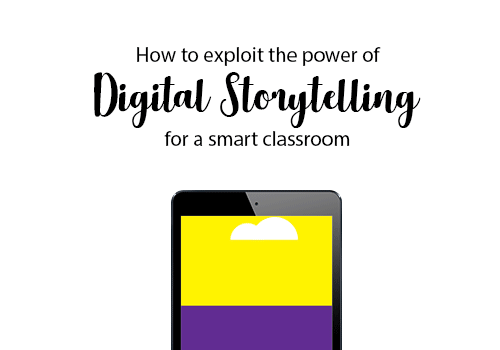Stories are undoubtedly known to etch a profound impression on human brain. And for this exact reason digital storytelling could be a potent medium for conveying perceptions and information.
What is digital storytelling?
It is the art of luring your audience into the content by combining narrative and aesthetic elements in the vein of digital technology.
A digital story is basically any mundane content reproduced on screen using striking visuals and stirring soundtracks. A tell-a-tale format to align the thoughts of the viewer in consonance with that of the story teller.
Digital storytelling in a classroom
Teachers! It’s time to think like film makers.
Story telling is the means of altering the line of thoughts of your students, to weave their wisdom with the needle of insights.
The insights that will in turn be fastened to their brains with the threads of illustrations and sounds.
A normal delivery of knowledge lacks the potential to find room in the mind owing to a one dimensional approach.
Whereas a piece of information lavishly conveyed is there to stay.
And what better than digitizing the content to give it an extravagantly impactful look.
Digital story telling adds a lot of value to your teaching as it not only promotes competency with technology and improves sharing and collaboration.
With this platform, they would be proficient in building communication, project management skills as well as creativity.
Here let us have a look at the tested and proven ways of exploiting the supremacy of digital story telling in today’s classrooms.
Instructional photo series
Digital storytelling will help teachers execute a simple explanation to a difficult procedure.
With the help of a favorable instructional language, this can be used to make a sandwich of the message to be conveyed with appropriate sequence and steps.
Gamification is a smarter way to promote constructive learning and the instructional photo series can be used as a tool to make the game familiar to the group in an easy way.
Narrating a poem is beautiful if accompanied by images.
Give students a chance to create their own digital story.
Short drama
Let the students do a short drama that demonstrates an area of study by making use of the advanced digital technology tools.
However, ask them to be serious with the task by demanding a strong script and story board.
They can even create a customized motion by adding relevant audio and video.
Divide students into groups and make it a friendly competition. so that they would give out their best of digital story telling capability.
Field trip photo story
There is no doubt about how efficient a field trip can be to understand a subject better with hands on experience.
Bring the possibility of digital storytelling to the scenario. Ask them to make a photo story of the field trip experience.
This can be a great way to go through the field trip learning, any time in future or to refer to a past learnt idea at any point during their further studies. This is a simple but effective way of making them excited about writing and sharing their piece of work.
Develop book trailers
Ask them to write a book based on something they have learnt or to introduce something new to the class.
The launching of the book can be made as exciting as possible by creating book trailers. Students would be involved in the role of taking pictures, drawing stuffs as well as scanning.
Mathematical photo series
Mathematics is one of the nightmare subjects of many students. But some interesting strategies can make it really appealing for them.
A photo story on a math trail can be a great idea to get the attention of students.
Make them participate in the story making by asking to prepare narrative of the mathematical photo series made by teachers.
Importantly, smart classrooms should provide hands on opportunity for students to create their own digital stories of their interests.
Assessment rubrics
This is an excellent way to assess the skills of the students while teaching them various subjects.
It can be used in multiple ways to find out their narration skills, speaking ability and the efficiency to present a new subject before the audience in addition to written, oral and reading skills.
Moreover, digital story telling assignment is a good tool to learn how to responsibly use digital tools.
Tips and tricks
However, exploiting the utmost efficiency of digital story telling in a smart classroom needs a lot of dedicated effort from the side of educators.
Here are a few ideas and tricks that might help the teachers to invoke the love of students for this teaching technique:
1. Give them an open ended image or prompt so that they will feel excited to write narratives. This kind of kick-off would let their creative juices flow freely.
2. It is important to help them with the editing process. This would assist them to write a clear and focused story and end up with impressive digital pieces.
3. Show them successful stories and examples at first if you see a fall back in their interest. Seeing a final product would inspire them to create smart story ideas.
4. Help them with their writing plan whenever needed. Ask them to stay focused on the main point by rightly choosing the video clips and images that gives a completion to the story.
Always inspire them to explore new technology and digital options. And make sure to stick on to the importance of copyright and media use.
Digital story telling can play a key role in improving concerted learning inside classrooms.
This is a great way to engage teachers and students. Students will get a chance to know how to make use of the digital content in a safe way right from the school days.
Moreover, this is one of the effective ways to optimize critical thinking and decision-making skills among students.
The students will have to come across diverse processes such as planning, creating, editing, revising, publishing, reflecting and more over brainstorming.