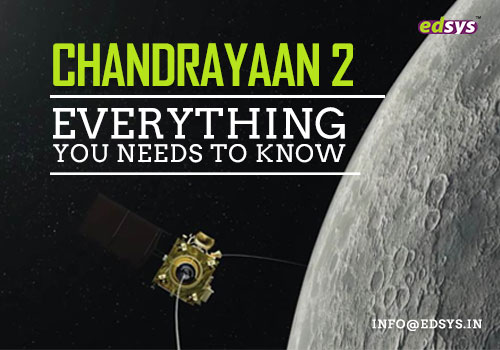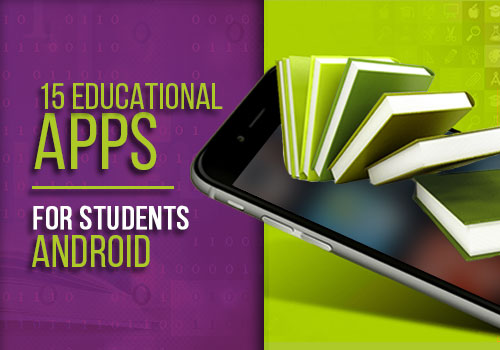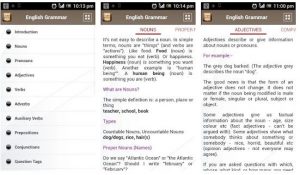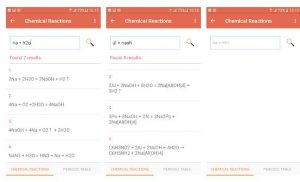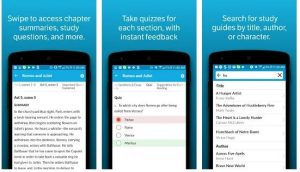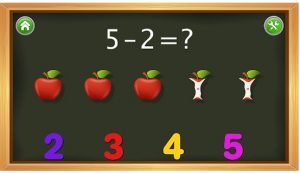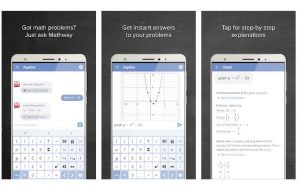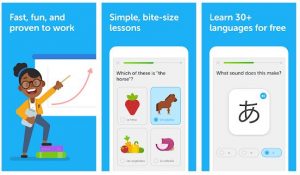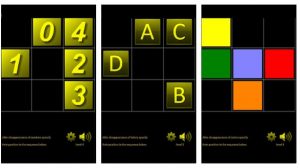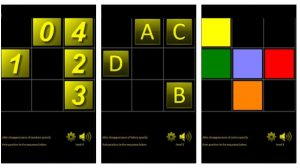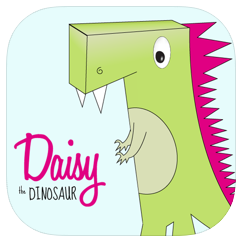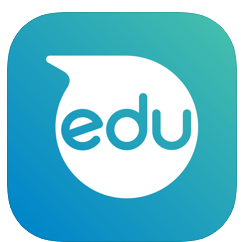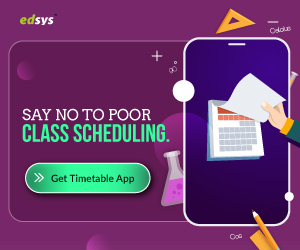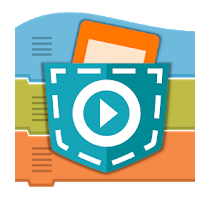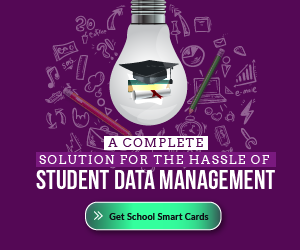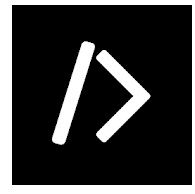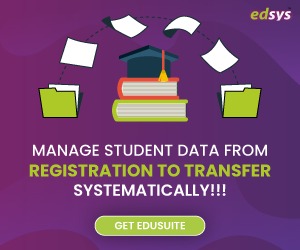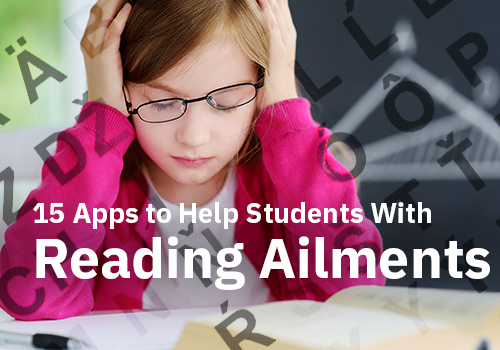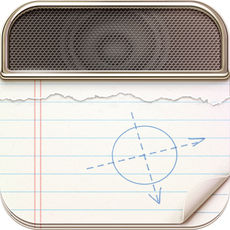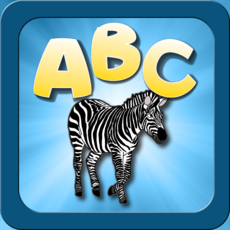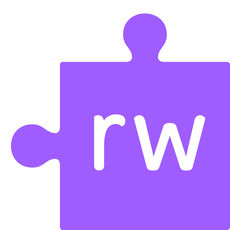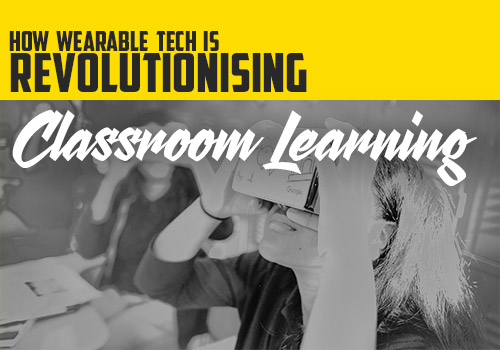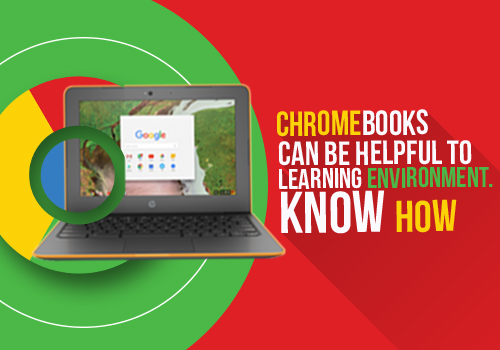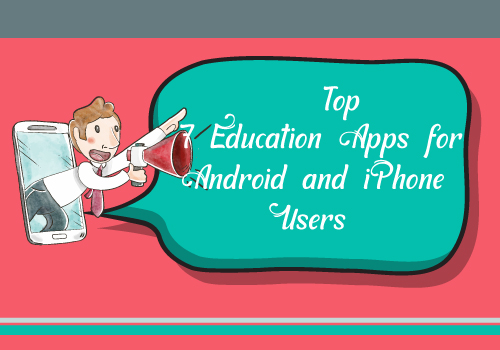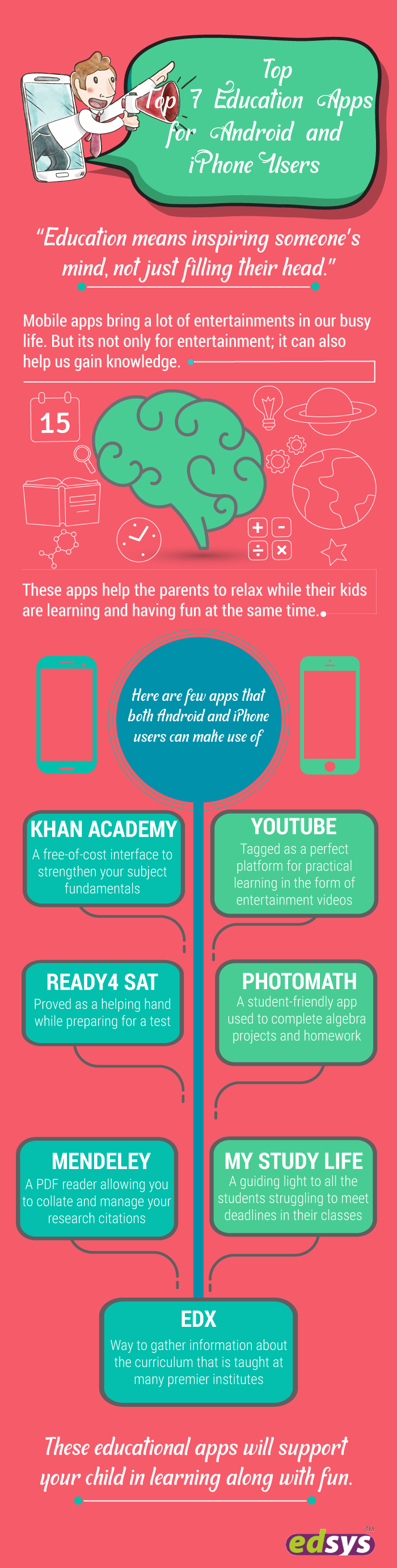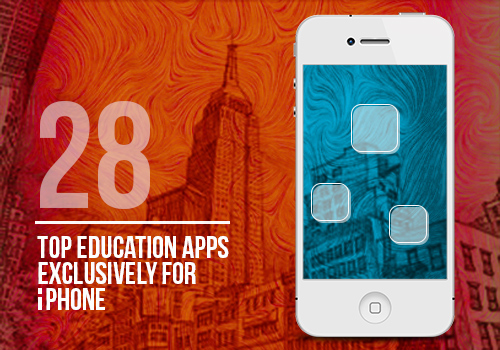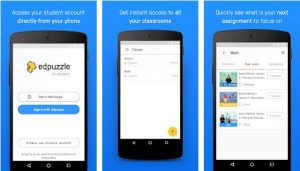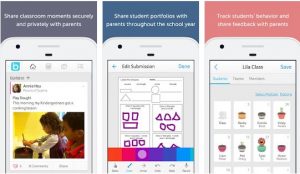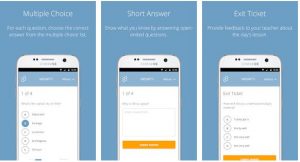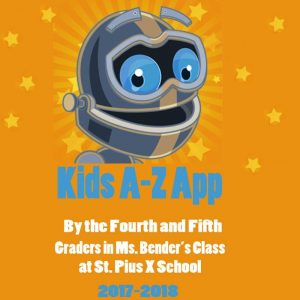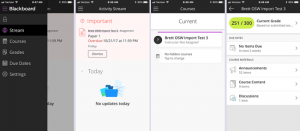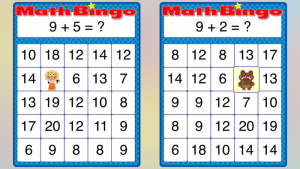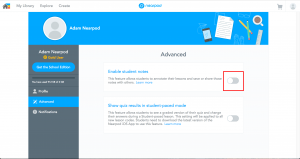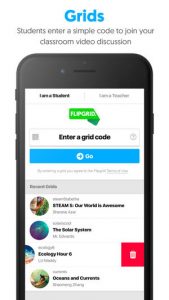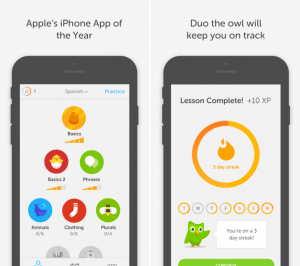Computer coding has steadily transformed itself into a crucial element of childhood learning. If you are a parent who is keen on reinforcing the concepts of coding early on to your kids, here are some great coding apps that can come to your rescue.
How Coding Apps help Kids?
All these apps lay emphasis on fundamental coding concepts like “if-then” statements, conditionals, loops and variables.
Apps which come with informative puzzles and riddles teach kids a host of “soft skills” including problem-solving abilities, resilience, dedication and presence of mind.
Below is the rundown of 15 such great coding apps that are poised to empower your kids with a confidence that they can run their fingers through any app.
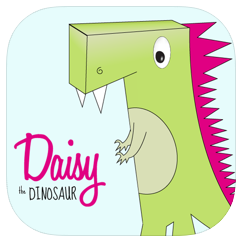
- Rating-4.3
- Size-6.4 MB
- Download: iOS
Carrying the cute name “Daisy – The Dinosaur” is an app meant exclusively for iOS devices and for kids between the ages of 5 and 7.
Features
- Drag and drop commands
- Shows challenges to be resolved
- Helps to learn loops, sequencing, solving etc.

- Rating-4.1
- Installs-8,428
- Size-25M
- Last updated-28 January 2020
- Download: Android
Scratch Foundation unveiled the iOS version of the Scratch JR free app which can be also be downloaded from the Google PlayStore.
Features
- Characters can be modified accordingly
- Learn to solve problems and design projects
- Develop sequencing skills

Curated for children between the ages of 5 and 12, Osmo is an award-winning gaming app that will excite your kids in more ways than you can imagine.
The iOS version allows kids to use physical blocks in place of drag-and-drop blocks.

Features
- Learn computational thinking
- Blocks resembling LEGO
- Teaches problem solving and logical skills

- Rating-3.8
- Installs-5,343
- Size-66M
- Last updated-17 March 2020
- Download: Android, iOS
Kids between the ages of 5 and 10 truly can’t get enough with this incredible coding app called Codespark Academy.
This coding app for kids is compatible with both iPhones and Android-powered smartphones.
Showing up cute characters called “The Foos”, the app prompts kids to use the drag-and-drop functionality.
Moving these characters to different parts of their world bestows different prizes to kids.
Gold Stars come as attractions to kids who have demonstrated superior code writing skills.
Features
- Personalized daily activities based on your child’s progress
- Supports 3 individual child profiles
- Perfect for pre-readers, ELL students and kids with reading and focus-related challenges.

- Rating-3.6
- Installs-1,321
- Size-33 M
- Last updated-3 August 2018
- Download: Android, iOS
The Android and iPhone compatible Tynker app can introduce your kids to basic programming concepts by encouraging them to solve puzzles.
Featuring a host of interactive animations, kids will find the Tynker app truly engaging to build games and narrative creative stories.
Kids between the ages of 6 and 10 can effortlessly control robots and fly drones while learning the basics of Python, Swift and JavaScript.
Features
- Build realistic games using the physics engine
- Design animated characters using the character creator
- Define your own programs with conditional logic, loops, functions, variables, and more

- Download: iOS
- Rating-3.2
- Size-50.4 MB
All those kids who are between the ages of 9 and 11 can hone their programming skills through this iPhone compatible app.
A cute looking turtle is the central character of the app attracting the attention of young kids.
The aim of the app is to prompt the players to move the turtle across the screen of their devices by following certain instructions that are given out by the app.
This graphical app allows kids to experiment with a number of coding programs to see what happens to the moving turtle.
Kids can also edit their programs so as to complete a particular task at hand.
Features
- plan complex activities composed of simple elements
- reuse previously completed work to use graphics, spatial orientation and sound in programming

- Rating-2.2
- Size-446.6 MB
- Download: iOS
True to its name, the iPhone version of Tickle is sure to excite kids between the ages of 9 and 11 to learn how to code, in a fun-filled, drag-and-drop environment.
Consisting of a number of robots named Sphero and Dash, this app can help kids to build interactive games using a repository of animated characters and sounds.
Tagged as a visual-based coding app, kids will find this app truly engaging and easy to learn.
Features
- Easy to learn and incredibly powerful
- All the devices, Arduino, and virtual characters work seamlessly with each other.
- You can program interactive stories and games using our library of animated characters and sounds
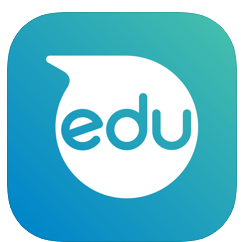
- Rating-4.4
- Installs-2,790
- Size-76M
- Last updated-11 March 2020
- Download: Android, iOS
Sphero Edu is an educational hub that allows kids aged between 5 and 13 to perform a host of learning activities.
While kids can effectively control a number of Sphero robots, this is a multi-functional coding app supporting the drag-and-drop feature.
Kids while learning to code will also have to juggle with capsules and balls that keep floating around as they keep drawing game paths.
This app is compatible with both Android smartphones and iPhones.
Features
- Program your bots in 3 ways with Draw, Block, and Text modes
- See location, accelerometer, gyroscope, velocity, and distance sensor data through visual graphs.
- Set LED colors on your robot and zoom around in Drive mode.

- Rating-4.5
- Size-352.3 MB
- Download: iOS
Along with educating kids between the ages of 5 and 10, Box Island is a playful app loaded with impressive visual effects.
You can download this coding app from either the iTunes or Google Playstore.
Tagged as an award-winning coding adventure, kids will simply love to toy with the main character of this app; a box with a face.
In addition to equipping kids with problem-solving abilities, this edutainment app which comes with 100 odd levels can also teach your kids the basics of programming.
Features
- Read along with story dialogues
- Find clues within 20+ hidden object games!
- Collect in-game charms!

- Rating-3.8
- Installs-232
- Size-16 M
- Last updated-13 January 2017
- Download: Android, iOS
Notwithstanding the fact that Nancy Drew Codes and Clues is a female-centric coding app, this app can equally compel young boys as well to try their hand at coding.
All those kids between the ages of 6 and 10 who are planning to take baby steps into coding can bank upon this coding app that is compatible with both iPhones and Android-powered smartphones.
This app hand holds kids to sharpen their critical thinking skills while enhancing their coding and reading abilities.
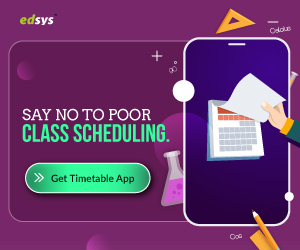
All they need to do is to identify clues while coding to maneuver a robot puppy, as part of a thrilling story.
Features
- Learn sequences and loops
- Develops skills such as pattern recognition, problem solving etc
- Algorithm thinking and spatial visualization

- Rating-3.9
- Installs-9821
- Size-42 M
- Last updated-19 November 2019
- Download: Android, iOS
Build the M.T.R.4 (Multi-Tooled Rover 4) and try out the different tool and customization attachments to train your rover for missions & battling other rovers
Especially meant for kids above the age of 7, both the iPhone and Android versions help kids to learn the concepts of coding.
All set to bring your Lego blocks creations to life, this app prompts your kids to code Legos that can talk, walk and respond to the normal day-to-day events.
Alongside employing the drag-and-drop functionality, your kids can enjoy watching informative videos while following digitized instructions to build Lego blocks.
Features
- Learn how to play a song and rock out with the Guitar4000
- Construct, code and operate the AutoBuilder to produce real miniature LEGO® models

- Rating-4.6
- Installs- 5,000,000+
- Size-varies with devices
- Last updated- 5 April 2020
- Download: iOS, Android
Tagged as a personal programming companion for teenagers, Programming Hub deserves a special mention under the category of coding apps for kids.
You can download this app on your Android phone or iPhone to juggle with many challenges.
This app, while equipping your kids with basic programming skills can also help high school students to code.
A pleasing layout coupled with an advantage to choose from over 20 different languages makes this app a top bet for students in 9th grade and above.
Features
- Concept-based illustrations to easily learn to code in a fun way
- Interactive learning experience
- Periodic Updates with new programming examples and course content

- Rating-4.5
- Size-193.2 MB
- Download: iOS
If you have kids between the ages of 9 and 11 and if they are interested to understand the nitty gritty of coding, it is time you introduce them to Hopscotch.
This multipurpose app helps kids build their own games, churn out simple videos and complete a host of fun-filled educational projects.
Not one or two, but 40 challenges are presented by this iPhone compatible app that can sharpen the coding skills of youngsters.
Features
- Unlimited Access throughout the learn to code app
- Offline Mode to get programming courses online
- Unlimited Code Compilations
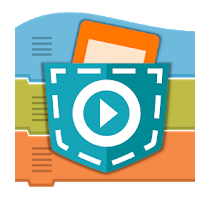
- Rating-4.0
- Installs-1,000,000+
- Size-24 M
- Last updated-February 23, 2020
- Download: Android
A yet another top coding app for kids in the 9-11 age groups is the Pocket Code.
With this app by your side, you will be armed to program, share and play your own games.
You can also build interesting and interactive animations supported by musical and artistic features.
Conferred with the “Best Educational App” Platinum Award in March 2017, this free app which can be downloaded from Google Playstore showcases the Lego-styled learning environment.
Features
- Interactive videos
- Create, edit, share and remix catrobat programs in a visual programming environment
- All Catrobat programs uploaded to this site can be downloaded by anyone under a free open source license to maximize learning, remixing, and sharing them freely.

- Rating-3.8
- Installs-50,000+
- Size-23 M
- Last updated-19 August 2019
- Download: Android
It becomes a breeze to excite Montessori kids to help them learn how to code provided you download the Android or iPhone versions of Code Karts.
Kids in the age group of 3 and 5 can juggle with colorful cars that zoom on attractive tracks.
Also Read: Top 19 Free Apps For Toddlers
Not calling for any reading skills, preschoolers can easily master the concepts of programming through drag-and-drop coding.
A test of coding speed is taken by overtaking another car on the racing track.
Features
- 2 modes: Classic or Competition (race against the device)
- Very intuitive User Interface for children from age 4
- Develop sequencing, problem solving and logic

- Rating-4.8
- Installs-5,000,000+
- Size-12 M
- Last updated-30 March 2020
- Download: Android
Brush up your programming knowledge with this.
This app has a plethora of useful free code learning content that is useful for beginners to pro. One of the amazing parts of SoloLearn is peer support. While coding, you will be greeted by the friendliest community of coders.
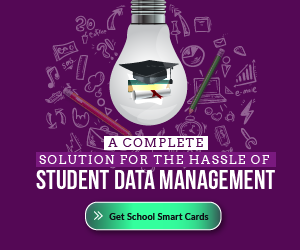
The contents are updated to enhance the coder.
You can learn web development, python, java, C++, PHP, SQL and a lot more from this.
Features
- Free 24/7 peer support
- Free knowledge sharing
- Free mobile code editor

- Rating-4.6
- Installs-1,00,000+
- Size-varies with device
- Last updated-13 march 2020
- Download: Android
Grasshopper is the best way to start your coding adventure with fun and quick games. It teaches you to write real JavaScript.
It has challenging levels to develop your abilities thus graduating you with fundamental programming skills.
It uses industry-standard JavaScript with just a few taps on your phone.
Features
- Visual puzzles develop your problem-solving skills and solidify coding concepts
- Use industry-standard JavaScript with just a few taps on your phone
- Real-time feedback guides you like a teacher

- Rating-4.7
- Installs-1,00,000+
- Size-20 M
- Last updated-6 April 2020
- Download: Android
It is one of the most popular coding apps with over 5 million users. With Mimo, one can learn programming and build websites and coding apps efficiently. It offers you languages like Phython, JavaScript, HTML, CSS, Swift, Kotlin etc.
With Mimo’s “Learn to Code” module, you will dive into building websites with HTML, CSS and JavaScript. With “Data Science with Phython” you will learn to analyze data with Phython and SQL. You will even learn how Google and Netflix use big data to recommend websites or movies.
Features
- You can write real code on your mobile
- You can keep track of your progress
- Interactive curriculum
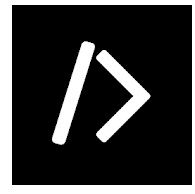
- Rating-4.2
- Installs-1,00,000+
- Size-8.4M
- Last updated-5 April 2020
- Download: Android
With Dcoder, one can code and learn algorithms easily. It is tailored in a way to enrich your coding skills, using code compilation and algorithm solving.
So far, it is the fastest code compiler app available for android.
Also Read: 20 Best Attendance Apps For Teachers
Using this, you can program/code in any of the available 33+ programming languages, code and debug code etc.
Features
- Thoroughly designed Algorithm problems to improve coding Skills and make programmers industry ready.
- Leader Board: To know where you stand amongst the vast Dcoder community.
- Custom Menu Drawer, Custom Code Editor Themes, Editable font Size for Editor and much more!

- Rating-4.8
- Installs-1,00,000+
- Size-18 M
- Last updated-20 January 2020
- Download: Android
In this amazing app, you can learn coding in a fun way. It uses fun teen conversations along with game-like challenges to teach programming concept enjoyably. It also uses fun visuals and real-world examples to help you retain concepts 10 times longer.
It uses space shooting games to explain basic programming, basketball game to explain data structures and a lot more. This makes coding fun and catchy to kids. To encourage kids, daily rewards for daily learning habits.
Features
- Interactive coding challenges and coding games
- Request a personal mentor/Coding Buddy and take your knowledge to the next level
- Volunteer opportunity to get real-world experience

- Rating-4.6
- Installs-1,00,000+
- Size-10M
- Last updated-3 April 2020
- Download: Android
Enki, an award-winning app to learn how to code, pick up new technical topics, or to sharpen your general skills.
This app is useful for beginners and developers of all levels. You can progress through the structured curriculum designed carefully.
Transfer new ideas and concepts quickly and easily. It is being used over 1 million people to learn coding and thus improve their skills,
Features
- Get help from thousands of learners in the Forum
- Write concepts in your own words and share it with others
- Mark any content for future revisions (bookmark)

- Rating-4.2
- Installs-500,000+
- Size-9.9M
- Last updated-5 April 2020
- Download: Android
It is specially designed to learn web designing and programming. It has courses such as HTML editor, JavaScript editor, CSS editor,viewer offline etc. This app is mainly used to teach you how to create websites using web development tools such as HTML tags and attributes, HTML CSS code etc. This app teaches novice programmers, students to develop web pages professionally.
Features
- SVG tutorial added
- Ratchet tutorial added
- You can fetch the code for the given URL and edit it.

- Rating-3.5
- Installs-100,000+
- Size-varies with device
- Last updated-26 march 2020
- Download: Android
Kidlo Coding for kids is a fun filled coding game to teach kids the very basics of programming. It helps to improve their problem learning skills, boost memory and increase logical thinking skills.
This app helps kids to recognize patterns to complete all levels, order actions in a logical sequence, discover the right actions needed to solve each level etc.
Features
- Recognize patterns to complete all levels
- Order actions in a logical sequence
- Learn to implement patterns in their day to day life
24. Programming for Kids

- Rating-3.3
- Installs-10,000+
- Size-13 M
- Last updated-15 January 2019
- Download: Android
It has brain-challenging games to make you learn to program. It helps to sharpen your logic and evaluate problem-solving skills.
You can learn how to create and express yourself with the computer. You learn to design projects and create web pages, developing sequencing skills that are required for later academic success.
Features
- Recognize patterns to complete all levels.
- Order actions in a logical sequence.
- Discover the right actions needed to solve each level.
25. WhiteHatJr(PAID)

- Rating-3.8
- Installs-1,000,000+
- Size-32M
- Last updated-25 September 2020
WhiteHatJr is one of the popular coding platforms for students in Grade 1-12. They provide a tech curriculum with a vision to transform kids from consumers of technology to creators of technology.
They take specialized hands to teach basic fundamentals of coding- algorithmic thinking, structure, logic, sequence to bring out creative outcomes from the little ones. The main highlight of WhiteHat is the LIVE 1:1 class from expert coding educators.
Features
- Create Websites, Apps and Animations
- Think like a problem solver
- Analyze data using programming languages
Download- iOS, Android
26. Code Quest- FREE

Code quest is an interactive coding game designed for preschoolers and early elementary students. This app is specially designed in a way to be also used by visually impaired kids.
The game is to help an astronaut to return to his ship by giving him a couple of commands. The player gets maximum scores if he/she is able to navigate the astronaut rightly by giving the least number of steps.
Features
- Compatible with voice over
- Fun-oriented and easy to play game for kids
- Helps to improve problem-solving skills, computational thinking skills etc.
Download- iOS
27. Robot School programming (PAID)

A cool educational app for kids to help them learn to face challenges through solving programming elements, including loop functions in languages such as BASIC and Java.
This app introduces coding logic across 45 levels.
Features
- Drag and drop instructions to control
- 45 levels to help children learn programming logic
- Unlock new powers after completing each level
Download- iOS
28. Code blast (PAID)

An effective app for students to learn the basics of coding. Students are awarded stars and certificates after the completion of each level. Moreover the apps has got many simple levels along with rewards to keep kids motivated.
Features
- Can save multiple games
- 36 missions for kids to practice
- Animated demos
- Stars awarded after the completion of each level
Download- Website
29. Lightbot Programming Puzzles (PAID)

A programming puzzles game for students. It cultivates an understanding of conditionals, loops and procedures. This feature about 50 interesting levels and 20 challenge stars to collect during the game.
Features
- Lightbot is available in about 30 languages.
- Multiple players can be accommodated
Download- iOS, Android
Conclusion
There is no dearth for informative and fun-filled coding apps that can teach young kids to learn how to code.
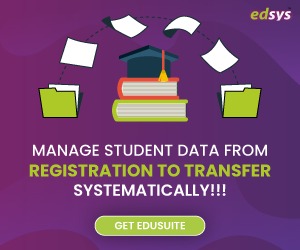
With so much of importance given to coding, it pays to download these child-friendly and informative coding apps that will instil the much-needed programming skills in kids, early on.
These top-rated 15 coding apps create a favorable learning environment for kids to master the nuances of programming languages and coding.