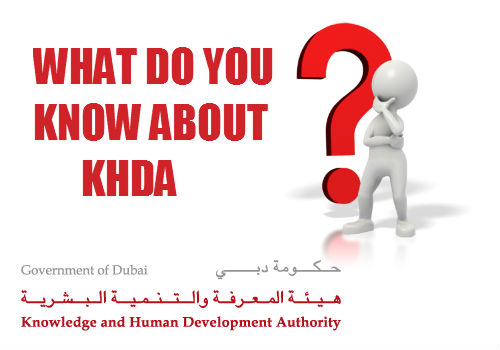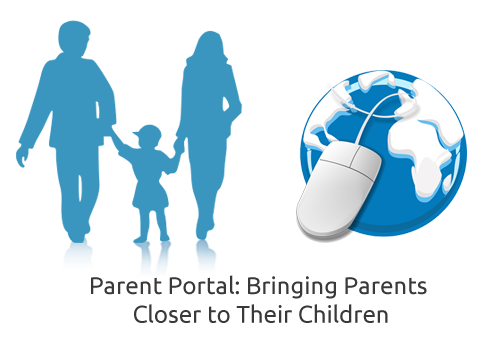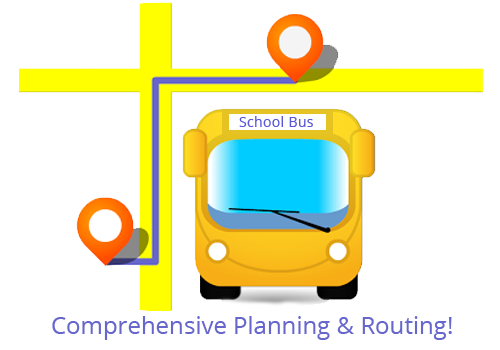Haven’t you seen some children of a particular age group growing up to be rebels while some children of the same age group are quite and peaceful? If you have ever wondered why there is such a difference in their behaviour or character, the answer is simple. It is the environment in which a child grows up and the things that he/she learns in the process that influences a child’s development. Every parent wishes their children to grow into good individuals and that is exactly the motive of Early Years Foundation Stage (EYFS) as well. EYFS aims at giving children a good beginning socially and academically. It is achieved through play and activities including children-teacher interactions. EYFS framework sets a few guidelines to the providers of children up to the age of five years to ensure that the children are given good care.
How did the idea of EYFS originate?
Now where did the idea of EYFS come from? Let’s have a peek into the history of EYFS, about how it started and why. Early years of a child play an important role in his/her development and what he/she turns out to be in future. Anything that the child learns or encounters during the phase tends to impact his/her development into an adult. In short,early years of childhood influences a child’s intelligence, behaviour and personality as he/she grows up. EYFS implemented the developmental standards of a child keeping all these points in mind. The frame work of Early Years Foundation Stage was first implemented in England in September 2008. However, it was later revised and that version came into effect in September 2012. The revised version was meant to reduce the load of providers in terms of extra paper works and regulations and to save enough time to support in their development. Location of a child can also affect his/her development. In that way, EYFS turns versatile. EYFS, through its guidelines, tend to make sure that wherever the early year providers are, the care and education given to children meets the required standards. EYFS aims at
- Stable and quality development of children throughout their early years.
- To provide a strong base for children that would help them as they step into school and as they grow into adults.
- Providing opportunities to all children to bring out their full potential.
EYFS did not get a warm reception when it was first implemented. It failed to grab much attention then. But, with time, more and more day care centres and nurseries came up, adding to the convenience of working parents. They adopted EYFS framework for better management and development of children.
How does EYFS Framework work?
In all those years when a child is admitted to a daycare or nursery up to when he/she turns five years old, the providers are expected to maintain an EYFS profile. Each child would have separate profiles. These EYFS profiles help in the assessment of how a child has been developing in his/her early years. It would also give an idea about the characteristics of the child and areas the child is good at. The providers would also interact with parents regarding the progress of their child and regarding the extended learning at home.
How does it help?
When you admit your child in school, you would give primary attention to how your child is performing academically. In most cases, parents fail to understand the skills their children possess. Through the EYFS framework, providers take note of development of children stage by stage that it would be easy to assess the activities your child is good at. This can also help in understanding areas of weakness in children. It would provide the parents an opportunity to help their children out, thus bringing out the full potential in a child. The assessment of children is based on three important areas of learning and development
- Personal, social and emotional development
This area looks at children’s confidence and behaviour and how they interact with others, be it adults or other children.
- Physical development
This area emphasises physical skills of a child. A child learns how to dress, eat etc. Also, they are taught ways of keeping healthy.
- Communication and language
This area focuses on children’s speech and language. Also, they are helped to develop skills, which may prove to be helpful in future when they learn to read and write.
Impact of EYFS
When EYFS framework was first implemented, there were many controversies surrounding it. It was termed ‘nappy curriculum’ by media and people believed that it forced children to be ready to go to school, in their early years. People felt that more than helping in the development of children, EYFS framework could actually harm them. There were lots of debates on whether it had to be withdrawn. However, with time, all those controversies died down and the EYFS framework was widely accepted and it proved to be a success. According to the inspections conducted various early year providers in England by Ofsted, a non ministerial government department based on England, there has been a tremendous improvement in results of EYFS profiles since 2008.
EYFS applications to help providers
Now, teachers do not have to struggle any more for creating individual profiles of children. Edsys has introduced a mobile application as well as a desktop application, which serve to be of great use to teachers. They can capture images of children’s activities and save them in the profiles of each child and give grades and add comments along with that. Teachers can also easily share those photographs with parents through chat, Bluetooth etc.