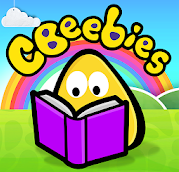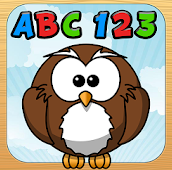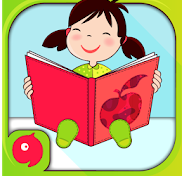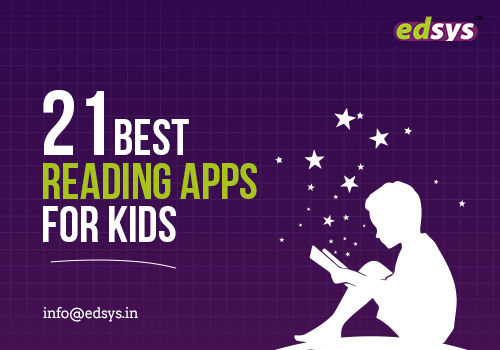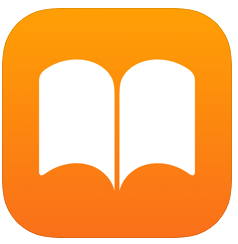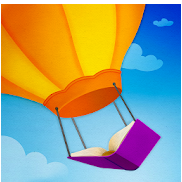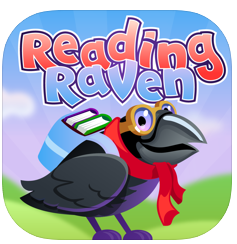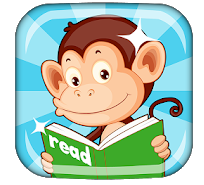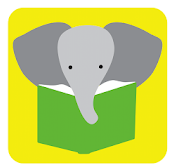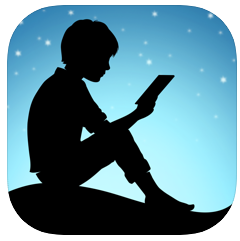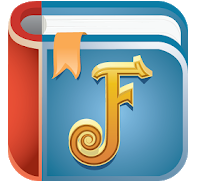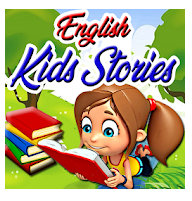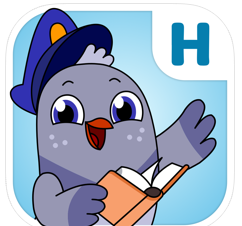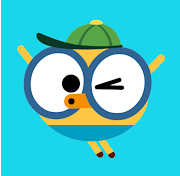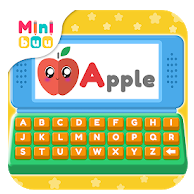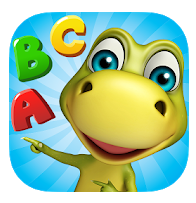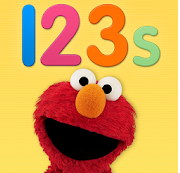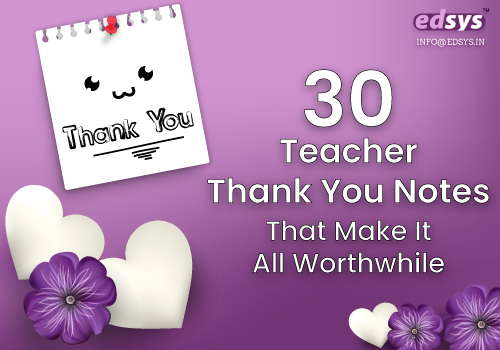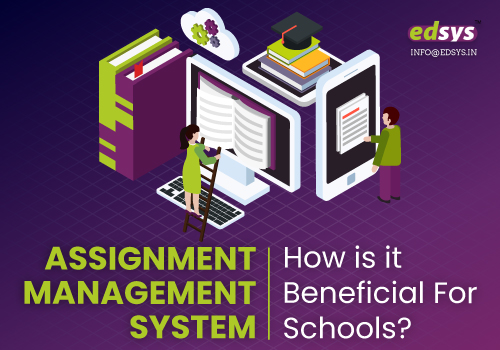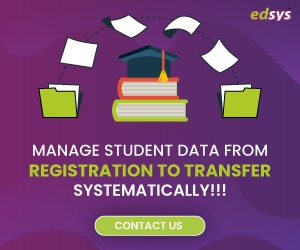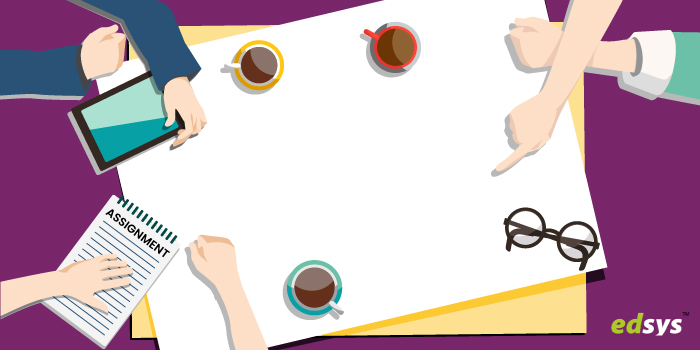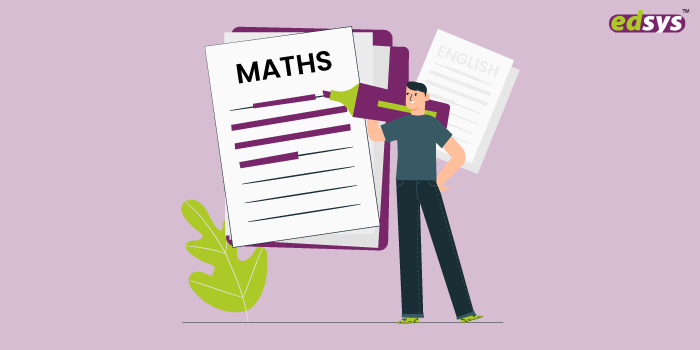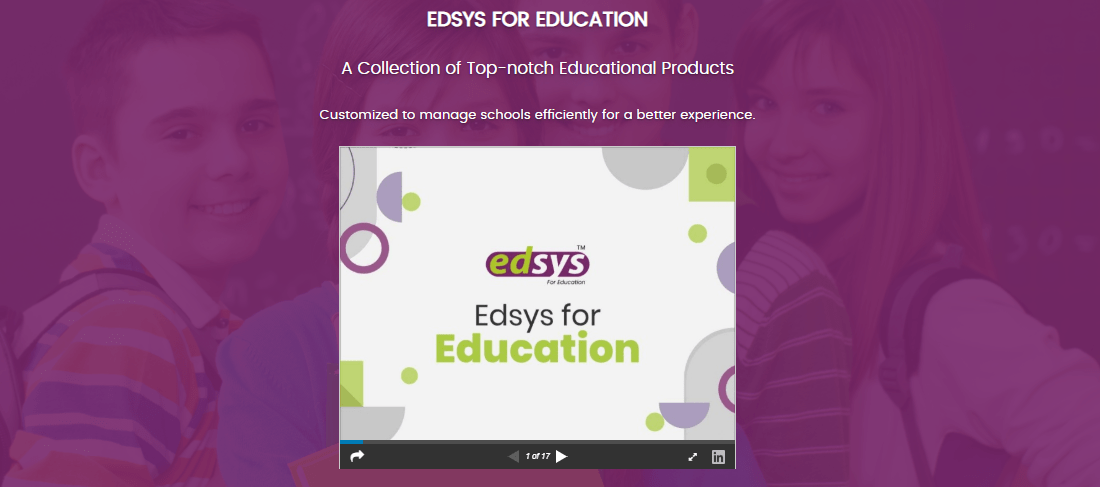Pedagogical studies show that early learning has a tremendous impact on the health, success, and intelligence levels of a child.
Therefore parents need to create a safe and interesting environment that stimulates the toddler’s curiosity and builds a strong foundation for the development of motor skills, cognitive skills, communication, and social skills as well as their IQ and EQ.
There are toddler apps designed by experts that can help you in your endeavor.
These early learning apps have fun animations, peppy music, and bright and vibrant colors to capture the little one’s interest.
While some apps are just for entertainment, there are many apps that combine fun and learning.
We’ve listed the top 24 toddler apps that you can download to help in your child’s early learning.
1. ABC Mouse

- Rating: 4.1
- Installs: 10,000,000+
- Size: 137M
- Last updated: September 3, 2020
- Ages: 2 to 8
This early learning app for toddlers has activities that focus on reading, math, science, art and colors.
This app can be downloaded on smartphones, computers, and tablets for easy access anywhere anytime.
It has a progress tracking feature that allows parents to track the learning. The progress is depicted in easy-to-understand graphs.
Kids earn rewards and tickets on the successful completion of activities. Apart from learning activities, the app also has an interactive zoo, an interactive farm, and an aquarium where kids can interact with the animals.
It helps build communication skills and encourages creative thinking.
Features
- Has 10 levels that include 850 lessons and more than 10k individual learning activities
- Features activities that help toddlers prepare for kindergarten
- Includes puzzles, printable materials, songs, stories, animations, games, videos, and lots more
- Activities are designed to encourage independent learning
- The app has a customizable avatar
- Subscription-based
Download: Android | iOS
2. PBS Kids

- Rating: 4.3
- Installs: 10,000,000+
- Size: Varies with device
- Last updated: 13 August 2020
- Ages: 2 to 8
PBS Kids keeps your tot occupied with interesting games, videos, shows, plays, and lots more.
It’s not just fun and entertainment. This app also learning activities, crafts and experiments that encourage learning the fun way.
The hands-on virtual learning activities revolve around reading, math, science, art, and literacy.
It also has activities that aid the development of social skills, emotional awareness, and self-awareness.
The app also has a section for parents. This section offers resources that they can use to help their children learn. Experts also talk about various challenges and give tips on various concepts.
Features
- Child-friendly app that works on Wi-Fi and 3G connectivity
- Features age-based activities
- Has a parents resource section for assistance and guidance
- Features printable activities
Download: Android| iOS

3. Monkey Preschool

- Rating: 4.3
- Installs: 100,000+
- Size: 70M
- Last updated: 10 August 2020
- Ages: 2 to 5
Designed and released by Thup Games, the Monkey Preschool Lunchbox has a suite of fun and animation games that teach children all about colours, counting, shapes and letters. The app also has puzzles and spot the difference games. An animated monkey keeps your kid company as he/she plays the games or solves the puzzles. They earn colourful animated stickers based on the progress in the game.
Features
- Designed for pre-school kids
- Includes 7 different types of games
- Need to download each game separately
- Few popular games include Monkey preschool animals, Zuzu’s bananas, Monkey preschool explorers, Monkey preschool fix-it and Monkey pre-school lunchbox
Download: Android | iOS
4. Space Vehicles

- Rating: 4.3
- Installs: 500,000+
- Size: Varies with device
- Last updated: March 3, 2020
- Ages: 3 to 8 years
An app that quenches your child’s thirst to know more about space and space vehicles. The kid-friendly gameplay is designed with vibrant and interesting animations that grab the child’s attention. The children get to play with 5 astro vehicles such as module transporter, rocket launching system, rock and driller rover, moon rover and Mars rover.
Features
- Activities and tasks that kindle’s the child’s interest in space exploration
- Children get to meet friendly aliens and learn about their planets
- Motivates creative thinking and stimulates scientific thinking
Download: Android | iOS
5. Fish School

- Rating: 4.4
- Installs: 50,000+
- Size: 27M
- Last updated: 26 October 2016
- Ages: 2 to 5
The Fish School is an early learning app that teaches numbers, colors, shapes, and letters the fun way.
All the activities are set in an underwater environment, which makes it even more interesting.
The educational activities include finding the differences, identifying the matches, and playing games.
The Fish School is a subsidiary of Khan Academy. It has won the Children’s Technology Review Editor’s Choice Award for Excellence in Design and the Parents’ Choice Gold Award.
Features
- Has activities that teach language, word recognition, reading, and numbers
- The activities encourage children to think and reason
- Features bright and vibrant colors to attract the child’s attention
- Pre-school concepts that help the child get ready for kindergarten
Download: Android | iOS
6. Trucks

- Rating: 4.0
- Installs: 500,000+
- Size: 47M
- Last updated: 24 August 2016
- Ages: 2 to 6
If your little bundle of joy loves playing with his/her truck toys, then download this app This free app is from Duck Duck Moose that has won Parent’s Choice Awards, Children’s Technology Review, and Best Children’s App awards.
This entertainment app has 5 interesting activities that revolve around trucks and keep your toddler engaged.
Features
- Carwash activity where your child gets to virtually wash a car complete with soap, bubbles and brush
- Tow truck activity where the kid needs to take a truck to a tire shop and change a flat tire
- Bulldozer & Dump truck activity where the child removes piled dirt using a bulldozer and dump truck
- Car & Truck parade activity where the toddler creates a parade of vehicles including a fire truck, ambulance, cement truck, police car, and more
- Garbage & Recycling activity where the tot learns about sorting garbage and dumping them in the right bin
Download: Android | iOS
7. Peekaboo Barn

- Rating: 3.5
- Installs: 5 million+
- Size: 52 MB
- Last updated: Nov 7, 2014
- Ages: 2 to 8
Launched in 2008, Peekaboo Barn is one of the most popular games for toddlers. This app was researched for its success in integrating play and learning by the scholars at the Illinois Institute of Technology. All the activities are set in a farm. This toddler app game has many friendly animals that “talk” to the children, making them subconsciously learn sounds, letters, names and basic literacy skills.
Features:
- It is available in Hindi, Mandarin, Japanese, Dutch, German, Italian, Spanish and English
- The app also has an option for kids to record their voices. Even parents and friends can join the recording fun
- The fun activities teach about animal sounds, cause and effect and basic language skills
Download: Android | iOS
8. Sesame Street Alphabet Kitchen

- Rating: 4.0
- Installs: 5,000,000+
- Size: Varies with device
- Last updated: July 21, 2020
- Ages: 2 to 5
The Sesame Street Alphabet Kitchen teaches alphabets the fun way. It was a winner of the 2016 Cynopsis Kids !magination Awards: Best Mobile App – Preschool. Children cut, prepare and frost cookies shaped like alphabets. The app teaches letter identification, letter sounds, and letter blending. As they learn to put the letters together, the toddlers also learn to form words and gradually build their vocabulary.
Features
- Children learn alphabets and words as they cut, make and decorate cookies
- The toddlers learn to identify letters and make small words
- It’s not just learning; the kids also have fun colouring the cookies and taking pictures with them
- Has in-app purchases
Download: Android | iOS
9. Reading Eggs

- Rating: 3.5
- Installs: 500,000+
- Size: 74M
- Last updated: 24 June 2020
- Ages: 2 to 7
This multi-language learning app has guided learning activities, reading games, and activities for toddlers. The Reading Eggs junior is designed for toddlers of ages 2 to 4.
It teaches phonics and letter identification using videos, read-aloud books and games.
The Reading Eggs is for children of ages 3 to 7. The activities focus on building vocabulary, comprehension, and phonics. This self-paced educational app also has more than 2500 e-books.
Features
- Has a reward-based learning system to motivate kids
- Features a subscription-based model
- Has in-app purchases
- Offers family bonus discount
Download: Android | iOS
10. 10. Dora and Friends

- Rating: 3.1
- Installs: 10,000+
- Size: 19M
- Last updated: 22 March 2018
- Ages: 2 to 6
Let your little explorer learn the world around him/her with Dora and her friends. This app is based on Nick Jr’s show of the same name.
The kids get to join Dora on a virtual tour as she explores the world. They can choose Dora’s friends to join the exploration or create custom friends. Kids can decide on the hairstyles, facial features, and characters of the custom friends. The activities in the app encourage creative thinking, curiosity, imagination, and storytelling.
Features
- Kids can build a personal gallery
- Toddlers can record their voices and save the captures to the gallery
- The activities are designed to encourage co-play, imaginative thinking and communication skills
Download: Android | iOS

11. Little Builders

- Rating: 3.9
- Installs: 10,000+
- Size: 15M
- Last updated: February 12, 2015
- Ages: 2 to 6
Does your little one love to build things? Then he/she will love the Little Builders app.
This 3D app gives a realistic feel of the environment and equipment. Your child gets to virtually visit a construction site and do the various construction tasks such as mixing cement, driving a sweet sweeper, operating a crane, laying a roof and painting a building.
Features
- User-friendly interface that is easy for kids to use
- Features more than 100 interactive activities and animations
- Doesn’t need internet connectivity once downloaded
- 3D builder app for toddlers
Download: Android | iOS
12. The Very Hungry Caterpillar Play & Explore

- Rating: 4.2
- Installs: 10,000+
- Size: 22M
- Last updated: 15 June 2015
- Ages: 2 to 5
Winner of the Kidscreen 2016 Award and the Mom’s Choice Silver Award, the Very Hungry Caterpillar Play & Explore app is great for toddlers.
It is available in 5 languages – English, German, Spanish, Japanese, and French. This 3D app designed for early learners teaches counting, sorting, and facts. The activities are also designed to enhance memory skills. This app has 8 activities, which include mazes, jigsaw puzzles, and interactive games.
Features
- Teaches about healthy eating
- Children earn batches after they successfully complete the activities
- Children also get to learn about animals in the forest and the sea
- Has in-app purchases
Download: Android | iOS
13. 13. BBC CBeebies Storytime
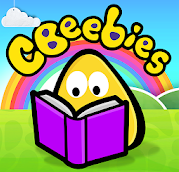
- Rating: 4.0
- Installs: 1,000,000+
- Size: 25M
- Last updated: 28 July 2020
- Ages: 2 to 8
If your child loves listening to stories, download this app. The simple stories are based on CBeebies characters.
The app has Read to me/Read to myself option.
The words highlight as they are being readout, making it easy for children to follow the story on the device as they listen to it.
The stories encourage creative thinking and also help build language and communication skills.
Activities and questions at the end of each story encourage children to recollect what they’ve heard and respond to. It helps build their memory skills.
Features
- Works even in offline mode
- Has lots of easy-to-read stories including classics
- Features accessibility features such as voice prompts and auto-scan speed
- Secure parental lock prevents access to external websites
Download: Android | iOS
Also Read: The Best Parental Control Apps For Android and iPhone
14. Nighty Night Circus

- Rating: 4.0
- Installs: 10,000+
- Size: Varies with device
- Last updated: 27 August 2019
- Ages: 2 to 5
The Nighty Night Circus is another interesting story-based app for toddlers. With this app, you will never run out of bedtime stories for your tot.
The app works even without network connectivity.
Also, you can set it to autoplay mode and the app automatically starts telling the story. It is available in multiple languages including Spanish, German, English, Italian, French, Chinese, Swedish, Russian, Korean and Japanese.
Features
- The stories revolve around 8 interactive animals – rabbit, lion, elephant, seal, fleas, bear, and owl
- The stories are narrated with a combination of animation and 2D art
- The animations for the stories are created by Heidi Wittlinger, an Oscar-nominated artist
- You can choose the summer or winter version
Download: Android | iOS
15. Kids Brain Trainer

- Rating: 4.2
- Installs: 1,000,000+
- Size: 50M
- Last updated: 18 July 2020
- Ages: 2 to 8
This fun app has brain exercises that stimulate the child’s cognitive skills such as visual-motor coordination, visual-spatial coordination, visual attention, bilateral coordination, tactile skills and short-term memory skills. The themed games with colourful illustrations and animations captivate the child’s attention.
Features
- Has 48 shadow-matching exercises, 48 identifying exercises, 24 matching games and 24 memory card games
- The games aid a child’s motor and cognitive skills development
- Has in-app purchases
Download: Android
16. Owl and Pals
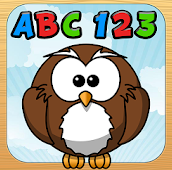
- Rating: 4.1
- Installs: 1,000+
- Size: 17M
- Last updated: July 1, 2020
- Ages: 3 to 6
The Owls and Pals is an activity-based app for preschool kids. It has plenty of riveting games such as shape sorting, alphabet bubbles, counting bubbles, shape racing, letter raindrops, fruit catch, jigsaw puzzles, color toy box, and shadow matching. The sound effects, interesting light effects, and gripping narration will keep the kids glued to the game.
Features
- Helps children learn colour, shapes, alphabets, and numbers the fun way
- Includes 11 different games for children of ages 3 to 6
- Features different kinds of sound effects and animations that attract the child’s attention
Download: Android | iOS
17. Kutuki

- Rating: 4.7
- Installs: 100,000+
- Size: 19M
- Last updated: August 13, 2020
- Ages: 2 to 8
This early learning app designed for Indian children has rhymes, videos, songs, and other activities to keep the little ones occupied.
The app has stories that revolve around Indian festivals, culture, and tradition.
It also has activities that help children learn numbers, alphabets, vocabulary, colors, shapes, and lots more.
The illustrations and animations are created based on Indian children, which the toddlers can relate to.
Features
- The app has lots of activities including tracing games, quizzes, puzzles, songs, rhymes
- The app is available in English, Tamil, Kannada, Marathi and Hindi
- Subscription-based app with free and paid content
- Subscribers are enrolled in the Kutuki’s Rewards Program where they get discounts on purchase of various kids’ products
- Features in-app purchases
Download: Android | iOS

18. YouTube Kids

- Rating: 4.3
- Installs: 100,000,000+
- Size: Varies with device
- Last updated: 31 August 2020
- Ages: 3 to 8
Now your toddlers can enjoy watching their favourite videos on YouTube without you worrying that they will stumble into inappropriate content.
YouTube Kids creates an environment where you can guide your child to access age-appropriate content.
Parents can also set timers to keep the child from watching the screen for too long. You also have an option to block websites. YouTube Kids has videos on toys and play, learning and hobbies, shows and cartoons, and arts and crafts.
Features
- Search option can be limited to channels that are verified safe for viewing by YouTube Kids
- Parental control on what the child views
- Kids can create a profile that will have their viewing preferences, settings and recommendations
- Video reporting app to immediately report inappropriate content
- Watch history enables parents to monitor the child’s viewing history
Download: Android | iOS
19. Kindergarten Kids Learning App
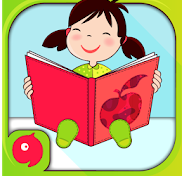
- Rating: 4.4
- Installs: 1,000,000+
- Size: Varies with device
- Last updated: 21 August 2020
- Ages: 2 to 6
This educational app from Greysprings features interactive games and activities that keep the children interested.
The activities are designed to teach shapes, rhymes, alphabets, counting, body parts, and lots more.
All the activities are designed keeping the toddler’s short attention span. This activity-based learning app keeps your child occupied and also makes learning fun.
Features
- Features innovative games and activities that encourage children to learn many concepts
- Has printable pictures, pages, and stickers
- Has charts of sports, fruits, vegetables, animals, numbers, and more
- Features activities that are phonic based and help in vocabulary and language development
- Has in-app purchases
Download: Android
20. 20. Metamorphabet

- Rating: 4.5
- Installs: 5,000+
- Size: 29M
- Last updated: 10 July 2020
- Ages: 2 to 5
A finalist of the Independent Games Festival and winner of the Apple Design Award, Metamorphabet helps your children learn the alphabet in a fun way.
It has a toy-like design that captures the child’s interest. Kids can drag, prod, spin the alphabets to create transformations, and stunning visuals that they will love to watch.
The app encourages kids to learn new words and build their vocabulary.
Features
- Has intuitive controls that are easy for the child to use
- Features a toy-like design that captivates the child’s attention
- Children learn by exploring
Download: Android | iOS
21. Teletubbies Playground Pals

- Rating: 4.1
- Installs: 10,000+
- Size: 134M
- Last updated: December 6, 2019
- Ages: 3 to 6
A pretend play game that the whole family can play together. This app has lots of games such as Pretty Flowers, Hide and Seek, Let’s Pretend and Custard Chaos.
An activity tracker helps you track your child’s physical activity and ensure that it meets the recommended time of 1 hour.
The games encourage the child to become physically active. Hence, it is recommended that the parents have control of the game at all times.
Features
- Features interactive games for the whole family
- Best for outdoor play
- Has in-app purchases
- Parents can purchase AR Home Dome in app for an immersive virtual reality experience
Download: Android | iOS
22. Bugs and Buttons

- Rating: 4.4
- Installs: 10,000+
- Size: 98M
- Last updated: 9 May 2020
- Ages: 3 to 5
Bugs and Buttons from Little Bit Studio encourage creative learning. A few of the activities offered in this app are sorting bugs, collecting buttons, and more.
These games help in improving memory skills, hand-eye coordination, critical thinking, and problem-solving.
The activities also help develop motor skills. The self-leveling activities come with visual cues to help children grasp easily.
Features
- Has 18 activities that encourage the development of cognitive skills and motor skills
- Doesn’t have any in-app purchases or ads
- Features a parental gate to monitor content
- Has more than 40 achievements that the kids can aim for
Download: Android | iOS
23. Moose Math

- Rating: 4.3
- Installs: 100,000+
- Size: 54M
- Last updated: 24 August 2016
- Ages: 3 to 8
This early learning app from Duck Duck Moose introduces children to the fascinating world of mathematics.
It has 5 activities that help children learn basic math activities such as counting, addition, and subtraction.
The app teaches counting up to 100 in 1’s, 2’s, 5’s, and 10’s. It will also help them master the basic geometric concepts in the kindergarten and first-grade level.
The app was developed in association with Jennifer DiBrienza, PhD, an educator from Stanford University.
Features
- Has 5 activities – Moose Juice, Paint Pet, Lost & Found, Pet Bingo, Dot to Dot
- The activities help children learn and recognize number patterns
- It also teaches the basics of counting, arithmetic, geometry, measurement
Download: Android | iOS
24. Leapfrog Academy

- Rating: 3.0
- Installs: 500,000+
- Size: Varies with device
- Last updated: 21 July 2020
- Ages: 3 to 6
Loaded with tons of books, games, videos, puzzles, music and art, the Leapfrog Academy is a complete educational and entertainment app for your tiny learner. The app has games and activities that are based on math, reading and writing, science and the world, creativity, feelings and health, and problem-solving.
My Learning Lab in the app adds extra activities in the concepts that are challenging for your child. It also has a parental dashboard where parents can create profiles for the kids, check their progress, and see what activities you can use to enhance your child’s learning curve.
Features
- Has printable sheets of alphabets, numbers, and creative activities
- Children earn certificates and rewards
- The reading games has letters, sounds, syllabus, rhymes, listening and reading comprehension
- Math games focus on numbers, counting, sorting, patterns, shapes
- Problem-solving games revolve around memory and process, predictions, observations, critical thinking
- Features in-app purchases
Download: Android| iOS
Apps For Toddlers: Final Thought
There are tons of toddler apps that are designed to entertain toddlers and help them learn by exploring. However, with so many apps available, parents need to take the utmost care to ensure that the children have access only to the right and age-appropriate content.

So, it is always best to have parental guidance when children use the apps.
So, what do you think of the idea of using apps to encourage your child’s learning?
Also, let us know if you have any other suggestions for toddler apps that you think we need to add to this list.
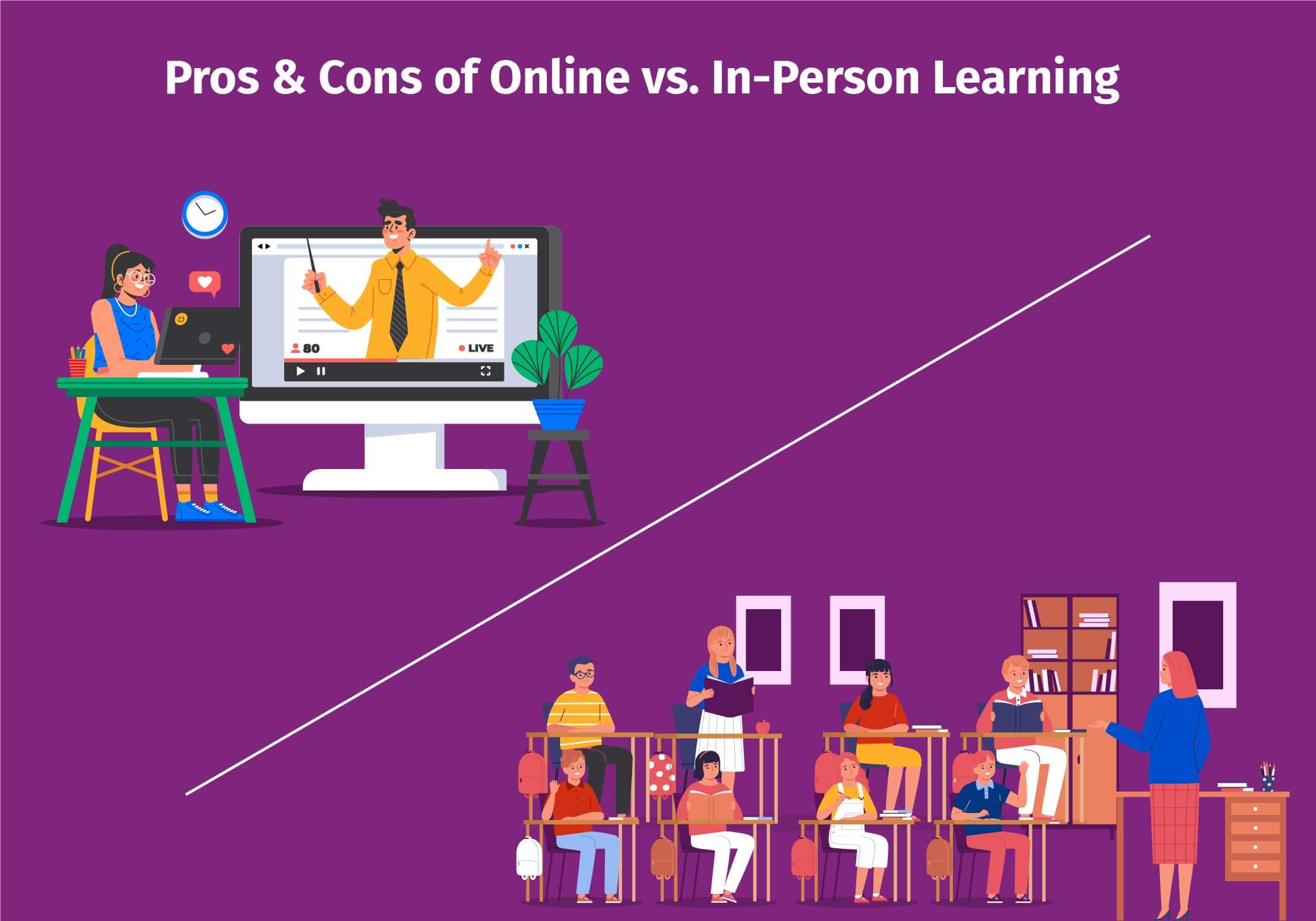
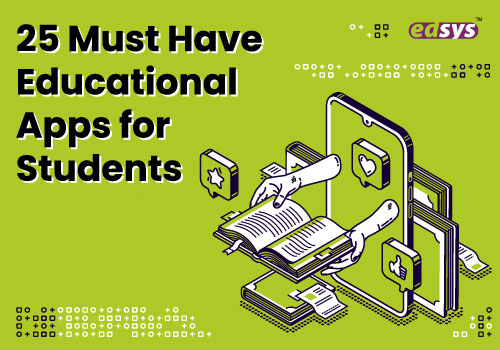
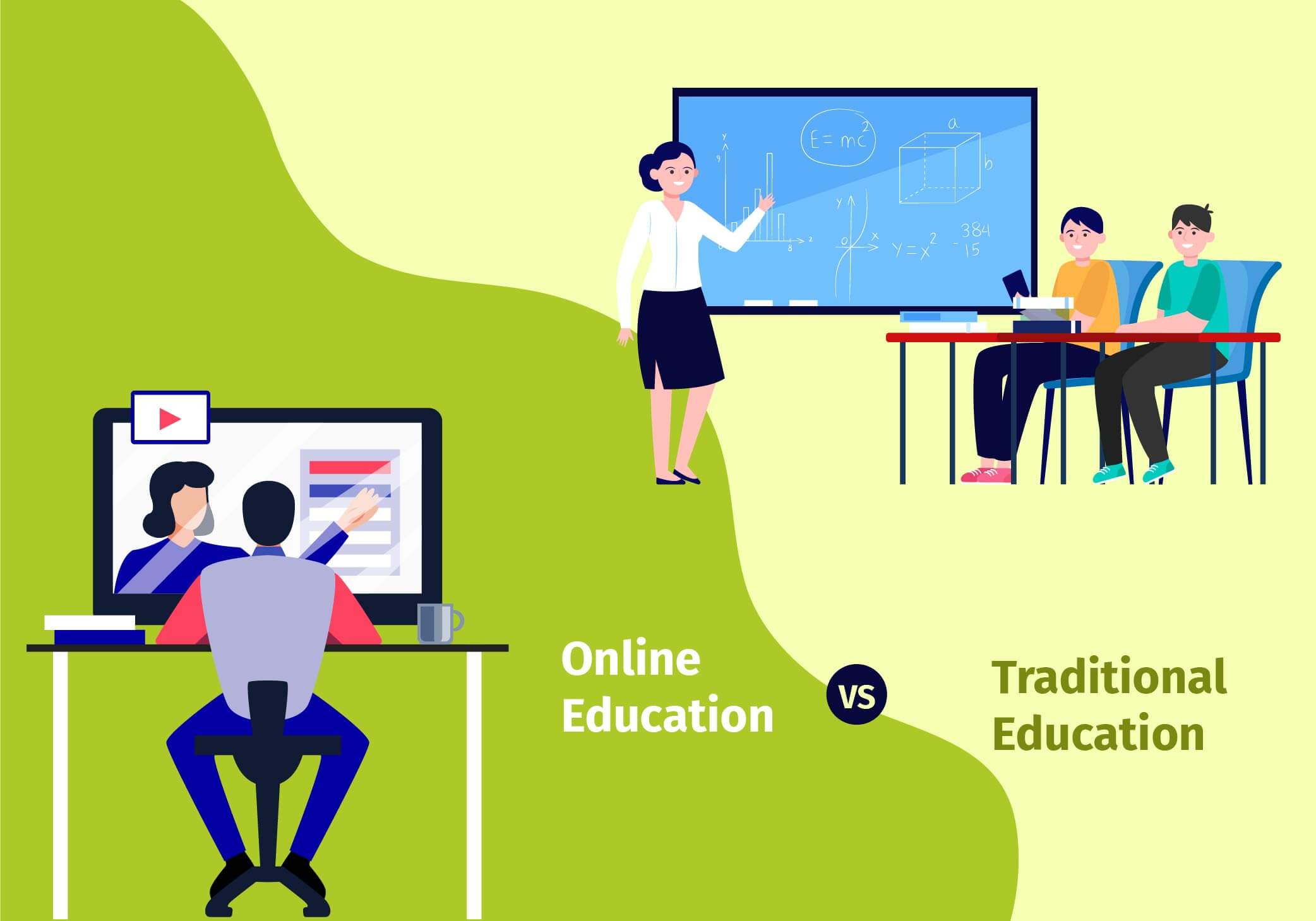



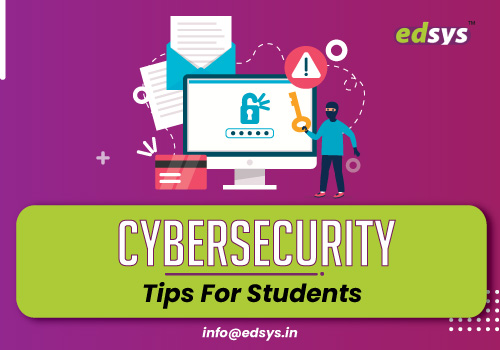



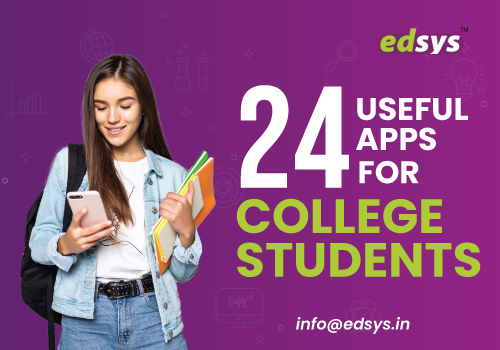
















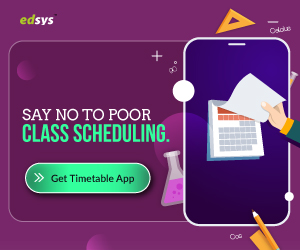









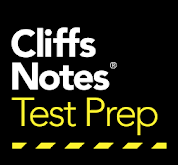


![24 Best Toddler Apps For Kids [iOS and Android]](https://wp.edsys.in/wp-content/uploads/2020/09/24-best-toddler-apps-for-kids.jpg)