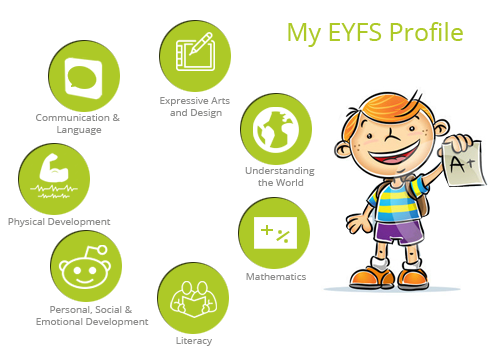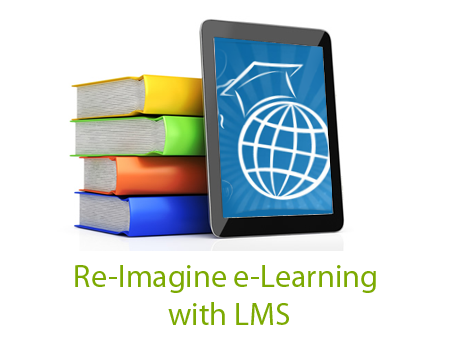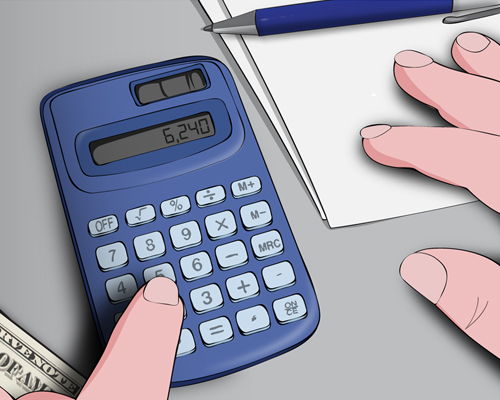A smart card is a payment card embedded with a computer chip (RFID technology), and functions more or less like a mini-computer on a card. The information on these cards are digitized and encrypted within a set of parameters. These cards can be used across a number of industries and are in use all over the world. It is considered to offer the highest level of security among payment cards.
Examples: SIM cards, chip-based ID Cards, Credit and debit cards, etc
Our Smart Card Solutions & Their Features
Student Tracking
- Real time information about Student & Vehicles.
- Providing GPS safety & security to vehicles & students.
- Automated SMS alerts to Parents.
- Generate various Management Information System (MIS) Reports.
- Student, Parents, Vehicle and Drivers data can be stored.
Canteen/Cafeteria
- Students can use their Edsys Smart card to make purchases
- POS (Point of Sale) would deduct appropriate amount
- Student can check balance available on Edsys Smart card
- Parents would get statement of purchase
Fee Collection
- Pull up school fees payment information easily
- Easier and time saving than traditional method of entering all details
- Top up the credit on the Edsys Smart Card at fee collection counter
Library
- Pull out student records swiftly
- Use it to issue or return library book/items
- Mark library attendance Using Edsys Smart card
Book Store Management
- Student can get books and other utilities from store using their Edsys Smart card
- Item issue from store will be recorded and reconciled with payment
- Parent would get statement of items student procured from store
Advantages of Using Our Smart Card Solutions
Ease of Access – Typical contact type ID cards use magnetic strips that requires students to manually swipe through an ID card reader. It slows down student access and can create long queues. Also, magnetic strip cards are easy to demagnetize and tamper with. Smart cards, with their fast, contact less identification capabilities are much more convenient. Students can exit through larger points rather than through narrow passage ways.
Durability – Smart cards are made from durable materials such as polyester and PVC; these secure ID cards can last the entire term of a student’s education, saving the institution and students the recurring costs of annual ID card replacement.
Convenient & Cost Effective– One smart card can serve for a variety of purposes, allowing the management to streamline their processes in an efficient and cost effective method.
Time and Attendance Tracking – By using smart cards as ID cards, it is easy to track if a student is present in class, and if yes, how much time the child spends in the classroom.
Effective Library Management – With RFID cards, it becomes easy for students to access the school library and check out books automatically. These cards can also provide real time information about overdue books. The overdue amount can directly be deducted from the student’s card too.
Electronic Payment– Students can make use of their RFID enabled ID cards at the cafeteria to purchase food and beverages. Similarly it can be used in the school provision store too.
Security – Students’ whereabouts can be tracked with Smart cards such as in the case of School Bus Tracker. This is very useful as the tracking takes place in real time, which can be of help during emergency situations
Intuitive User Interface– The in house developers and designers are very much aware that even the most functional software can be rendered useless if it doesn’t have an intuitive interface. Hence they take utmost care while building the software to provide a seamless user experience.