Whenever you start learning and whatever course you choose, you obviously think of the how-to-make-my-studying-easier issue. The way you organize your workflow matters as it directly influences your productivity and progress.
You can actually go one of two ways: Use classical at-hand tools or take advantage of some trendy digital ones. Saying “classical,” some might think of something like a pocket notebook. Despite the fact that pocket notebooks are always fine, nowadays you’ve got so many other alternatives to pick up. Would you like to try some new online tools?

Check your writing assignments
You might be certain that your written papers and essays are good enough to earn high grades, but double-checking is always a good idea. Sometimes you just need one more pair of hands and eyes to proofread and check for mistakes. Find a person who can do it for you on proofreading websites or use plagiarism detection engines to find out whether your writing needs citing.
Kibin – Editing, Proofreading, Revision Services
Kibin suggests services for different types of clients: authors, businesspeople, academicians, students and others. Kibin can assist you with professional editing, revision or proofreading. As a student, when experiencing some difficulties with grammar or writing style, or just in order to make sure everything’s well-done in your work, well, just submit your paper, choose a deadline for the Kibin team on the payment page, and have your work edited.
Unplag – Plagiarism Detecting Tool
Unplag.com is a plagiarism detection tool that can help you a lot with making your content original. You can both check to ensure your writing doesn’t contain plagiarized elements and, on the contrary, whether anybody else on the web has copied your paper. Unplag is a time-consuming tool since users have a chance to simultaneously check many works, and it takes a few minutes only. Just imagine, a decade ago, people were trying to find plagiarism manually. And it was really, really time-consuming…
Notes and Stickers
Can you imagine studying without taking notes? Noting information can help you memorize it since your notes are always at hand and you can look them through. Tastes differ, and people prefer taking notes differently, too: Some people use sticky notes, while the others are fond of traditional spiral or Moleskine-like notebooks. Now you have a chance to replace pen-and-paper noting with digital methods or just combine these two types of keeping ideas together.
Padlet – Virtual Dashboard
You can create a Padlet dashboard, where you add or upload any kind of material – URLs, photographs, videos, maps, slideshows, documents and other things you need. Drag-and-drop functionality allows you to easily arrange your materials on the board. You can share your dashboards with the Internet community or make them private.
Diigolet – Bookmarking, Highlighting, Adding Sticky Notes
Being a part of the Diigo project, Diigolet is one of the tools suggested on the Diigo website. The advantage is that you don’t need to download or install the tool, you just add it to your browser (so it’s always at your fingertips whenever you’re online), and now you can enjoy all the functions Diigolet performs – bookmarking, highlighting, adding sticky notes.
Data Visualization
Not all the tasks in college are boring and exhausting. Lucky you. So, let’s say you have prepared a report about tools that make students’ lives much better. You can find amazing materials and deliver information smoothly to your classmates, but your audience is quite likely to forget information you picked up so carefully as soon as you leave the classroom.
The proven fact is: People tend to memorize visual information far better than the one presented in text or aurally. First, visual information amounts to 90 percent of all information stored in our brains. Second, visual messages come to the brain faster than text ones. And third, visual messages stick in our long-term memory. You should not have doubts regarding the relevance of visual information.
Easel.ly – Infographic Resource
Nothing can be easier than using Easel.ly. For sure, this service has a place in any list of easy and handy tools. This resource offers a collection of infographic templates with movable elements. A user-friendly drag-and-drop feature will enable you to create the most suitable picture to depict your ideas. Besides, you can use the website templates for free.
Prezi – Presentations
While studying, you’ll definitely need some tools to create online presentations. Why not make use of Prezi? You can present your topic on your iPad, iPhone and Android devices, or alternatively on your browser or desktop. It’s possible to create a presentation even on your phone and later synchronize it with other devices. You can also take advantage of the options available in the website library and have a chance to use Prezi templates.
Time and Tasks Management
Sometimes, managing your time and daily tasks is “Mission: Impossible.” What’s on your list? To write an essay, to make a presentation, to prepare a report for the literary club, to grab some food and get ready for a party? Do you often succeed in doing everything on time? If you don’t have a task manager at your disposal, you can easily forget something vital and then be late with accomplishing some other important task. Mind your time, and mind your tasks!
Tick Tock Timer
It’s high time to write your paper! Tick Tock Timer won’t let you forget about the fact you’re still a student. If you still think that this tool is useless and you’re able to cope with your daily tasks without outside help, check 20 ways to Use Tick Tock Timer.
Remember the Milk – Reminder
You create tasks and lists using Remember theMilk, set due dates, and later receive reminders via SMS, email, and instant messengers. This tool is a great help if you study in a group as well: Share and send your entries with other students. Now you get no chance to be absentminded!
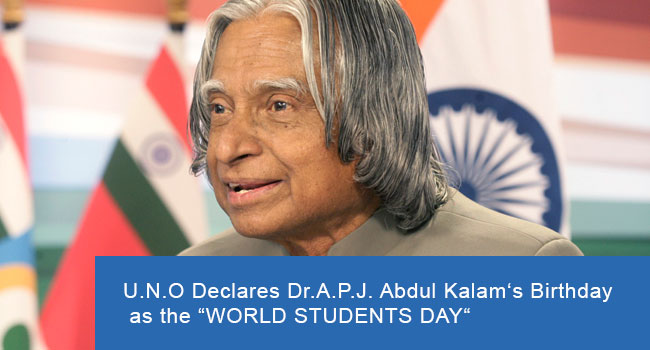
![KHDA and Surprise School Inspections [will they do it?]](https://wp.edsys.in/wp-content/uploads/2015/07/KHDA-and-Surprise-School-Inspections-final-posting.jpg)






