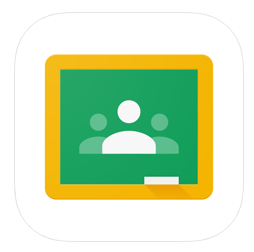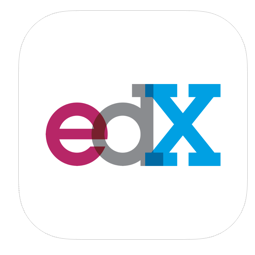Nowadays, teaching is becoming increasingly complex, so lesson planning is essential for keeping track of the curriculum and making sure that all students can reach their full potential. As teachers, it is essential to have the right tools at our disposal to help us plan our lessons.
Lesson planning apps are a great way to make sure that your lessons are well-structured, organized and efficient. Not only do they help to save time, but they also help teachers to stay focused and make sure that their lessons are engaging and informative.
In this blog post, we will look at the benefits of lesson planning apps for teachers, the top 25 apps that are available and how to choose the right one for your needs. We will also provide some top tips for getting the most out of your chosen app.
Lesson planning apps
When it comes to lesson planning, there is no one-size-fits-all solution. Every teacher has their own individual style and needs, and so the right app for one teacher may not be the right one for another.
Lesson planning apps provide teachers with an easy way to plan, organize and review their lessons. These apps make it easier to manage the curriculum and keep track of student progress. They also provide teachers with tools to help them create engaging and informative lessons.
The range of apps available is vast and it can be difficult to know which one is the best for you. That is why we have put together the best 12 lesson planning apps for teachers in this blog.
Top 12 Lesson Planning Apps for Teachers
Let us take a look at the top 25 lesson planning apps for teachers.
1. MyStudyLife
MyStudyLife is a free app that allows teachers to easily plan, organize and track their lessons. It also allows teachers to share their lessons with other teachers and students. Teachers can also track tasks, such as homework, assignments, projects and revision. The best part is all learning materials and tasks can be stored in cloud and can be accessed from anywhere using the app.
Another benefit of MyStudyLife is that it plays the role of a daily planner, where you can create and access day and week rotation timetables and advanced academic year/term related tasks. You also get notified about unfinished tasks, upcoming exams and classes in advance.
MyStudyLife app is available for download in Google Play Store as well as App Store
https://play.google.com/store/apps/details?id=com.virblue.mystudylife&hl=en_IN&gl=US
https://apps.apple.com/us/app/my-study-life-school-planner/id910639339
How Much Does it Cost to Develop an Teacher App
2. ClassDojo
ClassDojo is a popular app that helps teachers to build relationships with their students and track their progress. It also has tools to help teachers create engaging and informative lessons and share learning resources.
Teachers can also share videos, pictures and announcements and send instant messages to parents through the app.
ClassDojo app is available for download in Google Play Store as well as App Store
(https://play.google.com/store/apps/details?id=com.classdojo.android&hl=en_IN&gl=US)
(https://apps.apple.com/us/app/classdojo/id552602056).
3. TeacherKit
TeacherKit is an app that helps teachers to organize their classes, track student progress and create engaging lessons. It also allows teachers to easily collaborate with other teachers.
Originally a classroom manager app, TeacherKit helps teachers do pretty much everything they are responsible for, including lesson planning. Teachers can use the app to maintain a gradebook, organize lesson plans, create and share progress reports and much more.
TeacherKit app is available for download in Google Play Store as well as App Store
(https://play.google.com/store/apps/details? id=com.teacherkit.app&hl=en_IN&gl=US)
(https://apps.apple.com/us/app/teacherkit-classroom-manager/id389584618).
4. Planbook
Planbook is an app that makes it easy to create, organize and share lesson plans through its set of tools. It also has tools to help teachers track student progress and collaborate with other teachers.
Teachers can create lessons with up to 10 unique sections or use the existing lesson layouts within the app. You can also add images, links, videos, assignments and more to the lessons and status tags that give you an idea of the lessons that have already been taught, are yet to be taught and so on.
You can download Planbook app from Google Play Store as well as App Store
(https://play.google.com/store/apps/details?id=com.planbook.lessonplanner&hl=en_IN&gl=US)
(https://apps.apple.com/us/app/planbook-mobile/id1502332358).
Read Also: Best Apps For Teachers and Educators
5. PlanbookEdu
PlanbookEdu is an online lesson planner that provides an easier way for teachers to customize and edit their lesson plans. It is cloud-based, eliminating the possibility of forgetting it at home or school.
In the app, teachers can create, share, and print their lesson plans while indicating the number of periods they have and which standards they would like to use. They can also attach files and search for standards to attach to each “event” created within a period.
PlanbookEdu app is available for download in Google Play Store
(https://play.google.com/store/apps/details?id=com.planbookedu.planbookedulessonplanner&hl=en_IN&gl=US).
6. Nearpod
Nearpod is an efficient tool that helps teachers plan and offers various resources to enhance their daily lesson plans. With Nearpod, teachers can easily create interactive lesson plans, presentations, assessments, and digital content.
The tool enables teachers to develop digital lesson plans that can be shared with students during class and to monitor individual progress. Each lesson is built from teacher-created slides that may contain various multimedia elements, such as text, video, images, websites, polls, assignments, etc.
You can download Nearpod app from Google Play Store as well as App Store
(https://play.google.com/store/apps/details?id=com.panareadigital.Nearpod&hl=en_IN&gl=US)
(https://apps.apple.com/us/app/nearpod/id523540409).
7. Planboard
Planboard app provides an organizational tool that is quite popular among educators and helps in lesson planning and is becoming increasingly popular among educators. Teachers can use Planboard as their primary lesson planning tool to write, view, and edit their lessons on the app while teaching. Additionally, teachers can revise or edit the lessons based on their teaching experience and save them.
Planboard also enables teachers to connect with students and parents while organizing their lesson plans. It is comprehensive and free, with an optional premium service available.
Planboard app is available for download in Google Play Store as well as App Store
(https://play.google.com/store/apps/details?id=com.chalk.planboard&hl=en_IN&gl=US)
(https://apps.apple.com/us/app/planboard/id704514651).
8. ShowMe Interactive Whiteboard
ShowMe Interactive whiteboard app enables teachers to create lessons incorporating text, drawings, photos, and images, which can be shared with a private or public audience through the device.
Additionally, the app allows teachers to record and create captivating voice-over presentations on the chosen topic.
You can download ShowMe Interactive Whiteboard app from Apple App Store
(https://apps.apple.com/us/app/showme-interactive-whiteboard/id445066279).
9. Imagine Learning Classroom
Previously LearnZillion, Imagine Learning Classroom is a free website for teachers that offers a collection of interactive math and language arts lessons, videos, quizzes, and assignments for students. Teachers can find lesson plans by selecting the grade level and content topic through the navigation bar, and all lessons are Common Core aligned.
You can access Imagine Learning Classroom at https://ilclassroom.com/.
10. VEDAMO
VEDAMO is an interactive Virtual Classroom Platform that mimics a traditional classroom and offers gamification tools and lesson preparation features. It was specifically designed for education and enables teachers to conduct live online sessions with their learners without requiring additional software installation.
With VEDAMO, teachers can save time using reusable lesson templates and distraction monitoring, and have full class management settings, among other features.
Additionally, it integrates with leading LMS platforms.
VEDAMO only has a website (https://www.vedamo.com/) app.
Also Read:- Assignment Management System
11. ReadWriteThink
The Read Write Think website provides resources and lessons created by The National Council of Teachers of English and the International Reading Association. It is an excellent source of information for literacy teachers, offering a wide range of standards-based lesson plans that incorporate Internet content into the teaching and learning experience.
Each lesson is thoroughly researched and comes with a detailed instructional plan, as well as student materials like interactives, worksheets, and web resources. These lessons connect classroom practice to theory, offer assessments and correlations to national standards, and provide interactive tools to help students with reading and writing activities. Teachers can filter lessons by grade level and by three areas of literacy practice- learning language, learning about language and learning through language.
You can access the web app at https://www.readwritethink.org/.
12. Educreations Interactive Whiteboard
The Educreations Interactive Whiteboard app is primarily designed for teachers to deliver lessons that can be shared easily with students, teachers, or parents. It allows teachers to annotate, animate, and narrate nearly any type of content to explain concepts in their lessons. .
With this app, teachers can create brief instructional video lessons that they can instantly share with their students, or encourage students to showcase what they know and assist their peers in learning something new. Discover how teachers worldwide are employing classroom management apps to actively engage students both in and out of the classroom.
Educreations Interactive Whiteboard app is available for download in App Store
(https://apps.apple.com/us/app/educreations-whiteboard/id478617061).
Choose the Right Lesson Planning App
Now that you have a list of the best lesson planning apps for teachers, the next step is to choose the best suited app for you.
First of all, you need to consider what kind of features you need. Do you need a simple app that just allows you to create and organize lesson plans? Or do you need something more comprehensive with features such as student tracking and collaboration tools?
You should also consider the cost of the app. Some apps are free, while others are subscription-based. Make sure to do your research and find an app that fits your budget.
In addition, you should also consider user reviews. Take the time to read reviews from other teachers to get an idea of how the app works and whether or not it is suitable for your needs.
Finally, make sure to test the app out before you commit to it. Most apps offer free trials, so make sure to take advantage of these to make sure that the app is the right one for you.
Conclusion
Lesson planning apps are a great way to make sure that your lessons are well-structured, organized and efficient. They can save you time, help you stay organized and create engaging lessons. Apart from the 12 apps mentioned above, you can find more apps in our Edsys Educational App Directory.
Make sure to take the time to research and find the right app for your needs. With the right app, you will be well on your way to creating and delivering amazing lessons!