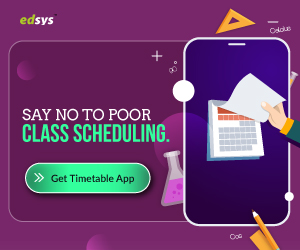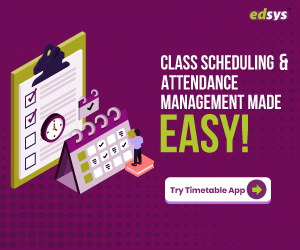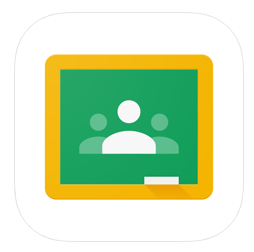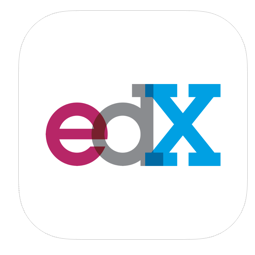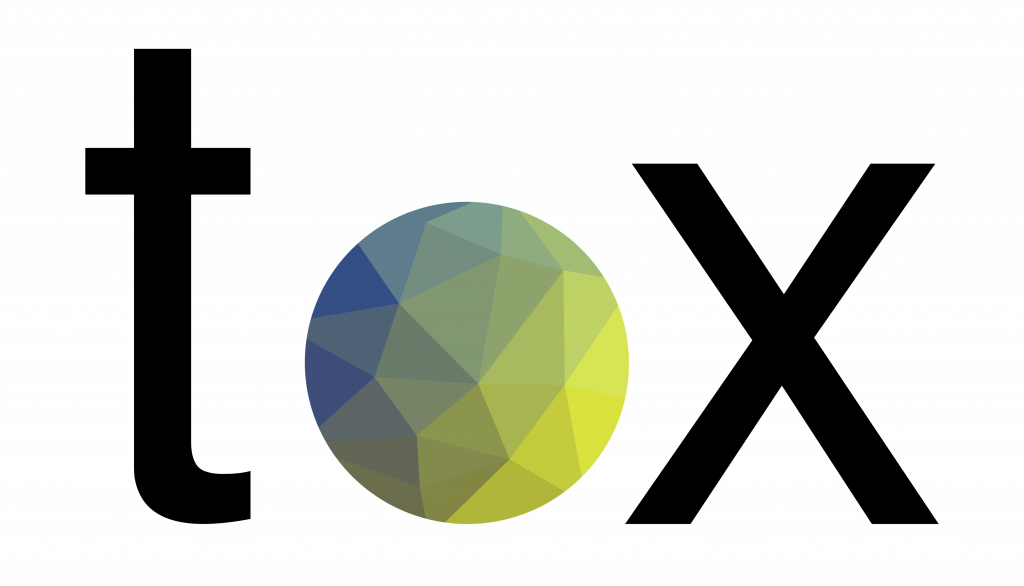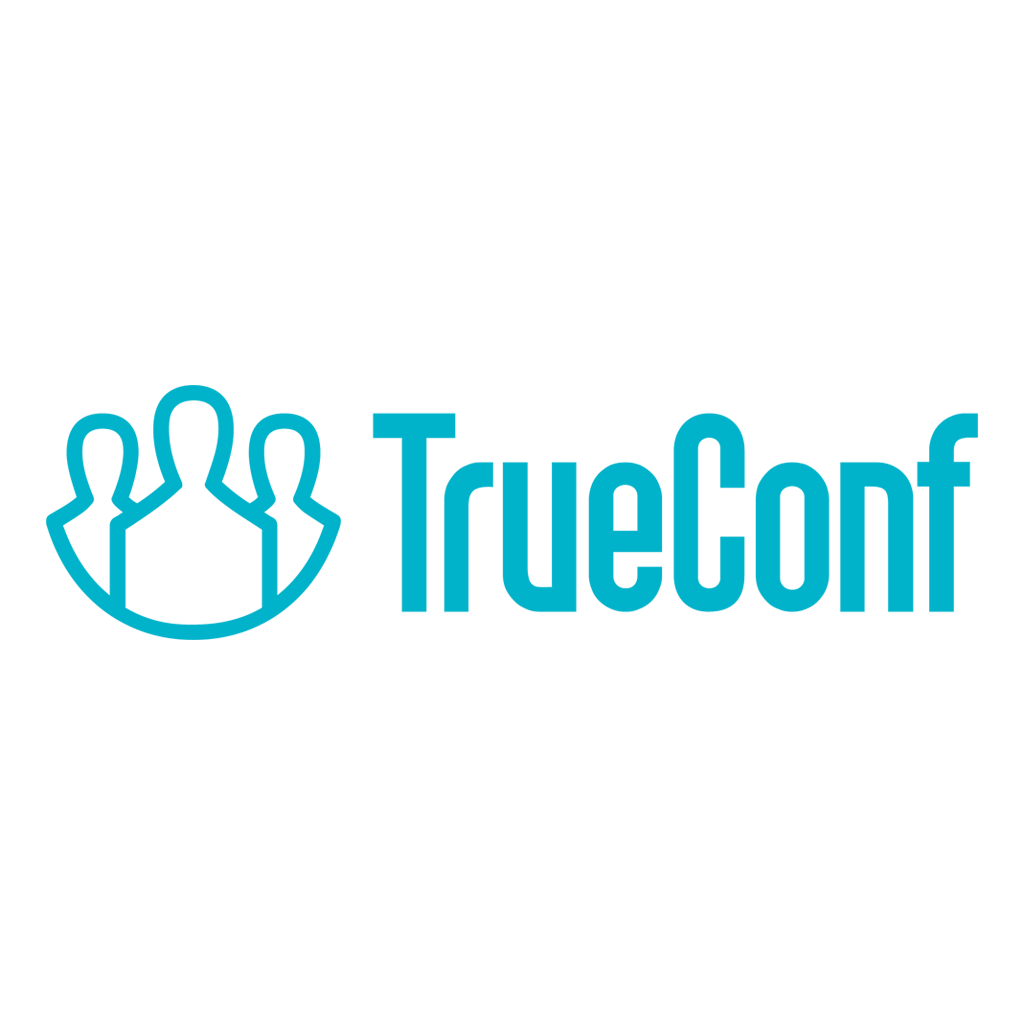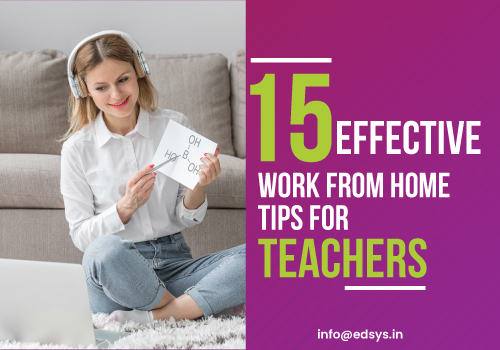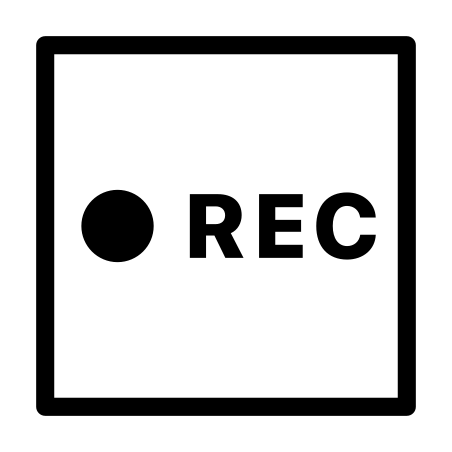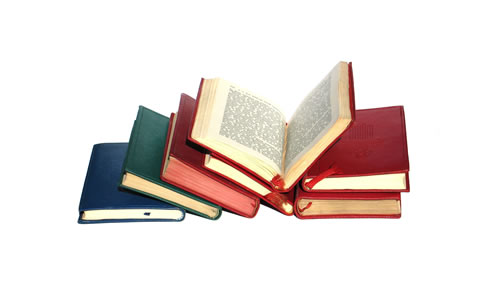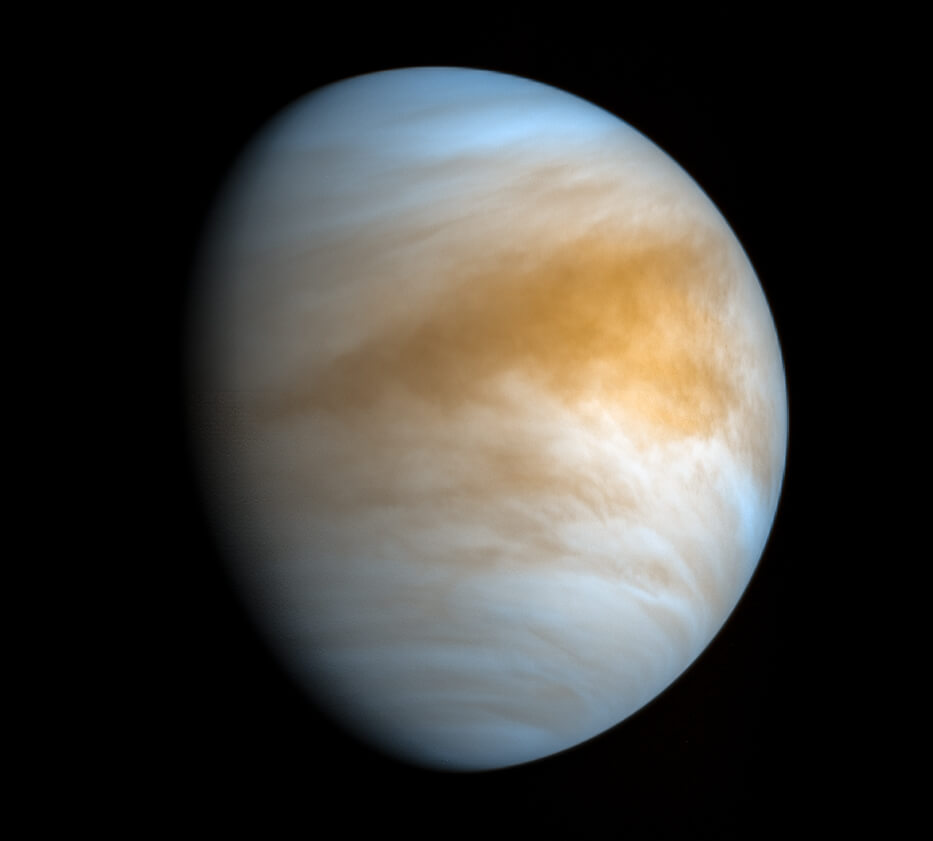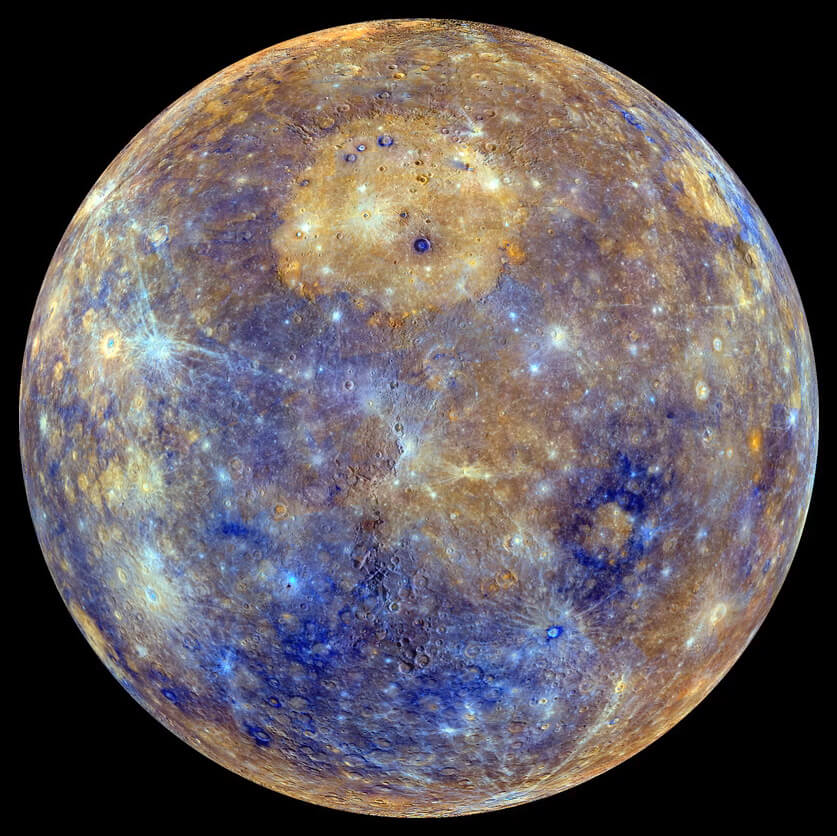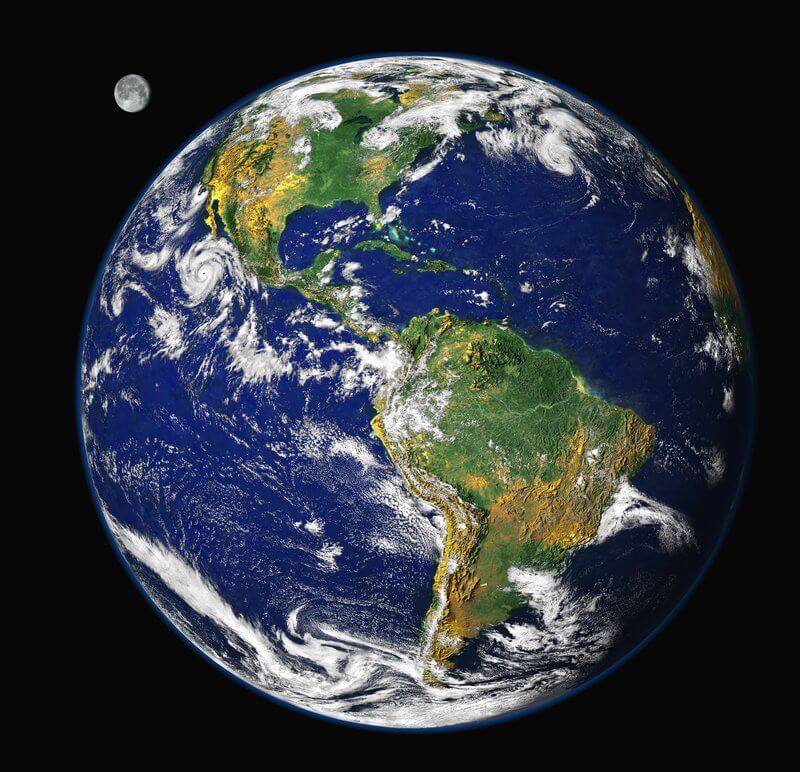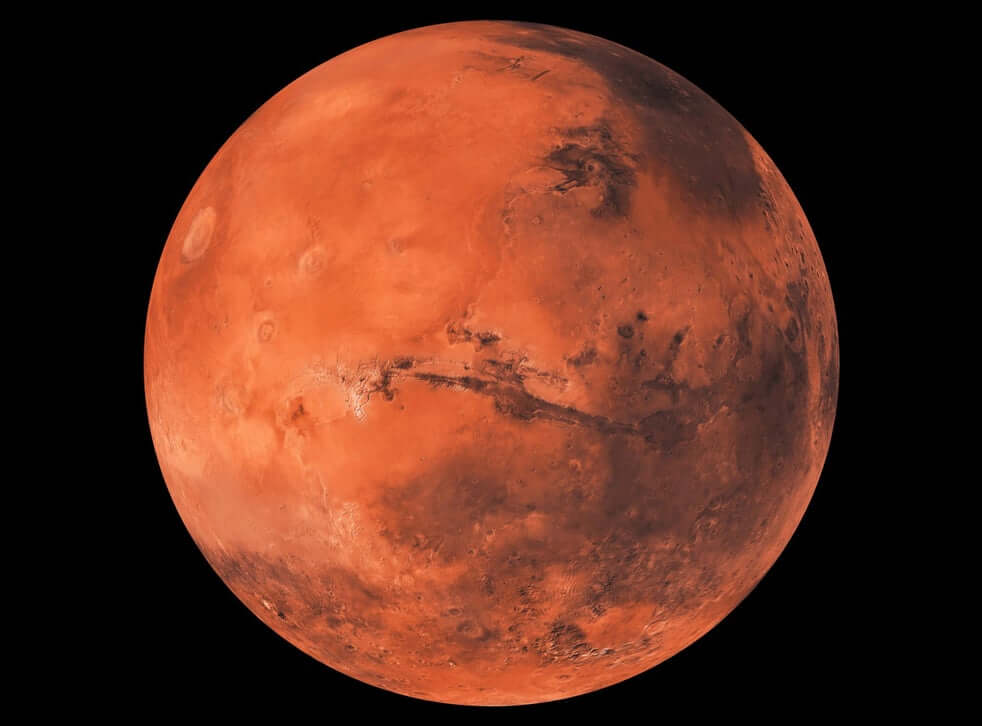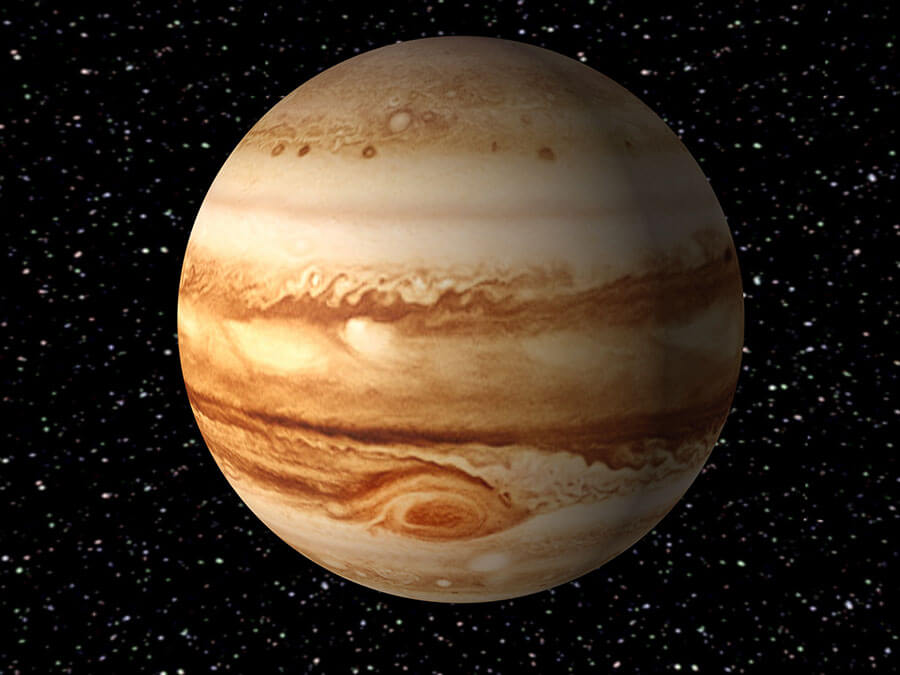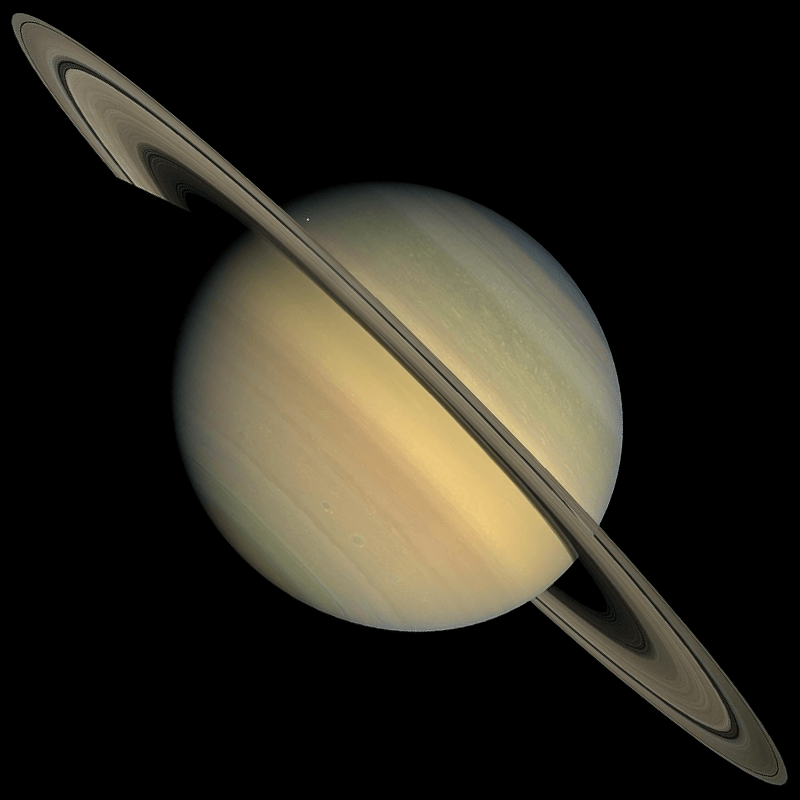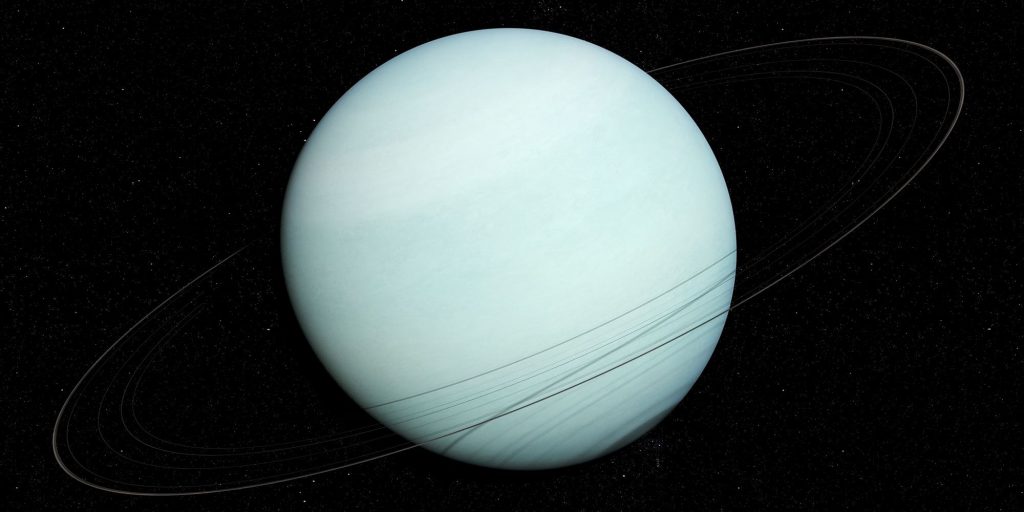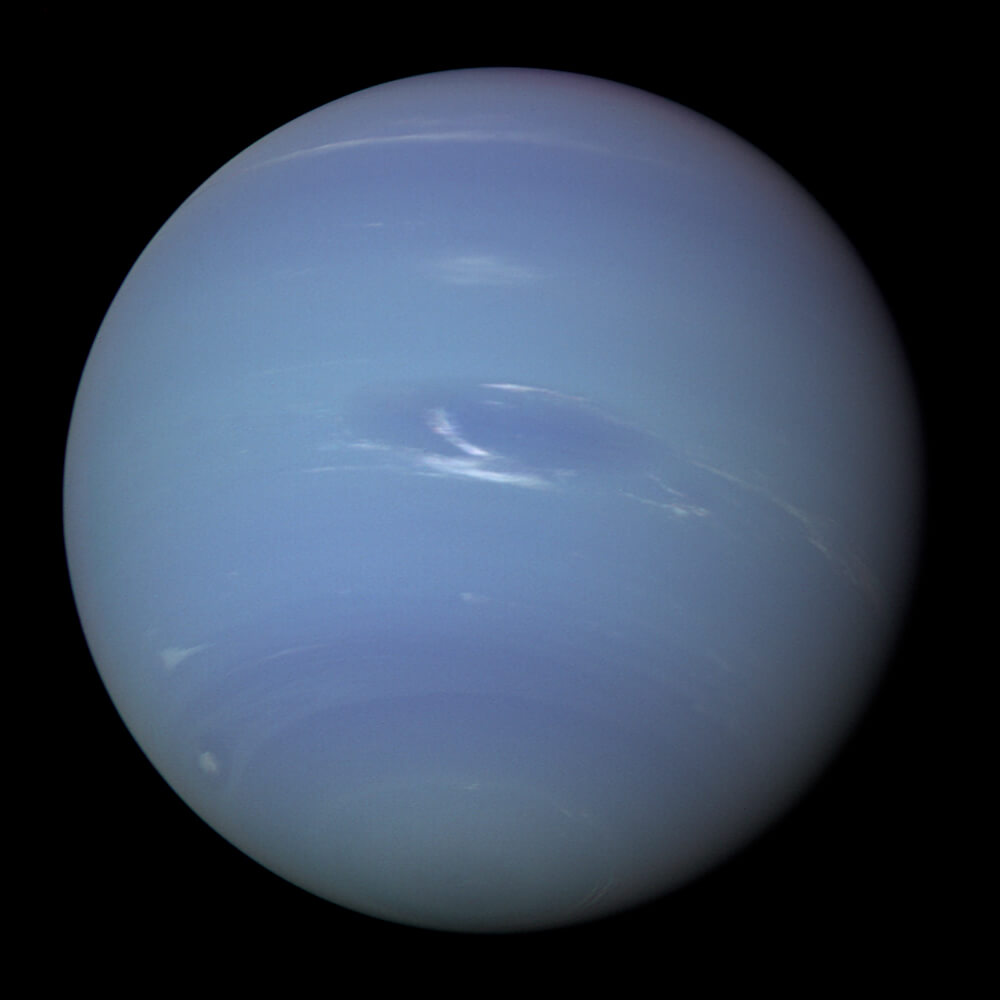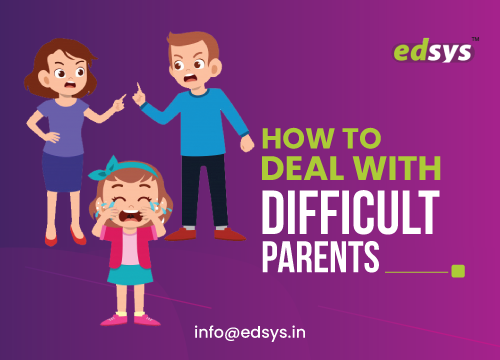In two months, 2020 comes to an end. This year has been a roller coaster ride of uncertainty and economic downturn. People have been locked up inside their houses for nearly seven months now. A lot of people decided to use this time to join an online course and upskill themselves or learn a new skill.
However, have you been putting it off because of other commitments?
No worries! You still have two months to reach your goal. In this blog, we’ve listed 50 free online classes that you can take and finish by the end of this year. So, enroll in these courses right away and complete them by the end of this year.
This course is offered by IGOT (Integrated Government Online Training) for healthcare professionals as well as students of medicine and nursing. The course covers the basics of this pandemic disease and elaborates on hygiene measures, discharge, death and stress management.
- Beginner level
- Self-paced
- For healthcare professionals
This course is offered for free on the NPTEL platform. It is coordinated by IIT Kharagpur. The curriculum includes the basics of structural system, elasticity, stress in beam, structural grid and framing, and truss analysis.
- Video course
- 6-week course
- Includes assignments, downloadable videos and transcripts
In this course, you will learn all about responsive design and why it is important in web designing. Knowledge of HTML and CSS is essential to take up this course.
- Intermediate level
- 2 hours
- Certification of completion
This course coordinated by IIT Madras is designed for mechanical engineering students. The curriculum includes material property landscape, crystal structure, defects in crystalline materials, mechanical properties, and static failure theories.
- 6-week course
- Self-paced
- Includes downloadable videos and transcripts
- Has assignments
This beginner level course will help you learn the basics of Java syntax and use Java Integrated Development Environment.
- Beginner level
- Self-paced course
- Includes interactive quizzes
- Approximately 6 weeks
This 2-week course is offered on NPTEL by IIT Madras. This video course will give you an introduction to optical sensors and optical receivers.
- Intermediate level
- Self-paced
- Includes assignments and transcripts
This engineering design course is offered as a series of downloadable videos. It is coordinated by IIT Bombay and offered on NPTEL.
- Intermediate level
- Video course
- 6-week course
- Downloadable videos and transcripts
This course offered by the Ludwig-Maximilians-Universität München (LMU) will be useful for students of nutrition as well as couples looking to start a family.
- Flexible schedule
- Approximately 7 hours
- Intermediate level (basic knowledge of nutrition essential)
- Free enrolment
- Financial aid available
Students of management and business accounting will find this course useful. The course covers basics of financial accounting, accounting principles, balance sheet, debit and credit, ledger posting, and trading account. It is coordinated by IIT Madras and offered on NPTEL.
- Intermediate level
- 6-week course
- Downloadable videos and transcripts
- Assignments
This course is offered by Dr J Simon Rafe and Dr Yenn Lee from the SOAS, University of London. Postgraduate students who need to submit research papers will find this course useful.
- Flexible deadline
- Free enrolment
- Financial aid available
- Approximately 6 hours
- Beginner level
This course has six modules that cover a wide range of topics including basics of laboratory research, electrophoresis, and chromatography. It is coordinated by IIT Guwahati.
- Intermediate level
- Approximately 6 weeks
- Downloadable videos and transcripts
- Assignments
This course offered by Google is led by Gulp, Sass, and BabelJS, Oh My! Aspirants who want to build a career in web development, app development, data science, AI, and machine learning will find this course useful.
- Intermediate level
- Approximately 3 weeks
- Self-paced course
- Includes interactive quizzes
This video course available on NPTEL is coordinated by IIT Madras. The course covers concepts of organisational behaviour such as perception, personality, attitudes, emotions and motivation.
- Suitable for management students
- Intermediate
- 6-weeks course
- Downloadable videos and transcripts
- Includes assignments
This course consists of games, quizzes and projects to help you learn game development the fun way. Knowledge of JavaScript coding is essential to take up this course. You will learn Phaser basics, Phaser physics and controls, and Phaser animation and tweens in this course.
- Intermediate course
- 9 hours
- Certificate on completion
Learn to build apps for mobile and web platforms in this course offered by Google. You will learn about low fidelity paper prototype, interactive prototypes, and research in this course.
- Approximately 3 weeks
- Interactive quizzes
- Self-paced learning
- Intermediate level
This course offered by Code Academy is for beginners interested in learning how to make the most of the GIT code saving and collaboration tool. It doesn’t require any specific prerequisite.
- Beginner level
- 10 hours
- Certificate of completion
Also Read: List of all Courses after 12th For Science, Arts, and Commerce Students
In this course, you will learn about RAPID model: Reflective listening, Assessment of needs, Prioritization, Intervention, and Disposition to provide psychological first aid. If you’re working in a field where you deal with depressed people, then this course will be helpful. Your knowledge of psychological first aid can also help friends and family who are suffering from mental trauma.
- Flexible schedule
- Approximately 6 hours
- Enrol for free
- Financial aid available
- Course developed with support from John Hopkins Open Education Lab
- Course offered by John Hopkins University
Learn the essential concepts of classic mechanics in this free course. It is coordinated by IIT Madras. The curriculum includes symmetries of space and time, Euler LaGrange equations, conservation laws, oscillations, matrices, faces, one-dimensional systems, and orbits.
- Intermediate level
- Downloadable videos and transcripts
- Includes assignments
- Approximately 6 weeks
This course will be helpful for professionals who want to learn about customer behaviour and decision making. It is led by Thomas Zoëga Ramsøy, Assistant Professor, Copenhagen Business School.
- Flexible schedule
- Free enrolment
- Financial aid available
- Approximately 26 hours
- Offered by Copenhagen Business School
This video course is led by Professor Rajaram Lakkaraju of the Department of Mechanical Engineering, IIT Kharagpur. The curriculum elaborates on conic sections and orthographic projections.
- Intermediate level
- Approximately 6 weeks
- Includes downloadable videos and transcripts
- Has assignments
This course on sustainable development is led by Katherine Richardson, Professor at the Sustainability Science Centre. It is offered by the University of Copenhagen.
- Beginner level
- Enrol for free
- Financial aid available
- Flexible schedule
- Approximately 10 hours
This video course is offered by the National Law School of India University, Bangalore and coordinated by IIT Madras. The curriculum covers various concepts in transparency, accountability and good governance. It also elaborates on the salient features of the Right to Information Act.
- 6-week course
- Beginner’s level
- Includes downloadable videos and transcripts
- Has assignments
This free tutorial covers the fundamentals of search engine optimisation, keyword research and on-page optimisation. You can take up the course for free. However, you need to pay if you want a certificate.
- Contains 5 sections with 10 lectures
- Approximately 45 minutes
- Free enrolment
At the end of this course, you will know how to use Bootstrap grid system to build complex layouts. You will also learn about the components and utility classes of Bootstrap.
- Intermediate level
- Prerequisite – HTML
- 3 hours
- Certification of completion
This free course will help entrepreneurs learn the basics of e-business. It has 15 models and assessment tests. The curriculum includes Google webmaster, Google Analytics, online marketing, Google AdWords and Google AdSense. This course is offered by Google.
- Beginner level
- Certificate on completion
- 6 to 10 hours
- Includes assessment
This course covers concepts of Agile methodologies essential to setup a Lean start-up. It contains recordings from the SXSW Interactive 2012 event.
- 8 sections with 18 lectures
- Approximately 6 hours
This course covers concepts such as eyewitness testimony, witness memory, interviewing witness, facial recognition, and visual identification. This course is suitable for anyone interested in forensic science.
- 8 weeks
- Free enrolment
- Beginner level
- No prerequisites
This course on mental health is offered by the University of Sydney. The curriculum covers concepts including positive mental health, psychiatry, body and mind, love and work, and mental illness.
- Flexible schedule
- Free enrolment
- Approximately 20 hours
This online course is adapted from Professor Bettina Aptheke’s full-time course offered at the US Santa Cruz university. The course delves into feminism and the various feminist movements.
- Free enrolment
- Approximately 7 hours
- Flexible schedule
- Beginners level
- Self-paced
This management course will be helpful for students who want to build a career in retail. In this course, you will learn about the legal rights of customers, safety regulations in a retail outlet, and responsibilities as a trader.
- Beginners level
- Includes assessments
- Certificate on completion
- 5 to 3 hours
This course will delve into the facts and misconceptions about obesity. It also talks about the various causes of obesity. This course on obesity is offered by the University of Edinburgh.
- Free enrolment
- Certificate on completion
- Flexible schedule
- Beginners level
- Approximately 6 hours
You will learn all about effective leadership techniques, tools and methodologies. This online course is led by Prof. Paul Cline, celebrity trainer and CEO.
- Includes assessments
- Free course
- Certificate on completion
- Intermediate to advanced level
- 5 to 6 hours
If you enjoy creative pursuits and love to learn different kinds of painting methods, enrol in this course. You will learn all about paint pouring or liquid art.
- Free tutorial
- Approximately 1 hour
- On-demand video
This course offered by Penn, University of Pennsylvania talks about the vital signs such as body temperature, blood pressure, heart rate, pain, and respiration rate. It elaborates on how these signs can help us understand the body functions.
- Free enrolment
- Certificate on completion
- Flexible schedule
- Approximately 14 hours
This course will give you the basics on how organisations need to manage the quality management systems (QMS) of processes and projects. The course has three modules and includes an assessment.
- Free enrolment
- Certification on completion
- Approximately 3 hours
This online course is led by Dr S K Gupta and Dr Sanjeev Kumar of the Department of Mathematics, IIT Roorkee. The curriculum covers vector spaces, special matrices and properties, singular value decomposition, component analysis, and calculus.
- Includes 8 units
- Has downloadable videos and transcripts
- Includes assignments
This course on personal branding is offered by the University of Virginia. Aspirants can learn all about personal branding and how it helps their career growth and development. The training is led by Kimberley R. Barker, Manager for Technology Education and Computing, Claude Moore Health Sciences Library.
- Certificate on completion
- Flexible schedule
- Beginners level
- Approximately 6 hours
This online training program offered on NPTEL is coordinated by IIT Bombay. The curriculum includes introduction to data analytics, data collection, data pre-processing, introduction to machine learning, performance metrics, descriptive analytics, diagnostic analytics, data mining, and process mining.
- 6-week course
- Video course
- Includes assignments
- Has downloadable videos and transcripts
In this course, you will learn about EQ and compressor, range of EQ, compressor controls, and its applications. The course has 5 sections and 10 lectures.
- Free enrolment
- Approximately 1 hour
Offered by the University of Copenhagen, this course includes the fundamentals of diabetes, prevention and treatment, and diabetes in the future. The training is led by three instructors – Jens Juul Holst, Signe Sorenson Torekov, Nicolai Jacob Wewer Albrechtsen, Dept. of Biomedical Sciences and NNF Centre for Basic Metabolic Research.
- Beginner level
- Flexible schedule
- Approximately 10 hours
This free online tutorial helps you learn to play the guitar and understand the techniques. You will also learn to tune the guitar and read TAB.
- Free enrolment
- Approximately 4 hours
- On-demand video
Learn the basic concepts of photography such as aperture, ISO, shutter speed, composition rules, and lots more in this online course.
- Free enrolment
- On-demand video
- 46 minutes
If you have a keen interest in film making, enrol in this course that will introduce you to this marvellous world. The course curriculum includes identifying and developing story idea. You will learn how to develop a professional film with documentation.
- Free enrolment
- On-demand video
- Approximately one hour
Learn the foundation of Cloud computing and its applications in this online course. You will also learn about the various Cloud service providers and the services they offer.
- Beginner level
- Approximately two months
- Self-paced
- Interactive quizzes
This video course is coordinated by IIT, Kharagpur. It covers various concepts in data communication such as layered architecture, unguided media, digital signal transmission, multiplexing applications, switching techniques, routing, satellite communications, and multimedia networks.
- Suitable for students of computer science and engineering
- Includes assignments
- Transcripts available
Learn the art of baking from the expert in this course. The course gives you many easy baking recipes. You will learn to make bread and pastries and decorate cakes in this course.
- Free enrolment
- On-demand video
- Approximately one hour
If you are planning to build a career in android development, you can start preparing for it right away by enrolling in this course. It is a part of Google’s android basics nanodegree program. This course includes the basics of android multiscreen apps.
- Approximately two months
- Self-paced learning
- Beginner level
- Includes interactive quizzes
Learn what is information and the basic concepts of probability in this course designed for electrical engineering students. This video course is coordinated by IISc Bangalore. The curriculum also includes information and statistical inference, randomness and entropy, uncertainty, and compression.
- Includes assignments
- 6 modules
- Downloadable videos and transcripts
This free training program is a part of Google’s nanodegree Front End Web developer program. In this course, you will learn the tips and techniques to optimize a website.
- Intermediate level
- Approximately 1 week
- Includes interactive quizzes
- Self-paced course
There’s an old proverb that says “Where there is a will, there is a way.” If you are committed and determined to learn something new and develop yourself, you will surely find a way. Find the secret of learning something new every day in this course.
- Free enrolment
- 30 hours
- On-demand video
There are tons of courses available online for free.These courses cover a wide range of topics from computer coding to art and design.
Explore our list to join in any of the courses that you like. Else, you can find more courses on online training platforms. Let us know if you’ve enrolled in any course or if you have any other suggestions to add to this list.