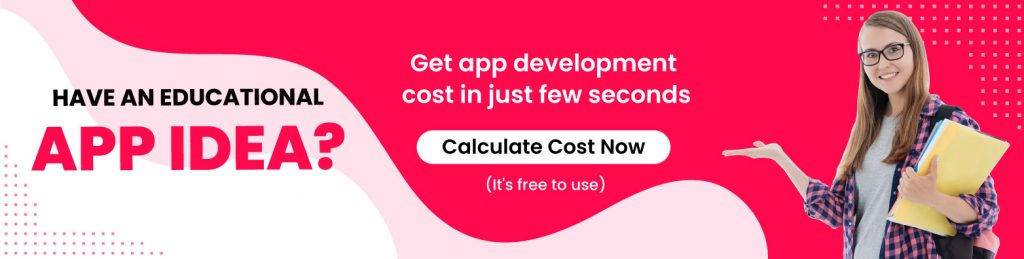Coding is a part of digital transformation and therefore, is expected to be an essential skill that everyone should have in the future. Even today, many of the job requirements in the IT sector include basic coding skills.
Parents and schools have been encouraging students to start learning to code at school level. As a result, there has been a surge in the number of coding apps in the market.
Get Best Free Primary School Apps (Check it Now)
Many of these apps focus on teaching one specific coding language, while others focus on introducing coding in general to students.
Why Coding Apps?
First reason is convenience. You can easily access the apps through your mobile devices.
Another reason is that while traditional way of learning coding just teaches the concepts, apps involving puzzles, riddles, and games ensure that learners also learn soft skills, like patience, problem solving, etc. along with coding.
Learning coding is not just limited to high school and college students now. There are coding apps available for students as young as three years of age.
Best Coding Apps for Primary School Students
There are plenty of coding apps available for use based on age group and knowledge level. Here is a list of some of the best coding apps for primary school students.
1. Kodable
Kodable is a popular game-based coding app for children in KG to 5th grades (4 to 10 years). The app features fuzzFamily, a bunch of multi-coloured pompom ball-like characters with faces that end up on a planet full of mazes, named Smeeborg. Learners get to explore the mazes with the fuzzFamily using simple drag-and-drop commands. As they continue playing, they also learn all essential coding concepts.
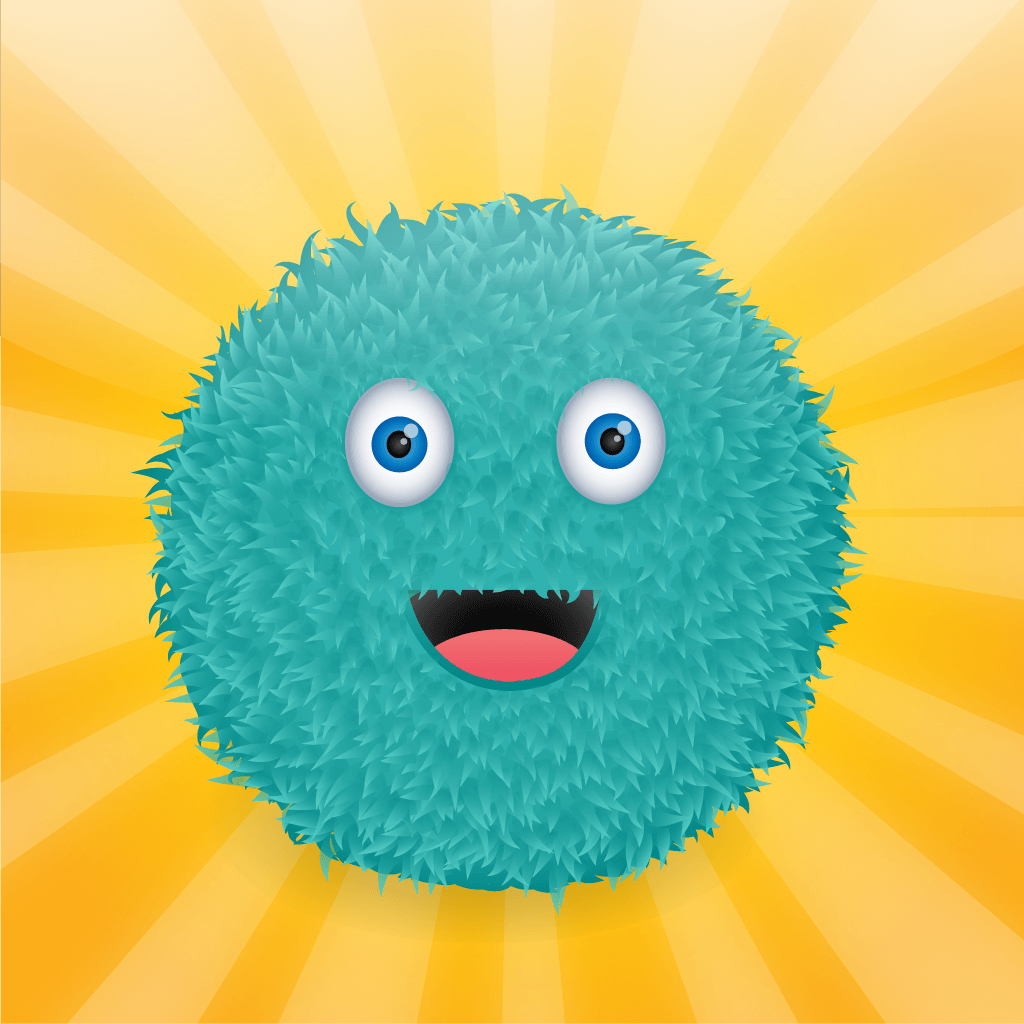
Kodable teaches students the basics of coding to Javascript through different games and activities based on age. It helps them to learn coding through 5th grade, while building soft skills, such as problem solving, collaboration, communication and critical thinking.
2. Code Karts
Code Karts is a fun coding app featuring racing cars for children in preschool to KG (3 to 5 years). The app features a set of puzzles in the form of a racetrack with drag-and-drop code and colourful race cars. Learners can drag and drop the direction bricks to guide their cars to the finish line. The app also features a racing mode, where users can test their coding skills by racing other cars.

Code Karts feature over 70 levels of puzzles. The first 10 levels that involve puzzles with colour matching are available for free. Rest of the levels that come with more difficulty and require more coding knowledge can be purchased in app at $1.99.
Also Read: (18 Awesome Brain Training Apps for Students)
3. Scratch Jr.
Scratch Jr. is a coding app for students in KG to 2nd grades (5 to 7 years). The app is a bit different from its counterparts where users learn to code while playing games. In Scratch Jr, they get the opportunity to create their own interactive stories and games, using drag-and-drop code. Through the activities, Scratch Jr. allows users to explore their creativity by solving problems and designing projects.

Users can program semi-customizable characters in the app to make them move, jump, dance, and sing. They can also alter the characters in paint editor, add voices and sounds or insert photos, and animate them using programming blocks.
4. Osmo
Osmo coding app is suitable for students in KG to 5th grades (5 to 10 years). The app teaches users to learn to code using physical blocks. Osmo uses these physical blocks along with the device screen, making the coding accessible and tangible for all users. Osmo can be considered a package with coding apps and many additional games.

In Osmo Coding Awbie (https://apps.apple.com/us/app/osmo-coding-awbie/id1067117430 ), learners use bricks marked with commands, arrows, numbers, and loops to create scripts for guiding Awbie, a cute monster, through different challenges and earning rewards, such as strawberries.
In Osmo Coding Duo (https://apps.apple.com/us/app/osmo-coding-duo/id1294444077 ), users work along with a friend to solve coding puzzles and rescue pets. This version of Osmo, which can be considered as the advanced game, makes use of logic problems with multiple steps to introduce students to coding concepts used in real world.
5. Daisy the Dinosaur
Daisy the Dinosaur app is a great coding app suitable for students in KG to 2nd grades (5 to 7 years). The app features Daisy, a cute dinosaur. Users can make Daisy move, jump and dance using drag-and-drop commands.
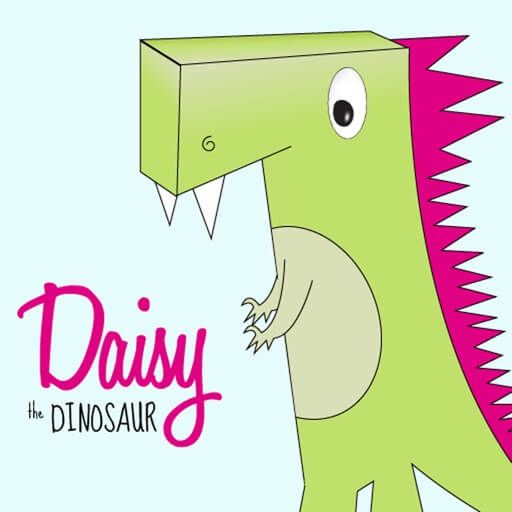
Daisy the Dinosaur teaches students the basics of coding through the different challenges. It also provides a free play mode. The app is easy to understand for children as young as for years, but they might need assistance while reading the instructions.
Also Read: (15 Best Apps for Students with Learning Difficulties in 2022)
6. Box Island
Box Island is an award-winning coding app for students in KG to 5th grades (5 to 10 years). The app features a box shaped character with a face and it takes users on an exciting coding journey where they get to learn coding fundamentals. Users have to apply the different coding basics, like loops and conditionals, to continue playing.

The app comes with 100 levels, out of which the first 10 levels are available for free. Users will have to purchase the rest of the levels in app. Through the different challenges, students learn skills, such as problem solving and also, basic coding concepts.
7. SpriteBox
SpriteBox is a puzzle-based coding app suitable for students in KG to 2nd grades (5 to 7 years). The app features a game with a character named Sprite, and is similar to the famous Super Mario game.
SpriteBox app teaches students to actually code through gameplay.
![]()
As they continue to play, the students switch from sequencing commands to syntax to solve problems, learning all necessary coding basics in the process. The app comes with a colourful interface and customisable avatar to make it interesting for users.
8. Tynker
Tynker is a holistic learning system that helps students in Grades 1 to 5 (6 to 10 years) to learn to code. The app comes with a variety of activities for students that help them to learn coding concepts.
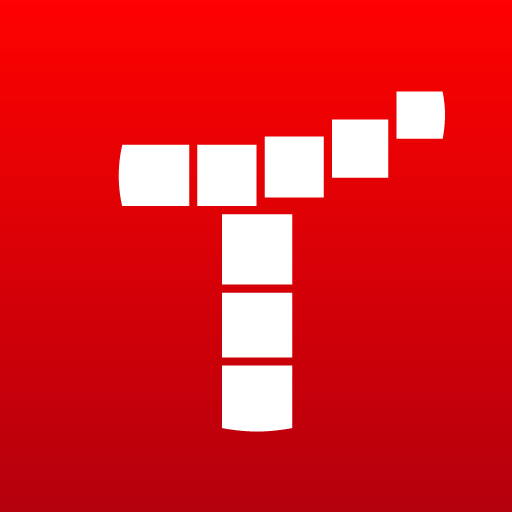
Through Tynker app, students learn to code while solving puzzles, and also create interactive stories, games and animations. They get to experiment with visual blocks, and gradually advance to using coding languages, like JavaScript, Swift, and Python to create games and design projects. Some of the levels are available for free, while users will have to purchase the additional levels.
9. CodeSpark Academy
CodeSpark Academy is a popular coding app suitable for students in KG to 5th grades (5 to 10 years). The app features plenty of activities and games that introduce students to the basics of computer science and STEM.

CodeSpark Academy comes with challenges such as puzzles where students solve puzzles while learning coding basics and also developing their problem-solving and critical-thinking skills. They also get to create interactive stories and games with animations that require advanced coding.
10. Coda Game
Coda Game app is a popular coding app suitable for students in Grades 4 and beyond (9+ years). Dubbed as kids’ own game engine, the app provides opportunity to users to create their own games with the help built-in drag and drop languages.
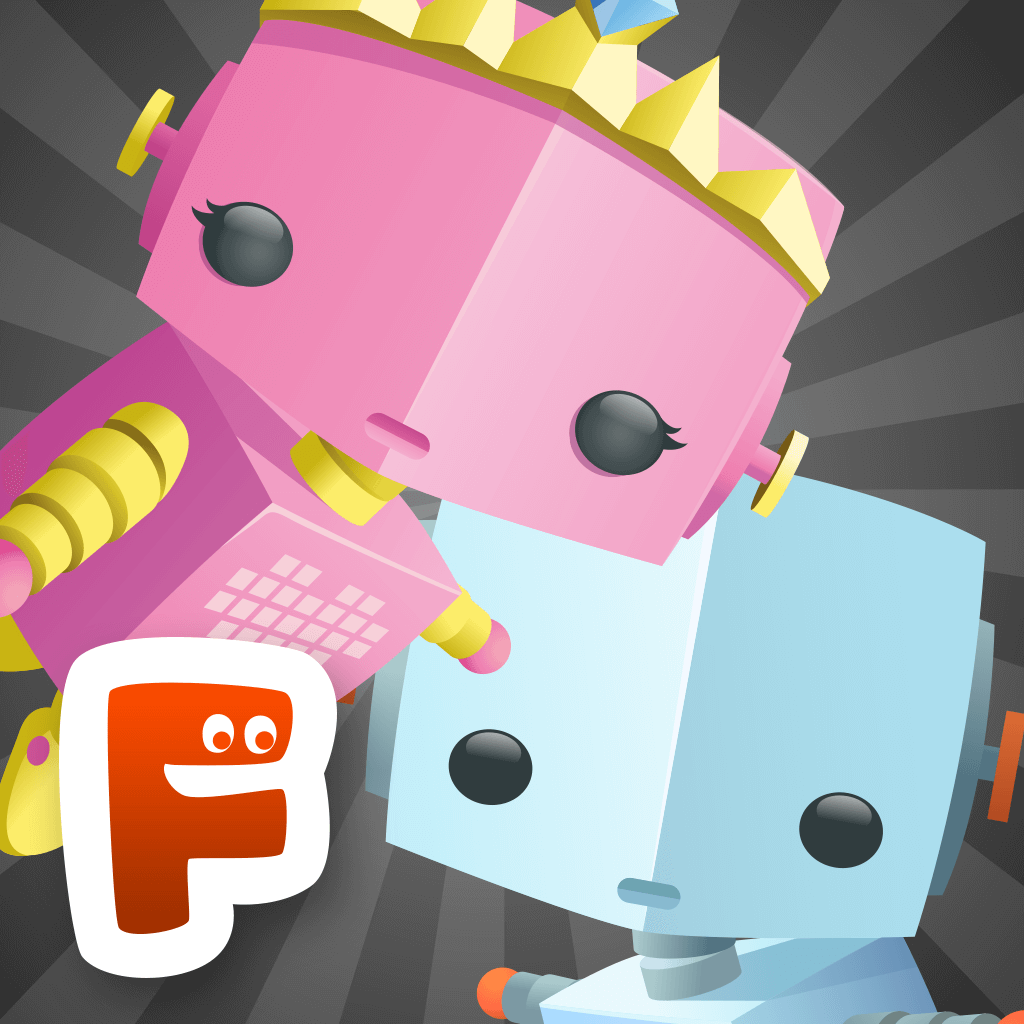
Coda Game app helps users to create games, like air hockey, flappy bird, and the sort, while learning all basic coding concepts. The app uses visual drag and drop features making it easy for young children to use.
Also Read: (25 Must-Have Educational Apps for Students in 2022)
11. Lego Boost
Lego Boost app is a Lego-based coding app suitable for students in 2nd grade and beyond (7+ years). The app allows users to build their own Lego models and program them through coding. Students can use drag and drop blocks to make their models to move and make sounds.

Users can create five models using the Lego Boost app— a robot, cat, machine, guitar, and a mouse on a car. They can then program the models as they desire. The app also comes with an array of activities and levels that use the models. There are also advanced coding blocks in the app that help students to develop their skills and further enhance the models they build.
12. Nancy Drew Codes and Clues
Nancy Drew Code and Clues is a story-based coding app for students in 1st to 5th grades (6 to 10 years). The app involves an interesting story line where users help three female friends solve a mystery by gathering evidences and dragging visual code blocks into place to move a robot.
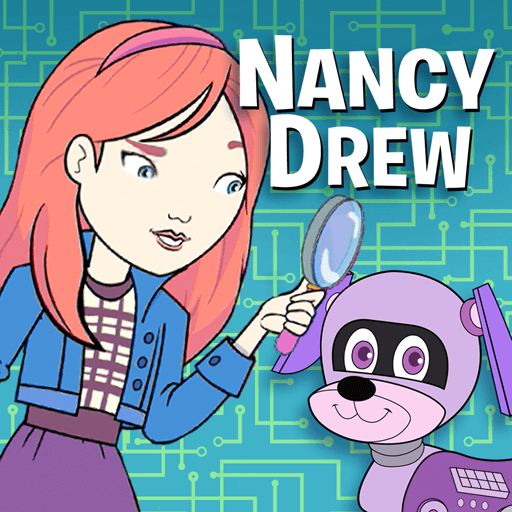
Nancy Drew Codes and Clues app allows users to role play as a member of Nancy Drew’s team, where they can choose costumes, find clues, and program a robot puppy to find the project that went missing at the Techfair. The game involves six chapters and the coding challenges advance as the story progresses.
13. Move the Turtle
Move the Turtle app is suitable for students in grades KG and beyond (4+ years). The app introduces basic to advanced coding concepts to students in a slow and easy manner.
Move the Turtle features a friendly turtle character that introduces students to programming through a step by step process through different challenges. As they solve the challenges, students get to learn different concepts, such as procedures and variables to name a few. In the process, students learn to think and act as a programmer as they create algorithms to complete the challenges.

This helps them to learn to simplify complex problems to smaller steps and familiarise themselves with tools they need to execute the challenges.
14. Everything Machine
Everything Machine is a fun coding app suitable for students in grades KG and up (4+ years). The app introduces students to both programming and engineering. They learn to code and also learn about the devices they can create using different hardware.
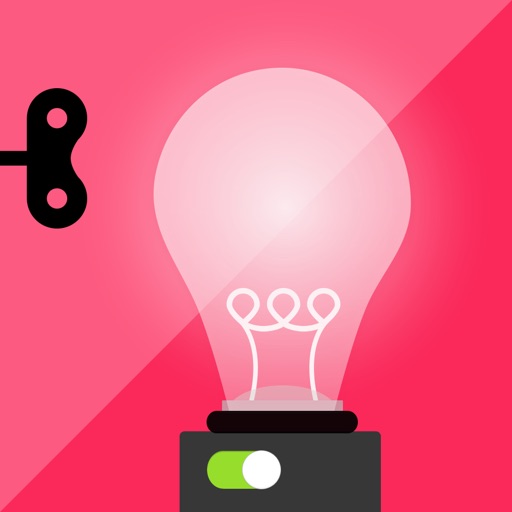
Everything Machine app urges students to think beyond their limit by introducing them to coding and helping them build mini apps.
15. Mimo
The last app in the list, Mimo, is a great coding app for students in grades KG and beyond (4+ years). Mimo makes learning to code an easy affair through its different bite-sized lessons for the different coding languages and challenges.

Introducing children to coding at a young age is one way to keep them interested. As they use the coding apps, they are introduced to the fun and creative side of coding that they will not have any problems in pursuing coding or computer science in the future if they wish to.
Get Best Free Primary School Apps (Check it Now)
Apart from the 15 apps listed above, there are plenty of other coding apps available in the market that you can explore in the app stores. Though coding apps are a great way to learn the coding concepts, interacting with their peers will help the students to further strengthen their foundation in the subject.