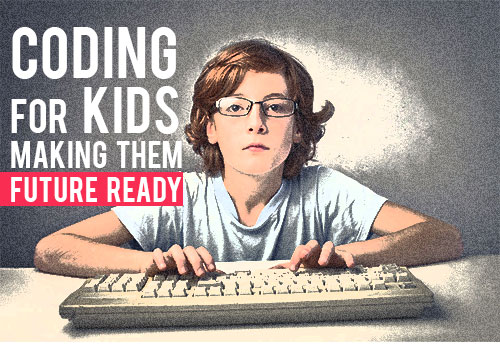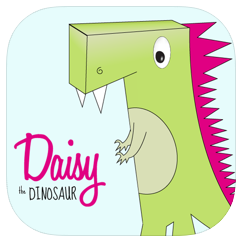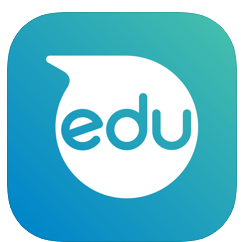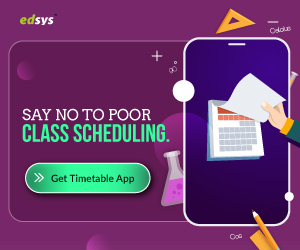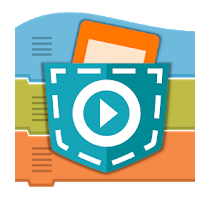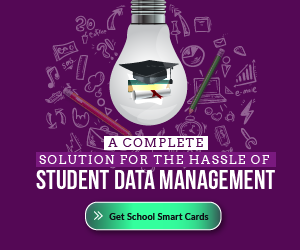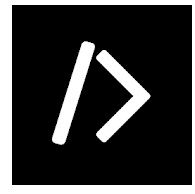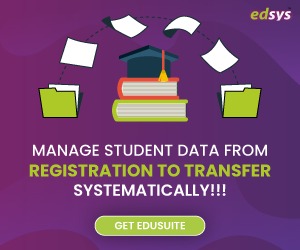With technology becoming a part of our daily lives, no better time to learn how to code than during the curious and observant state of childhood.
When kids are introduced to the concepts of programming early on, a host of advantages can be derived by them in addition to staying abreast with new technologies that emerge from time to time.
This comprehensive blog sheds light on all the aspects concerning coding for kids in an attempt to prepare them for the road ahead.
Enlisting a number of free websites that help teach kids the various concepts of coding, this all-inclusive piece of information concludes with the future prospects of coding for students and kids.
What is coding and what is it used for?
Coding, according to how a layman understands is a set of instructions through which you will guide the computer to do what you want it to do. That means, coders will key in step-by-step commands for the computer to understand and follow.
Any computer will exactly execute all the actions that you want it to perform. But the caveat here is to give correct instructions to the computer.
What is the difference between coding and programming?
Coding in simple terms is an activity of writing codes. That means a coder is a well-informed person who codes instructions from one language to another. Coding is an initial step to computer programming.
Programmingis an activity that enables an application to run on a computer without any errors. Through programming, you will instruct your computer to perform a set of operations by developing logic so as to come up with solutions to a problem.
Why every child should learn to code?
Coding is a skill that helps you interact with computers so as to obtain the desired results. it is the the need of the hour for every kid to learn how to code. Children who are taught to code will thrive for the simple reason.
They will keep pace with dynamic technological trends. Along with math and science that are taught in schools, coding, as an academic subject delivers a host of benefits to young students.
What are the benefits of coding for students?
As mentioned earlier, a plethora of benefits can be derived by kids who are introduced to learning code at a very tender age. If you as a parent are curious to know about the different ways in which coding helps your kids, here is a rundown of all the positives of learning to code early on.
1. Feeds The Creative Instincts of Kids
Coding enhances their imagination. When kids start coding, they will be exposed to a number of innovative scenarios which need to be implemented. Such instances will improve the creative instincts of young minds and sharpen them.
2. Kids Can Take Advantage of Their Age
coding is just as learning a foreign language. The faster you introduce them to this practice, the easier they will absorb the concepts. Young kids are blessed with a photographic memory.
Coding helps to unlock and make the most of this memory which can be used to recall the fundamental topics of coding like loops, sequencing and conditional statements.
3. Paves Way for Innovation
The present generation kids are a witness to a number of revolutionary technological advancements in the form of artificial intelligence, augmented reality and virtual reality. They are in awe of self-driven cars or about robots responding to human instructions.
Since all such innovations are already seeing the light of the day, it is important for kids to stay ahead of their times. And a smart idea to achieve this objective is to introduce kids to coding while they are getting ready to read and write.
4. A Multi-Disciplinary Learning Process
While parents and educators might feel that they are only helping kids to learn how to code software programs, they are actually prompting them to hone their learning abilities concerning other subjects like reading, science and math..
5. A Confidence Booster
Another evident benefit of helping kids to learn how to code manifests in the form of increased self-confidence. When kids are encouraged to learn coding, they will toy with different ideas and scenarios while creating impressive projects.
What is Computer Coding for Kids?
It is no longer a herculean task to teach your kids how to write computer programs. If you are a parent looking for simplified means to teach kids a real programming language, you can rely on a number of games, apps and programming kits like Lego Mindstorms.
Tagged as a Lego Robotics Kit, Lego Mindstorms can help kids as young as 6 years of age to churn out meaningful computer programs. This self-learning kit employs a graphical language that is very easy for the kids to understand coding.
Apart from this kit, there are certain programing languages that can help kids to code. They include Python, Java, ruby,scratch, C++.
What are some Coding Exercises for Kids?
Most of the programming languages come with a syntax (the grammar of a computer program) This might be difficult for kids to follow and implement. Do not force them to learn the syntax. They will, either get bored or disinterested in coding.
So, all efforts have to be directed towards stripping off the syntax requirements. This can be done through fun-filled learning activities that are compelling but also informative.
Below are 5 exercises that encourage kids to code and make coding an interesting activity they will always look forward to.
1. Secret Superhero Codes
This is a secret code activity for kids that will help them learn math alongside practice handwriting. This exercise comes with a secret code generator that attaches a number to every letter in the English alphabet.
You can also teach your kids how to decode data as part of a slightly difficult learning exercise.
2. String Children’s Names
True to its name, String Children’s Names is a fun-filled coding exercise for kids. This exercise allows kids to write their names in the Binary Code (using 0s and 1s).
They can use 3 different colored beads to spell their names. Using these multi-colored beads, kids can make strings of their names using the ASCII code.
3. If-Then Backyard Coding Game for Kids
Programmers frequently use the “if-then” conditional statement which instructs the computer to perform a certain action if the given condition is fulfilled.
This backyard game calls for one kid to become a programmer (the instructor) and the rest of the playmates to become computers (the followers of instructions).
Imagine the programmer says, “If I hop, then you all will also hop”, “if I move to my left, then you all will also move to your left”. This can be an interesting game for kids of all ages as every kid will be excited to instruct his/her playmates while making others to listen to his/her orders.
4. Learn to Program
Tynker offers a number of fun-filled coding games for kids in different grades. Amongst them, Counter Hack and Toxic Jungle can introduce your kids to the world of programming; the fun way.
Counter Hack is an exciting exercise to learn JavaScript while you overpower the viruses. Saving the toxic jungle can teach kids the fundamentals of Python programming language.
5. Cargo-Bot
This is an iPad compatible exercise that will excite kids to take up the challenge of programming a robot and make it to move boxes.
What are some of the free websites that teach kids coding and programming?
Below is the rundown of 5 free websites that can excite your kids and make coding a fun-filled learning activity.
1. CodeAcademy
First in the list of free, kid-friendly and interactive websites. that teaches young kids the basics of coding is CodeAcademy. This is an online repository of simple and fun-filled exercises that resemble computer games. Kids can play these games while learning the fundamentals of coding.
2. Code Combat
Tagged as the most engaging game meant to teach adult kids how to code, Code Combat is a stimulating and interactive website.
Parents of older kids need to sign up for their kids to come online and make the most of the free knowledge imparted by this website.
3. Khan Academy
Recognized as an online directory of challenging math games for kids, Khan Academy does it bit to help kids learn programing.
Offering a number of programming tutorials, this free website deserves a special mention as it comes loaded with interactive illustrations, animations and graphics.
4. Code Monster
If you are looking for a perfect platform to teach your kids to code for free, you can checkout Code Monster. The home page featuring two boxes placed next to each other has one box that displays the code.
The other box shows kids the result of the code. Kids can toy with the code while learning how a particular command works.
5. Code.org
With “anybody can learn” as its tagline, Code.org can handhold kids to enjoy coding. Loaded with a plethora of free online resources including engaging apps, you can also check out the inspirational video that is uploaded on the home page.
What are the future prospects of coding?
Identified as a must-have skill for the future, coding can help the younger generation to become job-ready by the time they graduate from colleges..
If coding is made a part of the academic curriculum in schools, kids will be able to stretch their imagination towards building better websites promising enhanced user experience and user interface.
With coding as an acquired skill, the younger generation can diversify into related careers like consumer analytics, social media platforms and the management of activity logs.
These are the various avenues that will open the doors for the young talent to pick and choose the career they love and expand their skill set.
And if you are a coder, there can be a strong inclination in you to become an entrepreneur, heading a startup. So it is through foresight that you as parents should introduce your kids to the world of coding.
And once this mission is accomplished, you can help them settle in satisfactory jobs that are linked to technology and its advancements.
Key Takeaways
Having spoken about coding at length, the one important revelation that you need to take back home is its universal presence.
Given the fact that you are enveloped in a blanket of websites and apps that are meant to simplify your life, it is time to teach the younger generation the fundamentals of coding.
This is a skill that is bound to take your kids places, permitting them to venture into many compelling and satisfying career opportunities.