In today’s digital world, students need to explore the possibility of using technology to get better organised and achieve success. Students can make use of the apps that are available to set up their own timetable and manage time in the most appropriate way. The aim of this post is to discuss the best student timetable apps for Android devices.
Get FREE Time Table Apps (Check it Now)
Read on to find out how you can make your life easier with the help of these apps.
#1: My Study Life
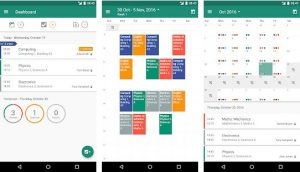
My Study Life, a cross-platform scheduler for students, lecturers, and teachers, is designed for making your student life more organised and manageable. It enables you to store lessons, homework, and exams. As you can store the information in the cloud, it is easy for you to retrieve on any device irrespective of where you are.
The key benefit offered by the app is that it enables you to integrate all aspects of your academic life. Apart from providing the standard calendar, the app is designed to work for your entire school life. It starts with support for week/day rotation schedules.
Key Features
1. Track your tasks, including homework, assignments, revision, and reminders
2. Store your tasks in the cloud and access from anywhere
3. Store exams along with classes and revisions
4. Manage your paper planner
5. Day/week rotation timetables
6. Advanced academic year/term planner
7. Integrate tasks with the timetable
8. Reminders for classes, completing unfinished tasks, and upcoming exams
#2: Timetable(Gabriel Ittner Apps UG Education)
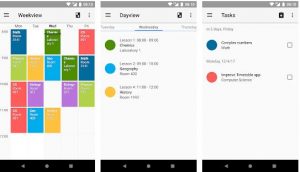
The timetable is one of the most downloaded apps as it enables you to easily create and save schedules, and sync them across many devices. . The intuitive app helps you to manage your school/university life in an organised manner. You can record homework and exam schedules..
Key Features
1. Optimised for phones/tablets
2. Offers light and dark theme
3. Lessons, holidays, and tasks can be easily saved
4. Notifications for lessons/next day tasks
5. Puts the phone on mute during lessons
Get FREE Time Table Apps (Check it Now)
#3: Handy Timetable

Handy Timetable app enables you to make two types of schedules: one for the school and one for your studies. It is also easy to create assignment and memos schedules with this timetable app on Android devices.
Key Features
1. It is easy to use
2. It comes with an intuitive interface
3. Confirmation of the time slots for each class can be done quickly
4. Memo for any course can be added easily
5. Assignment/exam schedule for each course can be stored
6. Separate A/B week for making two different timetables
7. Freedom to label the extent of week/periods
Get FREE Time Table Apps (Check it Now)
#4: Quick TimeTable

Quick TimeTable is an easy-to-use app and a customizable schedule maker. It comes with several useful features. You can add lessons, notes, photos, and colors. However, one unique aspect of this app is that it allows you to retrieve and restore your previous timetables as and when you want.
Key Features:
1. Even/odd week setting possible
2. Hours can be scaled up or down
3. Predefined lessons
4. Language support available
5. Backup and restore facility available
6. Notes/classroom for each lesson
7. Can be sent as a picture
8. Use your favorite colors
#5: Timetable(Moritz Iseke Productivity)

In addition to making the timetables, the TIMETABLE app helps you to stick to your schedules. This is because it sends notifications when you deviate from the schedules in the planner. Further, you can add the pictures, use widgets, and edit grades.
Key Features
1. Timetable – Choose day/week view, enable AB week or Saturday, keep your phone on mute during lessons time
2. Homework – Choose a subject to calculate date automatically, add multiple pictures from camera/gallery, add reminders
3. Exams – Add multiple pictures, exam type, grades and/or notes, get a notification for an upcoming exam
4. Grades – Weight your grades, add grade types, weight your subjects, calculate average automatically
5. Hours absent – Add absent hours, get notifications for unexcused absences, categorize absences, select time interval to automatically calculate absences
6. Widgets – Homework, Timetable, Exam, Next lesson (shows the next two classes), Timetable clock (shows current lesson remaining time and next two classes)
#6: TimeTable++

TimeTable++ comes with a number of timetable templates, widgets, and colours. The app allows you to attach photos, homework, and notes to your timetable and make it more productive. In addition, the app allows you to save test/exam numbers and set the countdown for upcoming exams. Though it comes with a calendar, it allows you to create calendars on your own as well.
Key Features
1. Easy to use – Sliding over the screen helps to move from one week to another
2. Touch and add exercise, notes, notifications, exam, homework, marks, pictures, audio recordings, free days, and cancellations
3. The device remains on mute during lessons
4. Share timetable with friends
5. Any number of timetables
6. Many different widgets
#7: Class Timetable
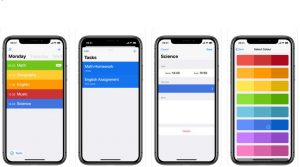
Class Timetable app is one of the best companions for school, college and university students. It helps you not only to keep track of your classes but also allows you to add events to your weekly schedule. It is very easy to use the app.
Key Features
A beautiful color filled interface
1. Optional multi-week timetables
2. Easy to use schedules for school, college, and university students
3. Left/right swipe shows up the previous/next task/class
4. The widget can be added to the home screen for quickly accessing the timetable
5. Get notified before each class (optional)
#8: Timetable Deluxe

Timetable Deluxe is the upgraded version of the app School Schedule Deluxe Retro and is for devices running on Android 4.0 or higher. This app is for you if you want to have control over your school routine and have an overview of your courses.
Key Features
1. Functionality – Helps create multiple schedules with many lessons, offers colour options for subjects, provides classical week/day view, enables you to take a screenshot of your timetable and share it with others
2. Exams and grades – add exams and dates, group exams by subject/topic, add grades and calculate average automatically, copy examination dates to the calendar
3. Silent mode – Turn your phone automatically into the mute mode during lessons
4. Many configuration possibilities, Backup, and Widgets


