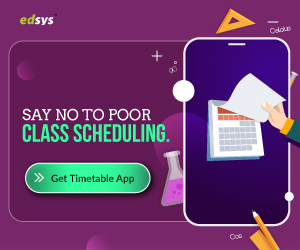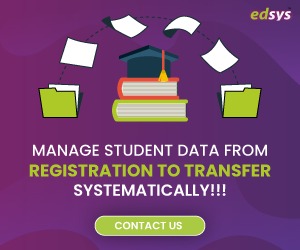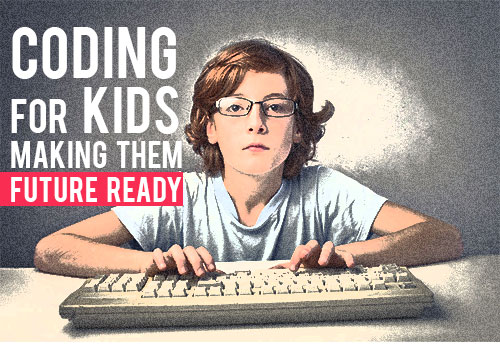The teaching apps have made the classroom ambiance friendly and students have gained immense interest in learning with interactive and fun elements.
These teacher apps help teachers to communicate their ideas more freely and ensure the participation of students.
Are you a teacher looking for some good apps for your classroom?
Here, let us have a look at some of the most innovative apps for teachers that have really made a positive impact over the period.
1. Prodigy Game

- Rating; 4.2
- Installs: 1,000,000+
- Size: 20M
- Last updated: April 1, 2020
- Download: Android
Teachers handling mathematics subject for grades 1 to 8 can access this awesome app for absolutely free of cost.
Features:
- Content is tailored to every player’s strengths and weaknesses
- Math questions are fully aligned with state-level curricula, including Common Core and TEKS, so Prodigy is always connected to the classroom.
- 1,400 available skills give students the chance to learn more and keep growing.
2. Nearpod

- Rating; 2.8
- Installs: 500,000+
- Size: Varies with device
- Last updated: November 9, 2018
- Download: Android
This is one of the best apps for teachers to create an engaging learning experience for students and improve their interest for learning.
Features:
- Real-time assessment tools available
- Instant assessment options
- User friendly and interactive
3. Mindmaster

- Rating; Rated for 3+
- Installs: 100+
- Size: 3.3M
- Last updated: April 25, 2019
- Download: Android
You can use this app to easily handle group projects in the classroom.
The features of the app support easy mapping out of the relationships between ideas when setting up a project in a group.
Features:
- Easy mapping
- Quick visualization and development of project outlines
- User-friendly
4. ClassDojo

- Rating; 4.3
- Installs: 10,000,000+
- Size: 27M
- Last updated: April 21, 2020
- Download: Android
This app serves as both a motivator and a classroom management tool.
This safe and simple communication app allows free sign up and you can build up a friendly classroom community within no time.
Features:
- Teachers can encourage students for any skill easily.
- Teachers can bring parents into the classroom experience by sharing photos, videos, and announcements
- Students can add their classwork easily to their own digital portfolios for their parents to see
- Teachers can also safely and instantly message with any parent
5. Kahoot

- Rating; 4.1
- Installs: 10,000,000+
- Size: Varies with device
- Last updated: April 18, 2020
- Download: Android
The app lets teachers to turn the boring classrooms into interesting play stations with engaging quizzes and games based on the subject.
Features:
- It creates interesting and funny quiz for students
- Serves the purpose of homework management
6. ABC Mouse

- Rating; 3.8
- Installs: 10,000,000+
- Size: 106M
- Last updated: March 31, 2020
This is an amazing tool for elementary teachers handling all subjects, especially mathematics.
Features:
- Standard-based curriculum for learning
- Designed by early education experts
- Easy to track and monitor process
7. Seesaw Class

- Rating; 3.6
- Installs: 1,000,000+
- Size: Varies with device
- Last updated: April 17, 2020
- Download: Android
This app in fact serves the role of a student-driven digital portfolio. In addition to inspiring your students to give out the best, a lot of teaching time is saved which makes the learning more productive.
Features:
- Browse thousands of great activities ready to use in your classroom today.
- Give more differentiated support through comments and feedback.
- Focus even more on your students
8. Edmodo

- Rating; 4.0
- Installs: 10,000,000+
- Size: 23M
- Last updated: April 23, 2020
- Download: Android
You can experience a comprehensive control over your digital classroom with this awesome. It lets you focus more on teaching than paper work.
Features
- All your classes and assignments organized in one place.
- Send messages directly to students and parents.
- Engage your students
9. Class tree

- Rating; 3.9
- Installs: 5,000+
- Size: 7M
- Last updated: September 16, 2017
- Download: Android
Getting parent consent forms for many events and trips of students are a hectic job. This app saves a lot of time wasted by sorting and filtering paper forms manually.
Features:
- Maintains utmost privacy
- Helps with easier management of e-signature and consents
- User-friendly
10. Additio

- Rating; 4.1
- Installs: 100,000+
- Size: 23M
- Last updated: April 1, 2020
- Download: Android
This easy to use app makes classroom management for teachers easier than ever before.
Teachers can make use of this app as a powerful digital grade book. With customized templates, you can easily make lesson planners per session.
Features:
- Powerful digital grade book.
- Assessment based on skills and learning standards.
- Customized reports.
11. Slack

- Rating; 4.3
- Installs: 10,000,000+
- Size: Varies with device
- Last updated: April 15, 2020
- Download: Android
Classroom communication and collaboration can be conveniently handled from one place with this user-friendly app.
Features:
- Communicate with your team easily.
- Message or call any person or group within your team
- Customize your notifications so you stay focused on what matters
12. Remind

- Rating; 4.5
- Installs: 10,000,000+
- Size: 37M
- Download: Android
Last updated: April 23, 2020
This is a very popular tool that is used widely by teachers to improve out of the classroom communication.
Features:
- Communicate in real time—on any device
- Keep personal contact information private.
- Translate messages into more than 90 languages.
13. Pocket

- Rating; 4.5
- Installs: 10,000,000+
- Size: Varies with device
- Last updated: April 23, 2020
- Download: Android
Preparing the lessons well beforehand is the key for teachers to present the lessons in the best possible way. This app is a very good assistance for you to add any relevant content to your teaching material anytime with ease.
Features:
- Listen to articles
- Discover what you love
- Read anywhere and anytime with any device
14. Schoology

- Rating; 3.4
- Installs: 5,000,000+
- Size: Varies with device
- Last updated: April 24, 2020
- Download: Android
This is, in fact, a cloud-based platform with security features that are apt for classroom use. The teacher can use this as a single place to connect with every student of the class in case of sharing of information.
Features:
- Have rich and engaging academic experiences anytime, anywhere
- With all privacy and security, you can easily post assignments, completed work, videos and links.
15. Clapp
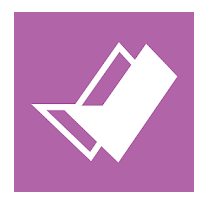
- Rating; 4.3
- Installs: 10,000+
- Size: 15M
- Last updated: April 5, 2020
- Download: Android
This is an app that helps in integrating powerful ideas into a comprehensive teaching and learning platform.
Presenting Teacher App From Edsys: A Complete Class Schedule and Attendance Management System
Features:
- Provides an online social environment
- Serves as an ultimate productivity tool
- Parents can also monitor child’s progress without micromanagement
16. Teacher Notes
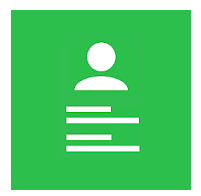
- Rating; 4.1
- Installs: 10,000+
- Size: 5M
- Last updated: April 14, 2020
- Download: Android
It is a personalized app for teachers to make their task easier by its features. It can be accessed using a tablet or a smartphone.
Features:
- Record both parent and student logs
- Setup list of frequently used comments for easy access
- Track positive and needs improvement notes
17. Planboard

- Rating: 4.6
- Installs: 50,000+
- Size: 5.9M
- Last updated: November 21, 2019
- Download: Android
This is an app that allows the teachers to plan lessons on the go in an easy-to-use editor with its curriculum attachments and standards.
Features:
- 100% free for Teachers
- Take photos and add files to lesson plans
- Organize your timetable, subjects, and semesters
18. ZIIEI Innovative Pathshaala App

- Rating: 4.3
- Installs: 1,000,000+
- Size: 4.9M
- Last Updated: March 13, 2020
- Download: Android
This platform serves as an everyday classroom companion to the teachers who can refer to the innovative ways.
Also Read:20 Best Attendance Apps For Teachers
Features:
- Encourages student-teacher participation in the class.
- Ready-made lesson plans of the entire textbook.
- Promotes Experiential Learning Environment.
19. Digital Teacher

- Rating: 4.7
- Installs: 50,000+
- Size: 5.4M
- Last Updated: November 19, 2019
- Download: Android
Digital Teacher App is an animated, self-learning multimedia solution, which increases the interest levels and the retention power of your school-going children.
Features:
- Easily accessible and Engaging
- Rich graphics, animated videos, drawings etc
- Android based App version
20. ChalkLit

- Rating; 4.8
- Installs: 100,000+
- Size: 16M
- Last Updated: April 24, 2020
- Download: Android
ChalkLit is an app for teacher education and training. ChalkLit provides tools, resources, and trainings to teachers to help them teach better in their classrooms.
Features:
- Provides both Academic and Non Academic content
- Personalized peer to peer social micro learning network for teachers
- Easily accessible
21. Teacher Notes
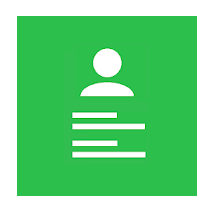
- Rating; 4.1
- Installs: 10,000+
- Size:5M
- Last Updated: April 14, 2020
- Download: Android
This app has attendance, grades and notes along with many other features to help students and teachers.
Features:
- Record both parent and student logs
- Setup list of frequently used comments for easy access
- Track positive and needs improvement notes
- Generate PDF reports
With the widespread acceptance of mobile gadgets in classrooms, these amazing teaching and learning apps are enhancing the quality of study time.
These cool apps for teachers have stimulated an expansion of the learning environment. Learning is more easy and fun with greater student engagement.
The apps for teachers improve teacher’s lesson plans and communication outside classrooms. They even keep track of their attendance and feedbacks.