Building the next-gen
Command Center
Centralized monitoring in the hands of Admin/School Principal!!!
How Command Center can help education institutions?
Command centers act as a platform to display relevant resources, useful for School Principal/Admin. It helps the authority to ensure that all the relevant information is being conveyed properly.
Helping end-user to stay updated and to move along with time is one of the key features of Command center.
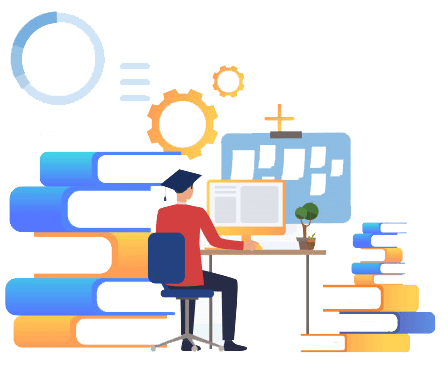

Features
- Management made easy
- Can get access to different data from a single screen
- Helps to stay updated with all school related news
Enroll your school now to enjoy our FREE features!
Benefits for Admin

- Gets the overall control from a single space

- Admin can decide the content to be displayed on command center screen
Benefits for Admin
Benefits for Admin
Command centers act as a platform to display relevant resources, useful for School Principal/Admin. It helps the authority to ensure that all the relevant information is being conveyed properly.
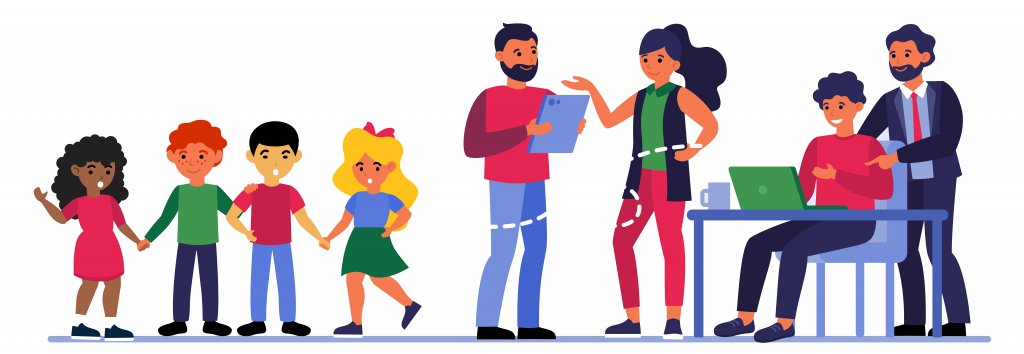

How it helps the school admin/principal?
Using Command Center, Admin/Principal can view the given details:
- Total student strength
- Daily attendance report
- New registration
- Fee payment details
- Details of dues
- School bus tracking
- Academic calendar & more
Administration from a single place
HOW TO SET IT UP?
Schedule available resources based on monitoring needs
Create Command Center Monitoring display list
Allocate Command Center Displays to Monitoring display List(players may be smart TV/ digital displays)
Start Monitoring
HOW TO SET IT UP?
Schedule available resources based on monitoring needs
Create Command Center Monitoring display list
Allocate Command Center Displays to Monitoring display List(players may be smart TV/ digital displays)
Start Monitoring
FAQ
You can choose the layouts required from our layout list and decide how it should be shown ( ex: full screen/split the screen to 4, scrolling etc). Then you can decide the information to be displayed and in which portion of the screen.
Yes, You can set more than one TV, each TV will act as a channel. You can create multiple playlists and allocate them for each player (TV).
members will get in touch with you soon.