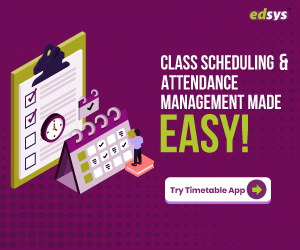As today’s learning sphere is focused more on technology and as the virtual classrooms are replacing the regular learning spaces, kids are spending more time on digital platforms. Parents are always worried about the online safety of kids as there are many hidden dangers that may put their life at risk.
Even when kids are given devices for online learning or to spend their leisure time playing games or explore entertainment options, they might get exposed to adult content or other inappropriate content for their age.
Get More FREE Parent Apps (Check it Now)
That is where the role of comprehensive parental control apps come into play. There are lots of such helpful apps available for multiple platforms that let parents monitor the kid’s mobile usage or online activity.
Many of the apps have even put forward other interesting options like setting screen limits, monitoring the battery status, tracking GPS location, and a lot more. Here we are sharing some amazing parental control apps for Android and iPhone that let parents to stay at peace when kids play, learn, and explore online.
How to choose the Best Parental Control App for you?
The main aspect you should look before choosing a parental control app depends on how old your kids are. If your kids are under the age of 12, your parental control app should be able to block objectionable websites.
If you’ve got teenagers, there are chances for your kids to have a look at the objectionable things online and so you must be aware of it. You might also want to check with whom all they are talking and chatting or whether they are using phones throughout their bedtime. So your parental control app should be able to control all these things effectively.
The best parental control apps are sure to provide features like screen- time limits, app blocker, a website filter, location tracker, etc.
Additional features include a “geofencing” feature. Parents are notified if the child crosses the geofenced area and can track them rightly. So parents can see if their child is always inside the ‘safe’ location, it may include his/her school, relatives’ house, etc.
Some of the best parental control apps may also help you to track their call log and messages too.
How to Test and Rate the Best Parental Control Apps for Android and iOS?
Before using a parental control app, we should ensure certain criteria rather than merely using any parental control app.
We should check the app based on the below criteria:
- Price: How much you should pay annually? Is the payment mode monthly or annually? For how many children and devices can a single account be used for?
- Installation: How easily can you install the app on your devices? Are there any cross-platform issues?
- App management: How far the app can help you to track your children’s smart devices? Is it possible to view all the apps being used by them?
- Filtering: What kind of filtering tools are offered by the app and how effectively can these restrict your kids from accessing the content you deem inappropriate?
- Time management: The strategies used by the app to restrict the amount of time your child spends on their smart devices?
- Texting and messaging management: Is there provision for you to track their messages and new contacts? Are you notified of new incoming messages? Is it possible to block certain contacts?
- Location Tracking: How strong the location tracker is? Can you locate your child in case of an emergency? Will it provide a continuous log of all the previous locations? Can you set geo-fenced location for your child with this?
1. Kids Zone – Parental Controls & Child Lock

- Rating: 3.9
- Total Installs: 1,000,000+
- Last updated: May 23, 2018
- Size: 2.3M
- Download: Android
This is one of the best available parental control apps for android that let parents to easily and safely monitor their kid’s activities online. There is no wonder why over 500,000 parents are making use of this awesome app.
Key features:
- Lets you seek controls within 30 Seconds
- Can efficiently block in-app purchases
- Personal data can be hidden from kids easily
- Can disable the option to browse the internet if needed
- Protects children from social media
Ratings: 4.1
Download: Android
2. Astraler Family GPS Tracker – Parental Control App & Blocker

- Rating: 4.4
- Size: 47.6 MB
- Download: iOS
Parents can now breathe easy as this awesome app helps them to monitor their kid’s activities on phone. This highly-rated app can be accessed for free.
Key features:
- Keep track of a child’s current location and view it on a private map
- Push messages enable easy communication between parents and kids
- Easily block pornography, gambling and other inappropriate-content websites
- One-touch SOS button enables kids to send immediate SOS Alerts to parents when in trouble
3. Screen Time Parental Control App and Location Tracker

- Rating: 3.8
- Total Installs: 1,000,000+
- Last updated: October 14, 2020
- Size: 9.5M
- Download: Android | iOS
This is one of the best available apps for parents to control the time kids spent on mobile devices.
Key features
- Block particular apps and set certain times for device usage
- Track the location of your kids
- Easily limit kids’ daily device use
- Receive a daily summary of your kid’s mobile usage
- Block web content inappropriate for your children
- Set tasks for kids which in return allows additional screen time
4. MMGuardian Parental Control App

- Rating: 4.1
- Total Installs: 1,000,000+
- Last updated: September 7, 2020
- Size: 11M
- Download: Android | iOS
Parents using iOS or Android devices can install this app to experience comprehensive control of kid’s activities in the phone and safeguard them against inappropriate content and actions.
Key features:
- Protects kids from cyberbullying and sexting
- App alerts parents regarding suicidal thoughts and violence in kid’s activity
- Allows you to monitor and block app usage
- Can locate your child’s phone on a map
5. ESET Parental Control

- Rating: 3.9
- Total Installs: 500,000+
- Last updated: October 13, 2020
- Size: 15M
- Download: Android
This is an amazing application designed to relieve the tension of parents while their kids use smartphone devices by assuring a child-friendly environment.
Key features
- Shows you the top-visited websites
- Automatically block inappropriate content simply by entering kid’s age
- Can set maximum usage time for the given day
- Anonymously protect your kids against phishing web sites.
6. Kids Place – Parental Control App

- Rating: 4.0
- Total Installs: 5,000,000+
- Last updated: October 14, 2020
- Size: Varies with device
- Download: Android
Parents who are looking to control their kid’s activities in the phone and manage their screen time can consider installing this efficient app. The ultimate goal of the app is to create a safe environment for your kid while exploring mobile technology.
Also Read: 20 Best Attendance App For Teachers
Key features
- Can activate blocking options for purchases from Google Play
- Allows you to set a timer to limit the use of the phone or selected apps
- Allows you to activate Kids Place on unlimited devices
7. Parental Control Kroha – Screen Time & AppLock

- Rating: 4.0
- Total Installs: 100,000+
- Last updated: September 21, 2020
- Size: 21M
- Download: Android | iOS
Parents can install this app to configure app lock and set a time limit for kid’s phones and safeguard them through website control and track location options.
Key features
- Limit applications and games usage
- Monitor the websites visited and YouTube videos watched
- Indicate geo-zone and get notifications if a child leaves indicated zone
- Anonymously protect your children against inappropriate websites
- View all events in the “News Feed” section
8. Teen Time – Parental Control, Screen Time & GPS

- Rating: 3.7
- Total Installs: 100,000+
- Last updated: October 14, 2020
- Size: 6.8M
- Download: Android
Parents can install this app to get access to a wide range of tools to manage the kid’s mobile usage.
Key features
- Receive notifications on arrivals and departures from school, home or particular places
- Immediate notifications to parents using SOS widget
- Get reports on visited websites, search queries & watched YouTube videos
- Easily setup screen time limits & schedules
- Allows easy temporary changes to main settings
9. Kid’s Shell – Safe Kid Launcher

- Rating: 3.5
- Total Installs: 500,000+
- Last updated: February 14, 2020
- Size: 6.5M
- Download: Android
This is an excellent android parental control app that lets parents set a safe place for kids for mobile usage and safeguard them from unwanted problems.
Key features:
- Comes with simple and intuitive design
- Parents can limit screen time for kids
- Set your child’s favorite apps in one safe place
- Let the kid launch only the permitted applications
- Set block for all calls, send SMS or buy paid apps
10. Kiddie Parental Control

- Rating: 3.6
- Total Installs: 10,000+
- Last updated: June 6, 2020
- Size: 4.4M
- Download: Android
This is an efficient parental control android app for parents to prevent kid’s access to unwanted content and protect smartphone data.
Key features
- Can block undesired content or particular websites
- Limits the call duration
- A code is used to secure access to the control app
- Kid’s applications or network activities can be tracked easily
11. Locategy

- Rating: 2.8
- Total Installs: 100,000+
- Last updated: October 21, 2020
- Size: 14M
- Download: Android | iOS
This awesome parental control app lets parents to make sensible controls over a child’s mobile usage while giving them the freedom to enjoy today’s mobile lifestyle responsibly.
Key features
- Track kid’s location at any time
- Serves the purpose of a family GPS tracker for stolen or lost phone
- Receive automatic alerts when kids reach particular locations (home, school)
- Emergency, SOS or panic button alerts parents by sending location
- Can receive reports of kid’s mobile activities
12. Norton Family Premier

- Rating: 3.6
- Total Installs: 1,000,000+
- Last updated: September 30, 2020
- Size: 50M
- Download: Android | iOS
Parents can make the best use of these parental control apps to make the web a safer place for their children to spend their free time. In addition to supervising the online activity, the app lets parents teach them good internet habits.
Key features
- Easily lock your child’s mobile devices or desktops whenever needed
- Track your child’s search activities
- Efficiently blocks harmful or inappropriate sites
- Flags unsafe behavior online to trigger a discussion with kids
- Parent portal gives detailed reports on child’s online activities
13. Safe Lagoon

- Rating: 3.4
- Total Installs: 10,000+
- Last updated: October 21, 2020
- Size: 9.9M
- Download: Android | iOS
This is an amazing intelligent real-time content filtering system that lets parents monitor and filters the websites visited by kids. As they can remotely manage their Android smartphones and tablets, the entire family can be protected against cyberbullying and sexting.
Key features
- Can easily monitor instant messaging
- Lets you find your child’s location on a map
- Can manage screen time by phone or any web browser
- View and keep track of social network activity
- Helps with setting healthy limits on App & Internet screen time
- Can easily lock or block apps and games
14. Net Nanny Parental Control App

- Rating: 2.3
- Total Installs: 50,000+
- Last updated: September 18, 2020
- Size: 13M
- Download: Android | iOS
This efficient parental control android app lets parents track kid’s activities online and protect them in real-time. This in fact shields your kids from many online dangers.
Key features
- Instant reporting of Internet searches
- Instant alerts when kids view some inappropriate web content
- Get updates on the list of apps used by kids
- Easily view and limit child’s screen time
- Turn off the Internet instantly whenever needed
- Enhance child safety with family locator
15) Parental Control Screen Time Website Blocker

- Rating: 4.5
- Total Installs: 100,000+
- Last updated: 18 November 2019
- Size: 8.6M
- Download: Android
This parental control app help parents to control and manage the time spent by their kids on smart devices. Additionally, this app provides robust web filtering, social media monitoring and location tracking. YouTube videos watched by children can also be monitored using this.
Parents can keep an eye on their kid’s devices from their phone themselves. Limit screen and data usage, block specific apps and sites, block certain times of day (e.g.: bedtime) , also reward extra time for proper usage can be done using this app.
All these can give a healthy device time limit for the kids.
Features
- Track which all apps are being used and for how long
- Receive a notification when your kids install a new app
- See which all YouTube videos have been watched
- Monitor social media usage and for how long
- Websites used by kids
16. Boomerang Parental Control – Screen Time app

- Ratings: 3.3
- Total Installs: 100,000+
- Last updated: July 27, 2020
- Size: 7.2M
- Download: Android | iOS
Parents can set a considerable screen time limit when kids use the devices through this excellent app that comes with flexible and most complete screen time features. Parents can try out this app free for the first two weeks before deciding whether to go for it.
Features
- Easily set up screen time device schedules throughout the day
- Filter and review web history to ensure safe browsing
- Set schedules on any installed apps and time limit for overused apps
- Monitor and review kid’s device GPS location
- There are options for kids to request for more time on the device
17. Parental Control & Kids GPS: Kaspersky SafeKids

- Rating: 3.2
- Total Installs: 1,000,000+
- Last updated: October 20, 2020
- Size: 45M
- Download: Android | iOS
This is a great app for comprehensive parental controls when kids use the mobile that helps them to stay at peace. The app features let to track suspicious online behavior, manage app and device use, and block nasty content.
Features
- Get advice from child psychologists
- Ensure safe search by blocking harmful sites and content
- Easily manage app use and set screen time limits
- Monitor the battery level on the supervised devices
- View detailed reports on their online habits
18. Control Children’s Screen Time with Kidslox

- Rating: 3.7
- Total Installs: 100,000+
- Last updated: 22 October 2020
- Size: 21M
- Download: Android | iOS
This is an excellent app that lets parents to manage the screen time of kids and help them to grow a balanced and sensible attitude towards technology. A single app lets you control up to a maximum of 10 Android or iOS devices.
Features
- Easily block all 3rd party apps by category or individually
- Ensure a safe browsing experience by filtering pornography and other adult content
- Allows to set daily screen time limits
- Can set up schedules for device free dinnertime, homework time, family time and bedtime
- Easily switch between lockdown mode, custom child mode and parents’ mode
19. Google Family Link for Parents

- Rating: 4.2
- Total Installs: 10,000,000+
- Last updated: October 13, 2020
- Size: Varies with device
- Download: Android | iOS
Just like all other apps from Google, this parental control app is among the favourites for parents as it lets them to set digital ground rules while kids play, learn and explore online. The app is a great solution that helps kids to make healthy decisions while they spend time online.
Features
- Parents can view kids’ app activity via regular reports
- Easily locate kids when they go out
- Allows to remotely lock a supervised device
- Handy notifications let to manage their apps
- Set time limits to ensure kids will not spend too much time online

- Rating: 3.7
- Total Installs: 500,000+
- Last updated: February 1, 2020
- Size: 3.4M
- Download: Android
This is one of the best parental control apps for Android devices to help parents to monitor child’s online activities and supervise the usage effectively. The sophisticated algorithms of the application ensure continuous monitoring of kid’s actions that lets parents to intervene at the right time.
Features
- Allows to turn on the kid’s device volume remotely
- Receive notifications of call history and battery status
- Notifies of inappropriate and malicious text on the device
- Get notified of kid’s device location
- Get alerts when suspicious images received on a kid’s device
21. Kids Launcher – Parental Control and Kids Mode

- Rating: 3.6
- Total Installs: 100,000+
- Last updated: July 9, 2020
- Size: 12M
- Download: Android
Parents can use this application to help their kids to use the mobile and tablets more responsibly. The parental control features put forward the flexibility of setting the device by blocking ads, limiting screen time, disabling inappropriate content and a lot more.
Features
- Set up a custom Start screen that includes only allowed photos, video, and applications
- Allows access to a restricted area by PIN
- Easily set a time limit for specific days
- Gives monthly and daily statistics of total usage and usage per application
- The child gets notification 10 minutes prior to the time for shutting the device
22. Mobicip Parental Control & Screen Time

- Rating: 3.4
- Total Installs: 100,000+
- Last updated: October 14, 2020
- Size: 9.3M
- Download: Android | iOS
This is a mind-blowing parental control solution to protect your kids online, manage screen time, and monitor family devices easily from computer or phone.
The Mobicip cell phone tracker lets parents to block apps, limit screen time, track location and block websites using best internet filter.
Features
- Easily set daily screen time limits on kids’ devices
- Enables to allow or block individual websites or search terms
- Get real time alerts on attempt to access blocked website or apps
- Allows to restrict games or social media apps instantly
- Easily keep track of online activity or recently installed apps
23. Qustodio Parental Control App

This comprehensive parental control app makes parenting a lot easier with app monitoring, daily screen time limits, app blocking, porn blocking, family mode, kid tracking, and more. A single app lets you to manage the kid’s linked devices across platforms and operating systems.
Features
- Can enable safe search to block porn or adult sites
- Screen time blocker lets to set daily screen time limits
- Can set alerts for GPS tracker and family locator mode
- Helps to monitor website search and app usage
- Can access advanced reports with history up to last 7 days
24. TigerMom – Parental Control

- Rating: 4.2
- Total Installs: 10,000+
- Last updated: September 1, 2020
- Size: 26M
- Download: Android
This amazing parental control solution is designed to provide peace of mind for parents by assuring safe internet usage by kids while using mobiles. The app lets parents to set up online screen time monitor and enable content filtering and website restrictions.
Features
- Easy set up in the Wi-Fi router with simple instructions in the app
- Shield kids from pornography, crime, gambling, violence, and drug-related content by blocking relevant websites
- Easily monitor the usage of social media, online games, shopping apps, and video streaming
- Control access to certain apps with time limits
- Safer online search is assured by filtering objectionable content from search results
What are the Best Parental Control Apps?
Though not all parental control apps are perfect, parental control apps like Kids Place – Parental Control, ESET Parental Control are used by the majority of the parents as it provides the blend of features including location tracking, screen-time management, filtering, etc.
About Parental Control Apps: Final Thought
There are many more parental control apps available that are designed with similar exceptional features at affordable rates.
Parents can never be around their kids throughout the day, especially when they grow up higher classes and take up higher responsibilities.
However, such apps are always a blessing for parents to stay stress-free even when the kids are not within their reach and this in fact helps them to stay more productive in their work or other activities.
Get here more FREE Parent apps (Check it Now)
In addition to all these best parental control apps, you have to sit with your kids at least a few minutes every day to listen to their happiness and worries.
Building such a strong bond with your kids is really important so that kids won’t think twice to share what they actually feel and this can avoid landing into unwanted troubles.
Moreover, teach them how to enjoy their life responsibly while growing up online and how to make the best use of freedom for greater causes.
Also Check:( Our Comprehensive Researched Parents Apps Directory List )